Event Manager Release Archive
Below is a list of archived enhancements and bug fixes deployed to Event Manager.
2019 Release Notes
Tasks Created from Room Configurations Now Display an Image
When you add a location setup to an event, the task created from that event will now display the image associated with that room configuration, if one has been added. This will help service providers manage event setup tasks more efficiently.
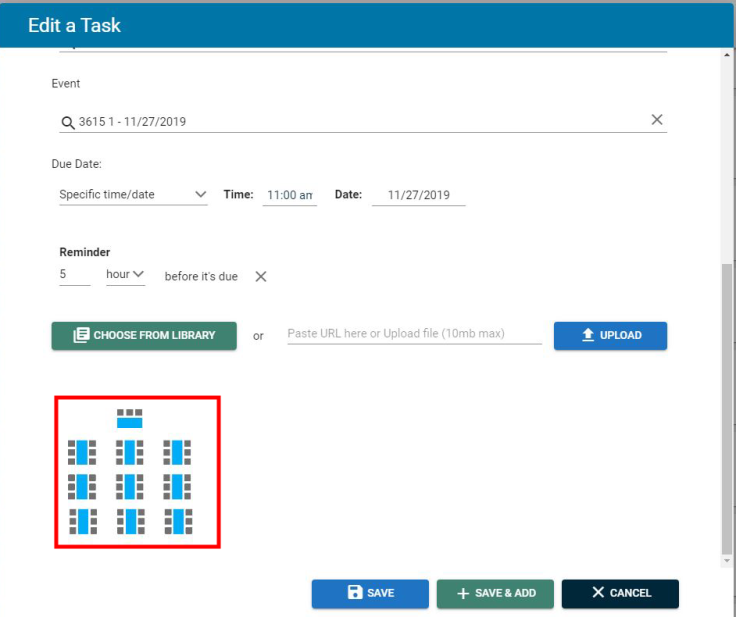
Set Default Filter for Event List
When viewing the Event List, you can now set a Default Filter that will apply to the listed events whenever you log into Event Manager. The Default Filter will apply to any selected location, category, or statuses.
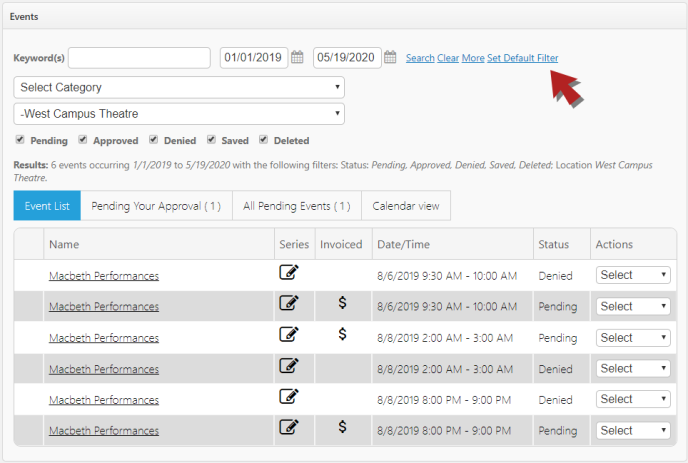
Event Requester Added to Events Imported Using FSDSync
If you are using FSDSync to bring events over from FSDirect to Event Manager, the requester will now be included in the event information under Event History. If the requester is not a user in Event Manager, they will automatically be added as a visitor.
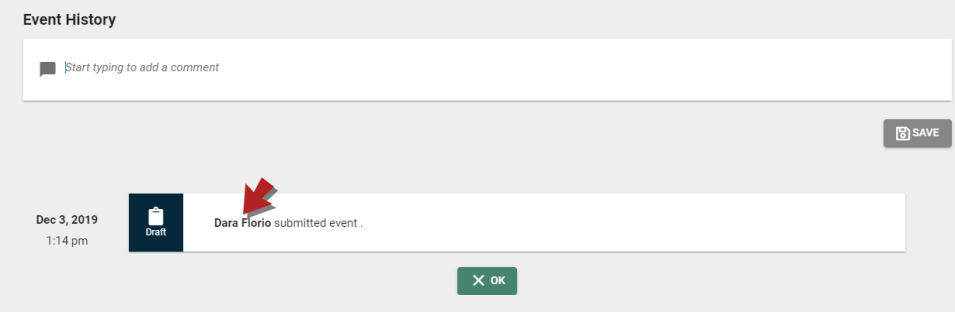
Add Global and Site level Locations and Categories to the same Approval Process
Now, when you set up an approval process for tasks or events, you can add both Global and Site level Locations and Categories to the same approval process. Site ( ![]() ) and Global (
) and Global ( ![]() ) icons have also been added to the options in the drop down menus to help distinguish them in the list.
) icons have also been added to the options in the drop down menus to help distinguish them in the list.
![]()
Add Event Status to Custom CSV or XML Event Import
When you import events into Event Manager using a custom CSV or XML import, you can now add the status of each event in the import file. The CSV column mapped to Event Status will accept values of A (for approved), P (for pending), or Deleted. The XML node mapped to Event Status will accept values of Approved, Pending, or Deleted. The column mapped to Event State will accept a value of Y (for yes), T (for true), or Cancelled. The XML node mapped to Event State should be called <secondary-status> and accepts a value of Y (for yes), T (for true), or Cancelled.
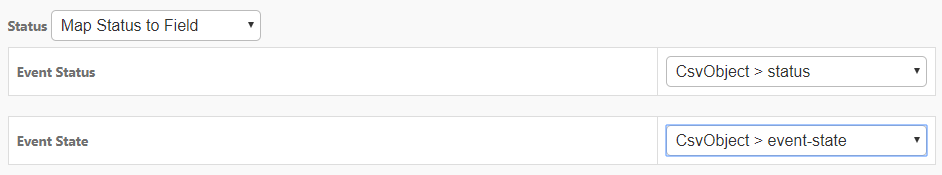
Add Square Footage to Locations
When you add or edit a Location, there is a new informational field where you can record the Square Footage of that location.
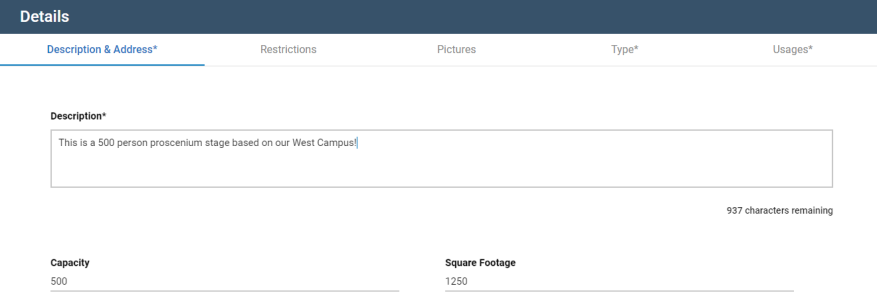
Square Footage Added to Location Utilization Report
If you have access to the new Reporting feature, you can now view the square footage of your locations within Event Manager on the Location Utilization Report. *Note: Reporting is available by request for Event Manager Premium and Event Manager Professional clients. Please contact Client Services for more information.
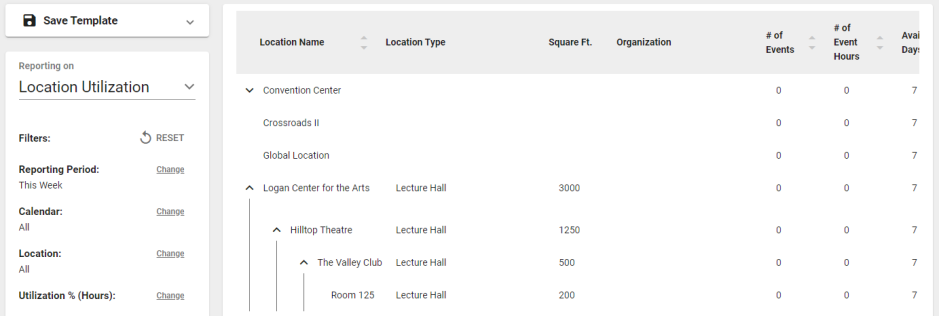
View More Details When Approving a Membership Request
Now, when you review a membership request for the Community Portal, you can view more details about the user making the request. These details include Name, Email, Phone, a time stamp of when they submitted the request, and any Current Organizations they are already assigned to.
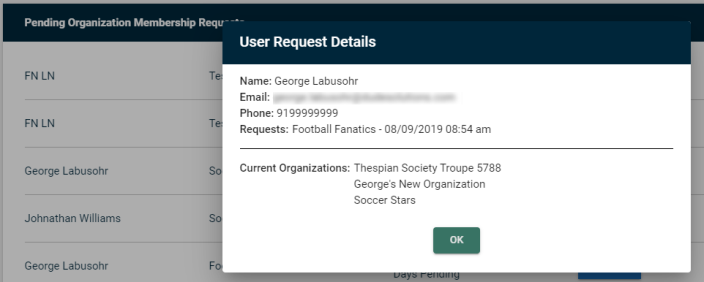
Enhanced Workflow Interface
Multiple changes have been made to improve Event and Task workflows:
- Once locations have been selected, they will display in alphabetical order.
- Locations are listed in alphabetical order in the "quick search" drop down menu.
- A "+More" button has been added to approval processes that have many locations. This allows you to view all of the locations associated with the approval process in a searchable window.
- Previously, when you made a change to an approval process that was not listed on the first page, you were returned to the first page upon saving. Now, when you click save, you are returned to the page that the approval process was listed on.
- Parent locations now display for each selected location in the location search window. This applies for all situations where you use the location search.
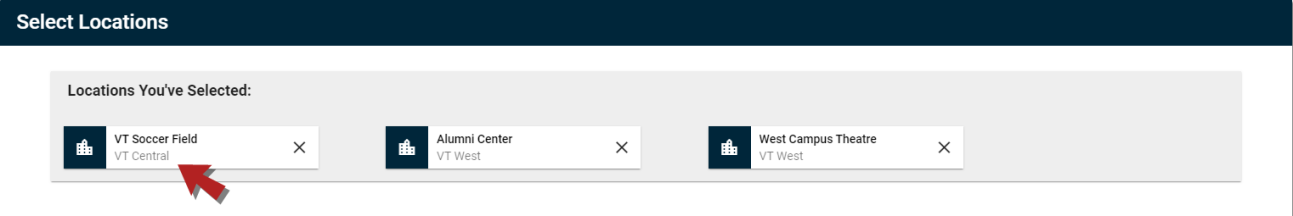
Reporting
Improve your ability to manage your facilities efficiently by utilizing the brand new Reporting feature! You are able to create different reports to track information such as Location Utilization, Event Registration, Location Conflicts, and more. Additionally, you are able to set reports to auto-generate on a schedule and send them to an email address of your choice. *Note: Reporting is available by request for Event Manager Premium and Event Manager Professional clients. Please contact Client Services for more information.
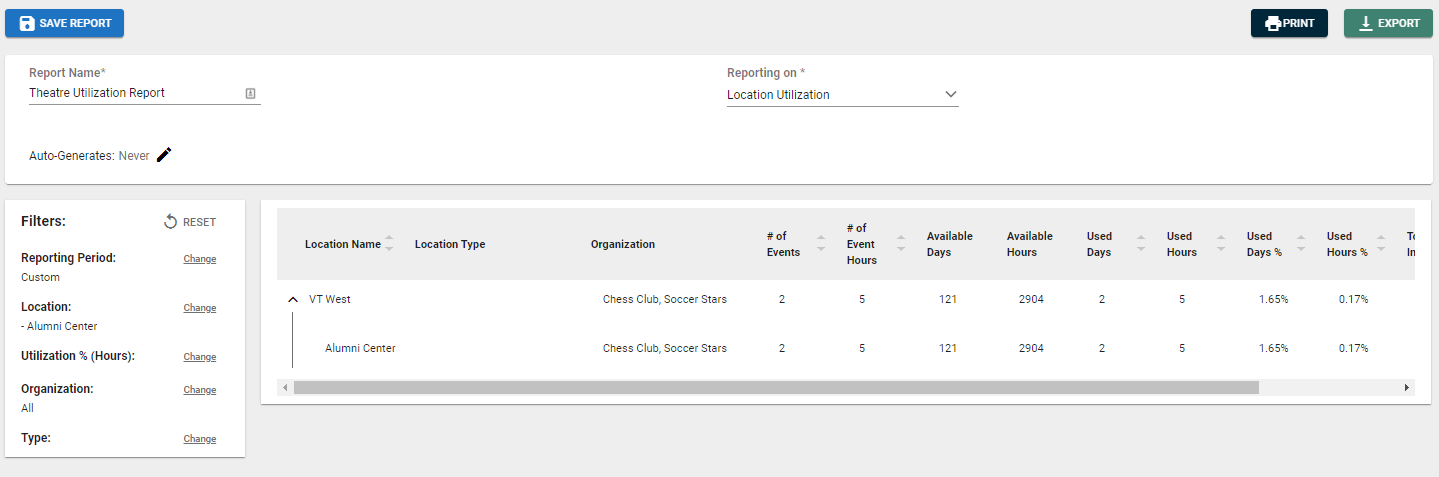
Canceling an Event now Cancels all related Event Tasks
Now when you cancel an event, any tasks that are associated with that event will be cancelled as well. This will display on the Tasks list, and clicking the Event associated with the task will display a window with the cancelled status of the event.
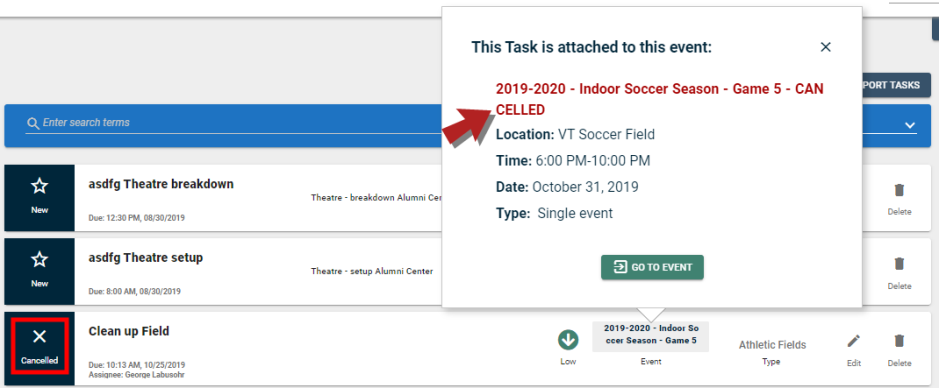
Only Delete Location Setup if it is not tied to Events
Now when you attempt to delete a location setup, you will not be able to proceed if that setup is associated with one or more events. Instead, the Remove button will be grayed out and will not be clickable.
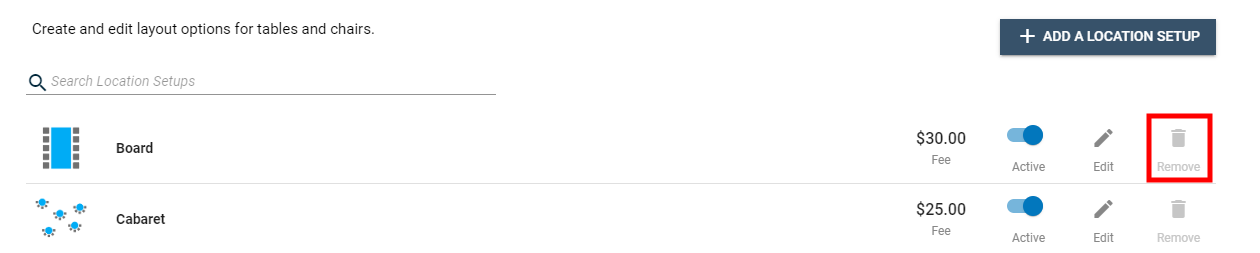
Designate Locations as Available for Community Use on Location Import
Now when you import locations into Event Manager using a CSV or XML import, you can choose whether the locations in the import file are available for community use. *Note: Be sure to provide a value of "Y" for Yes or "N" for No in the column or node to successfully provide this information in your import.
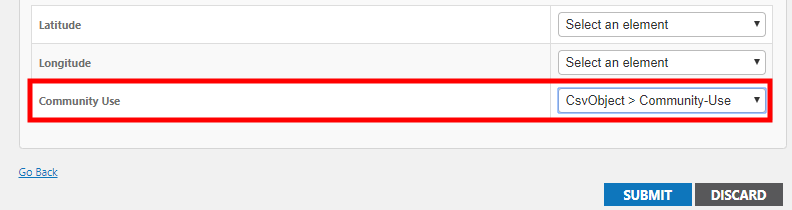
Open Attachments from the Customizable Event Form
A Download icon has been added to each attachment and picture when it is associated with an event. Now, when you edit an event, to view the picture or attachment, click the Download icon ( ![]() ). This will open the picture in a new tab in your web browser, where it can be viewed or downloaded as necessary. Attachments will be downloaded to your computer, where they can be viewed using the appropriate application.
). This will open the picture in a new tab in your web browser, where it can be viewed or downloaded as necessary. Attachments will be downloaded to your computer, where they can be viewed using the appropriate application.
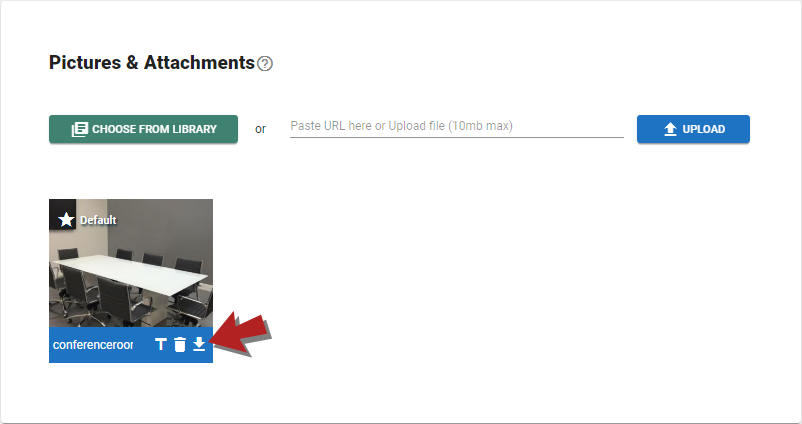
Changes to Location Selection on the Customizable Event Form
Several changes have been made to improve the quality of location selection on the Customizable Event Form:
- The drop down menu to select a location has been organized alphabetically to make it easier to find the correct facility for your event.
- If a location in the drop down menu has a parent location, that will be displayed in front of the name of the location (For example, West Campus / West Campus Theatre).
- The Advanced Search button has been renamed "Location Search".
- If you select a location for an event and it does not have available Room Configurations, the panel to define location setup notes is collapsed by default.
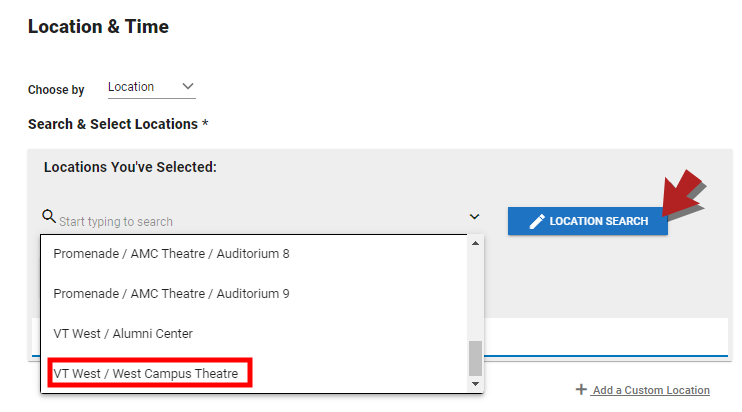
New Successful Reset Password Message
Now when you reset your Event Manager password, a message displays that says "You have successfully reset your password, please sign-in to access your account."
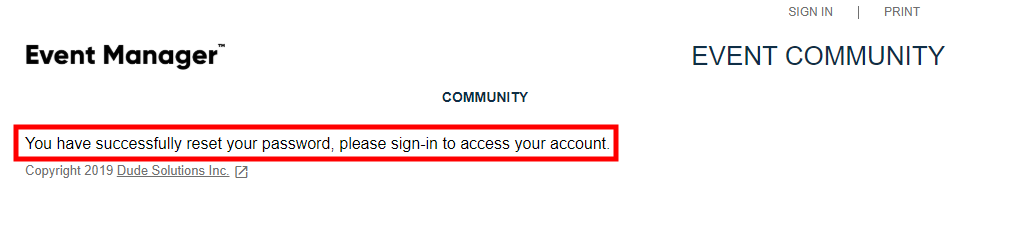
Event Confirmation Email now displays Event Name
Now when you enter an event, the confirmation email that you are sent displays the Event Name instead of just the Event ID. This makes it easier to distinguish which events have been submitted successfully.
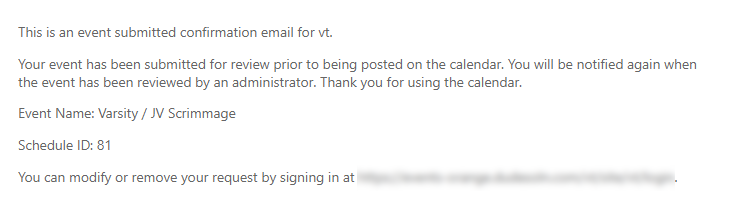
Fixes and Improvements
- Fixed an issue that caused users to receive an error message when they attempted to submit an event.
- Fixed an issue that caused the Submit, Invoice, and Cancel buttons to disappear from the event form when a user attempted to edit an event that was in the approval process.
- Fixed an issue that prevented all Global Locations from displaying in the Global Locations list.
- Fixed an issue with event imports that prevented Event Manager from correctly processing event approvals. The events were marked as approved, but still displayed on the All Pending Events tab.
- Fixed an issue that prevented users from successfully approving events. When the user clicked approve, the event remained on the All Pending Events tab.
- Fixed an issue that prevented users from locating events when searching by certain keywords.
- Now when users are imported into Event Manager, they will receive an email informing them that they have been added as a user. This email will provide the link to log in, as well as the password they must use to login for the first time.
- Fixed an issue that caused users to receive an error message when they attempted to add a task to an approved event and then saved the change.
Select any Organization on the Customizable Event Form
Tenant Administrators can now select any organization from the drop down menu on the Customizable Event Form, instead of only those they are a member of.
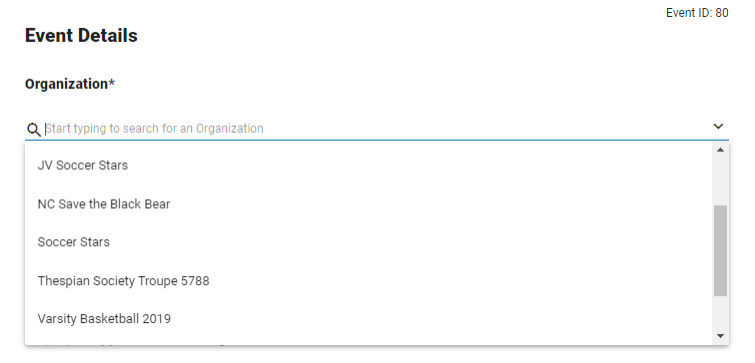
Link Organizations to Events when using FSD Sync
If you are using FSD Sync, you can now link organizations from FSDirect to events in Event Manager in multiple ways. You can Bring Organizations over as Categories, Bring Organizations over as Organizations, or Bring Organizations over as Organizations and Categories.
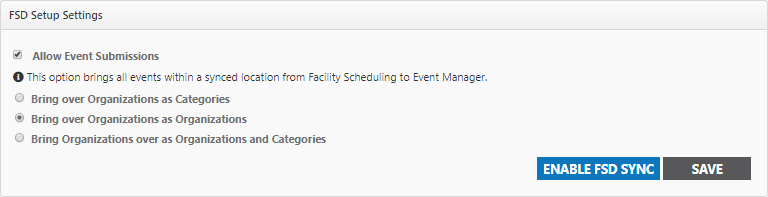
Added an Export to CSV button to the Approval Processes page
You can now export your list of workflows as a CSV file from the Approval Processes page. You have the option to select Location / Category, User / Role, or Organization as the type of workflow to export.
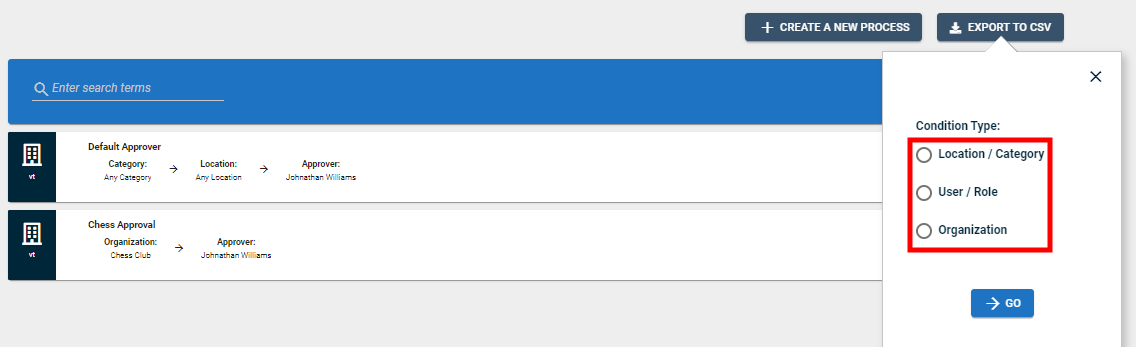
Added Organization to the available mapped fields on custom Event Imports
You can now associate an organization with an event when importing events into Event Manager. If the organization does not already exist in Event Manager, it will not included in the import, but the event will still be imported.
Fixes and Improvements
- Fixed an issue when creating an all day event that forced the user to select a time for the event.
- Fixed an issue with Service Providers that caused them to be treated as visitors instead of users.
- Fixed an issue with entering events through the Standard Event Form that prevented the requester from receiving a confirmation email once the event was submitted.
- Fixed an issue with importing events that prevented events in the Pending status from receiving a Unique Event ID.
- Fixed an issue that allowed Service Providers assigned to the Service Provider group and Requester group to edit events that were not theirs.
- Improved performance of the Reports page.
- Fixed an issue with the Community Portal that caused parent and child locations to display even when they were not set to display on the Community Portal.
- Fixed an issue that caused the location of a cancelled event to still display as reserved when attempting to book another event in the cancelled event's time slot.
- Fixed an issue that caused events outside of the filtered date range to display on the Pending Approval or All Pending tabs of the event dashboard.
- Fixed an issue that allowed community portal users to submit an event request while their Pending Organization Membership Request was still being considered for approval.
- Fixed an issue that prevented all locations from being available in the drop down menu when adding a location to an approval process.
- Fixed an issue that prevented custom event request emails from displaying the location of the event.
Import Categories into Event Manager
Event Manager now allows you to add multiple categories at once using its import feature. This is a useful tool if you have a large number of categories that you'd like to add quickly.
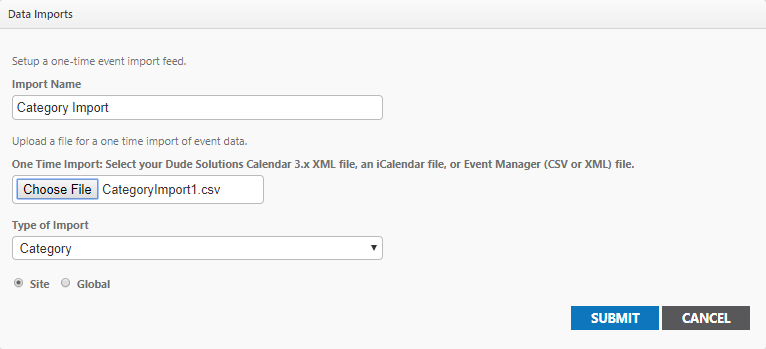
Use Location Search to Add Multiple Locations to a Workflow
You can now use the new Location Search button to add multiple locations to a workflow at one time. This functionality has been added for both task and event approval processes.
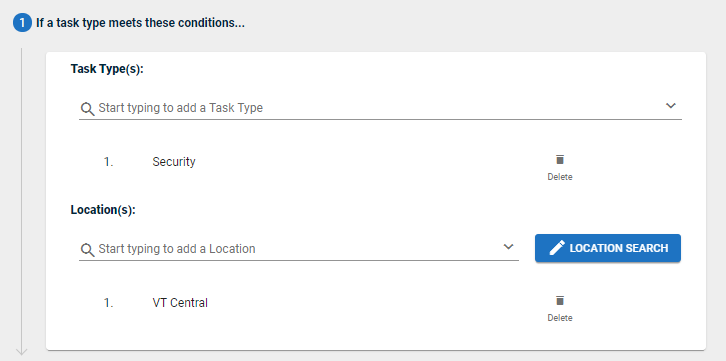
Fixes and Improvements
- Fixed an issue that allowed multiple users with the same email address to exist within Event Manager.
Import Users into Event Manager
Event Manager now allows you to add multiple users at once using its import feature. This is a useful tool if you have a large number of users that you'd like to add quickly.
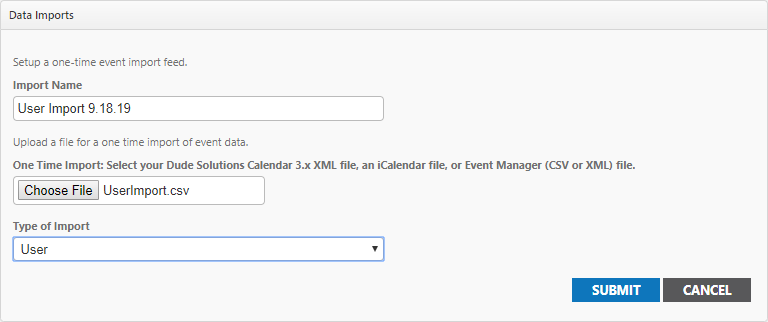
Fixes and Improvements
- Previously when emails were sent to inform users that an invoice had been issued, the time always displayed as 12:00 AM. Now, only the date of the invoice is displayed.
- Fixed an issue that caused an error message to display when any user besides a tenant administrator attempted to create an event.
- Fixed an issue that prevented events from being imported into Event Manager.
- Fixed an issue that prevented contact information for new events from being displayed on the Event Details page.
-
Fixed an issue that caused an error message to display when following certain steps to submit an event.
- Fixed an issue that prevented the default location setup and breakdown times from populating on the event form when a setup was selected.
- Fixed an issue that caused the name under Billing Address to revert to the default billing contact after the event was saved.
- Fixed an issue that caused the Category list on the event form to display out of alphabetical order.
- Fixed an issue with event series that caused each day of a series to display the cost of the full series.
- Fixed an issue with the customizable event form that prevented radio buttons from scaling correctly when viewing the event form on mobile.
- Fixed an issue that prevented the location thumbnail image from displaying on the location list.
- Fixed an issue with the organization search where Event Manager only searched by the first word entered by the user, even when multiple search terms were entered.
- Fixed an issue that prevented sale items from being edited or deleted once they were added to an event.
- Fixed an issue with the customizable event form that prevented information entered into the "Location Setup" and "Number of Attendees" fields from saving.
- Fixed an issue with the navigation menu on the public calendar that cut off the name of a navigation item if it was too long.
- Fixed an issue that prevented events in the workflow from displaying correctly for users who needed to approve them. This issue would also prevent users from receiving the email informing them that they had an event to approve.
- Fixed an issue that prevented users from adding notes to Location Features on the customizable event form.
Fixes and Improvements
- When the Importing Locations feature was deployed, there was an issue that prevented more than 27 records from being imported at one time. The issue has been corrected and the limit has been removed.
- Improved the speed of Event Imports.
- Fixed an issue with Tasks that prevented users from making changes to a task once it was added to the task list.
- Fixed an issue with the location selection pop up window that caused the window to change size while making location selections. This would occur when selecting a location from the event form.
- Fixed an issue that prevented Community Portal users from successfully saving an event request.
- Fixed an issue that caused Event Manager to freeze on the loading screen when submitting an event from the Community Portal.
- Fixed an issue when assigning a user to a task that caused an error message to display when you hit "Tab" to navigate away from the field.
- When exporting tasks, the time of the event displayed an hour later than it was actually scheduled. This has been fixed to display the correct time.
- Fixed an issue that caused Event Manager to crash when attempting to add site permissions to a user.
- Fixed an issue that allowed users to access and change site level Locations and Categories, even when the site was set to Global Only.
- Fixed an issue that caused Tasks associated with an event to disappear when the event name was changed.
- Fixed an issue with Tasks that caused the assigned user to disappear when an event was selected on the task.
Import Locations into Event Manager
Event Manager allows you to add multiple locations at once using its import feature. This is a useful tool if you have a large amount of location information that you'd like to add quickly and efficiently.
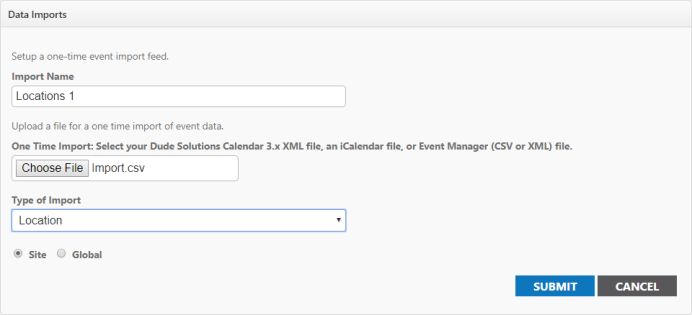
Fixes and Improvements
-
Fixed an issue with sharing events to Google Calendar that caused the event times displayed to be an hour earlier than the actual time of the event.
-
Fixed an issue with creating an event that prevented selected locations from saving to the event form. This issue occurred only when using Internet Explorer.
-
Fixed an issue with the Task List that prevented users from being able to search for a task by using the Filter Tasks panel.
-
Fixed an issue that prevented events that were part of a series from displaying in the Pending Your Approval section of the Dashboard past the first event date.
-
Fixed an issue with FSD Sync that prevented events from syncing to Event Manager.
- Fixed an issue with the calendar view of the task list that caused tasks to only display for today's date.
Fixes and Improvements
-
Fixed an issue with the customizable event form that prevented events from being submitted if the organization name was typed instead of selected from the drop down menu. You are now prompted to make a selection after typing the organization name.
-
Fixed an issue that prevented users from making components of the customizable event form required. This would occur only when using Internet Explorer 11.
-
Fixed an issue that required users to click multiple times on the Invoice List menu option to open the invoice list.
-
Fixed an issue that prevented information entered into custom event fields from being saved on the customizable event form.
Fixes and Improvements
- Made improvements to the Customizable Event Form to continue to address slowness issues.
- Fixed an issue that caused an error message to display when a user attempted to download their invoice.
- Fixed an issue that caused Event Manager to freeze when a user attempted to change the start date on an all day event.
- Fixed an issue with adding events to an invoice that prevented all selected events from being added to the invoice.
-
Fixed an issue with FSDSync that prevented events from syncing correctly to Event Manager.
Room Configurations
Improve the quality of the facility booking experience for your users by utilizing the brand new Room Configurations feature! You are able to add different room setups that are available for your locations. In addition, you are able to define certain features available at a location such as a microphone or a projector.
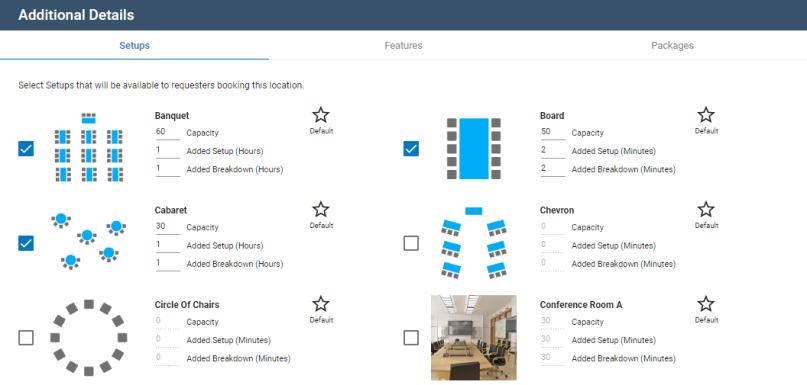
Bulk Apply Usages and Types to Locations
You are now able to associate Usages and Types to multiple locations at once from the locations list.
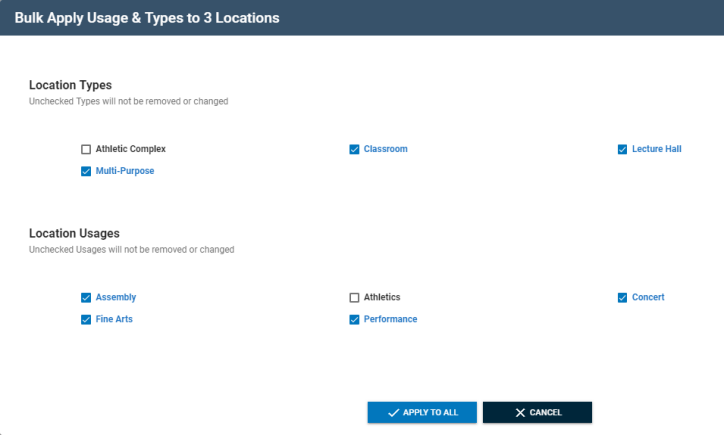
Schedule ID Field renamed to Event ID
The Schedule ID field has been renamed to Event ID.
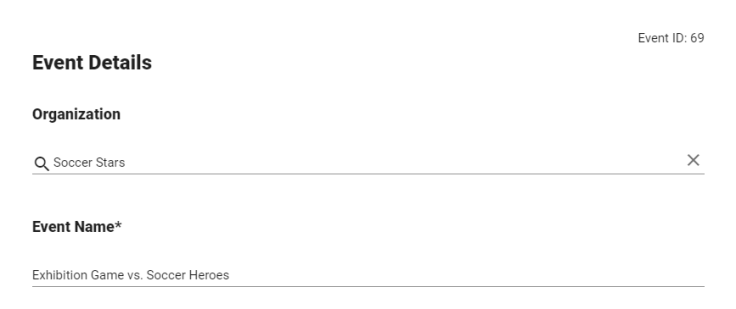
Define Internal Hours of Operation
The Bookable Hours field on the Location Details page has been renamed "Internal Hours of Operation" to better reflect its purpose. Users can set the days and times that the location will only be available for internal booking. Defining days and hours here will prevent external requesters from booking the location during these set times.
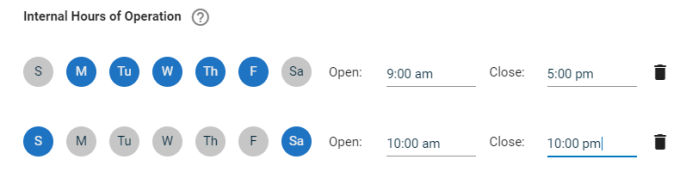
Fixes and Improvements
- Adjusted Task workflow so that tasks that are submitted or created automatically with an event are not created until the event is approved.
- Fixed an issue that prevented visitors from having tasks assigned to them.
- Improved the performance of Event Manager when searching for, creating, and editing events, as well as when accessing Locations.
- Fixed an issue that caused Event Manager to crash when a user attempted to select Edit next to a site from the Site Management page.
- Fixed an issue that caused the longitude and latitude of new site locations to trade places when the locations were saved.
- Fixed an issue with accounts that have more than 100 locations that caused only the first 100 locations to display on the location list.
- Fixed an issue that prevented setup time from saving correctly when an event was submitted or published to the calendar.
- Fixed an issue with the Events Dashboard that caused the date range of displayed events to change automatically when switching from the Event List to the Pending Your Approval tab.
- Fixed an issue that caused child Global Locations to be saved as Site Locations instead of Global Locations.
Location Updates
Manage your list of facilities with greater ease and efficiency by utilizing the changes to the way Locations work in Event Manager! The Location List and Location Details pages have both received significant improvements.
Location List
The Locations list page now displays locations in a tree view so that you can see how locations are related to each other at a glance. Search and Filter options are also available so that you can quickly locate the facility you need to manage.
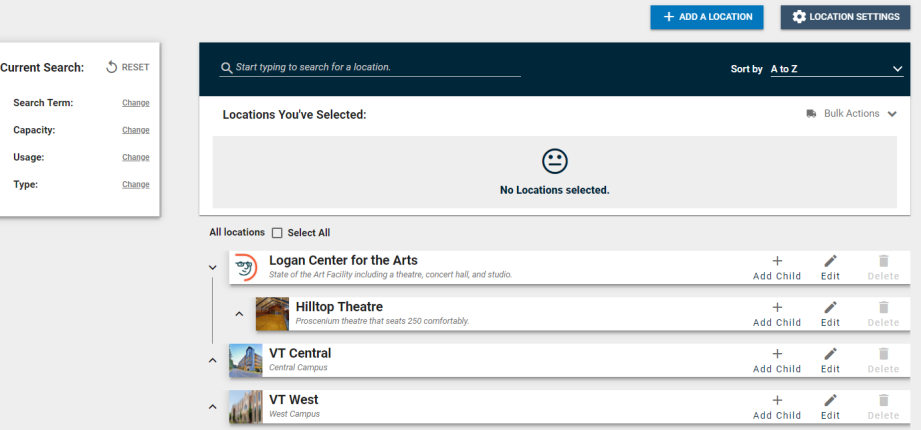
Location Details
The Location details page has been reorganized to make it easier to define the important information for each of your facilities. You're still able to provide a description, address, and the other details that matter. In addition, the new Restrictions panel allows you to set up bookable hours for your locations.
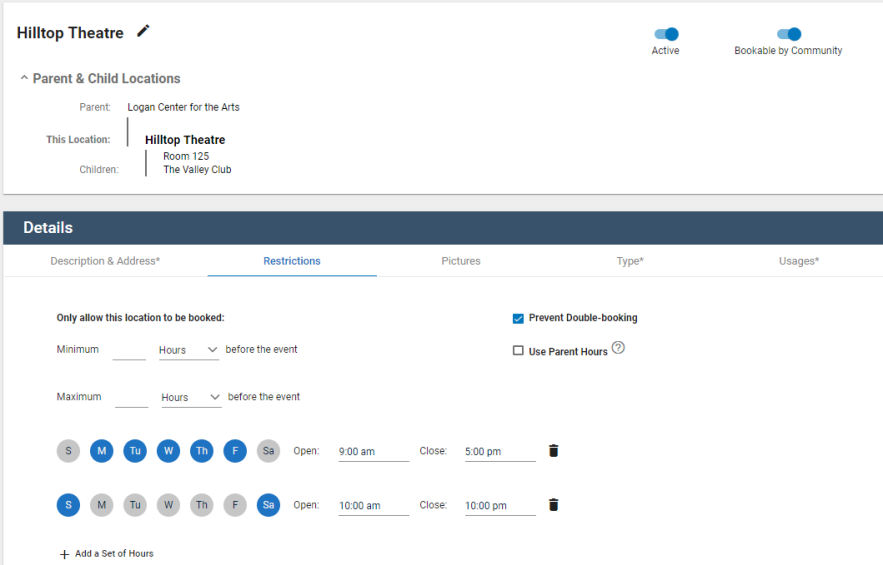
Fixes and Improvements
- Fixed an issue with the Site drop down menu that prevented the label for the drop down from displaying correctly.
- Fixed an issue that prevented users from being able to change the dates on a copied event series.
- Fixed the wording of the conflict message that displays on the event form, in order to provide more accurate instructions.
- Fixed an issue that caused Tenant Administrators to receive an Event Submitted confirmation email once they approved and edited an event that was submitted by another user.
- Fixed an issue with event registration that caused Event Manager to crash when a user attempted to manually add a registrant to an event.
- Fixed an issue that prevented Tenant Administrators from being able to view a user's profile if the administrator was not on a site that the user had access to.
- Fixed an issue when printing a ticket from a registration that made the Event Manager logo difficult to read on the ticket.
- Fixed an issue when searching for a location on the Customizable Event Form that prevented the scroll bar from displaying correctly.
- Fixed an issue that occurred when adding a task to an event. This issue was triggered when a task type was selected that had an assignee. If the user then changed the task type to one that did not have an assignee, the assignee of the previous task remained in the "Assign To" field.
- Fixed an issue that prevented users from submitting an event that "Never Ends".
Fixes and Improvements
- Fixed an issue that prevented the Service Provider role from being able to create or edit tasks.
- Fixed an issue that caused imports to process slowly in Event Manager.
- Fixed an issue for clients using FSD Sync that prevented users from adding an ad hoc location to an event.
- Fixed an issue that caused the end time on an event series to be adjusted when a single date in the series was changed.
- Fixed an issue that caused deleted sites to display in the list when assigning a customizable event form to a site.
- Fixed an issue that prevented users from double booking a location even when the location was allowed to be double booked.
- Fixed an issue that caused custom questions to display out of the proper order. Custom questions are now displayed in the order of creation.
- Fixed an issue that caused waitlists to crash when trying to register for a private event.
- Fixed an issue that created duplicate versions of an event series when multiple changes were made before publishing the series.
- Fixed an issue that prevented a user's information from updating correctly when logging into Event Manager through SSO.
Events can now be routed for approval by User and Organization
Now when Administrators set up an approval process in Event Manager, they have the option to route events for approval by Organization. They can also now route events for approval based on the User who submitted the event or by the User Role.
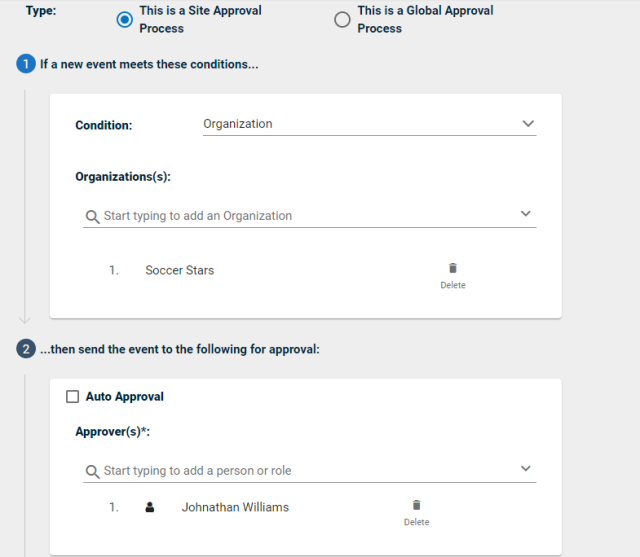
Specific edits made to an event now display in the Event History panel.
Now when Administrators view the Event History for an event, they are able to view the specific changes that were made on the event form.
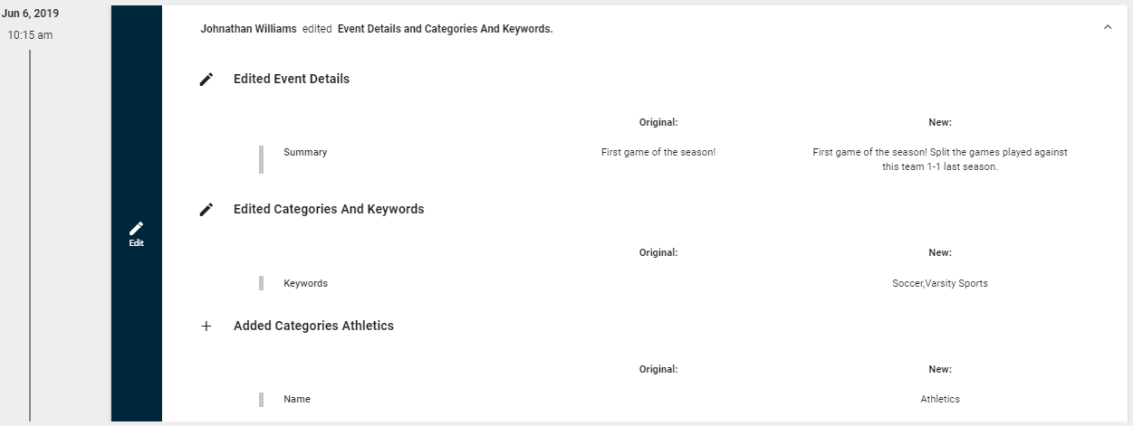
Route Tasks based on Location and Task Type
Tasks can now be set up to automatically be assigned to specific users based on the Location or Task Type under the Task Settings page.
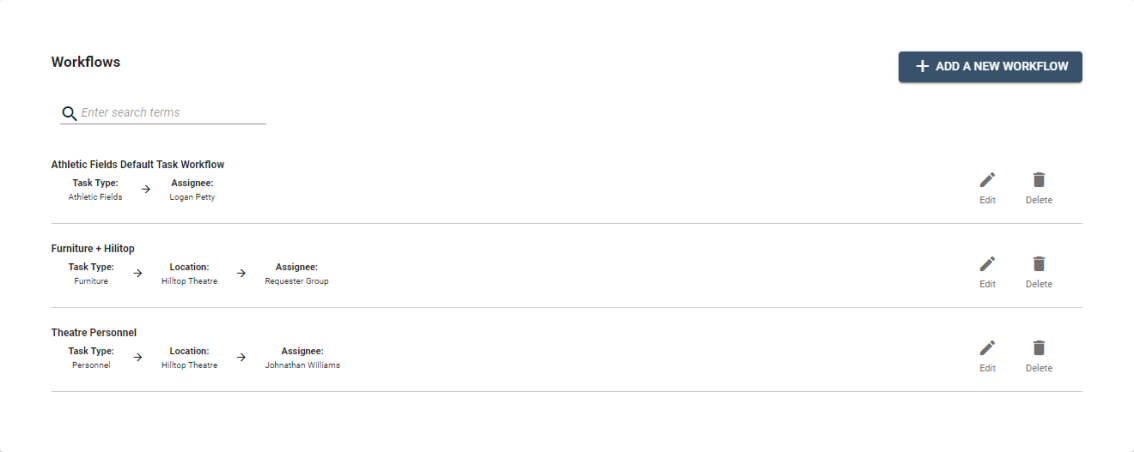
Configure Parent Locations to display on the Public Calendar
Users can now set up their Public Calendar to display the Parent Location of an event on the calendar in addition to the Location. This helps address situations where duplicate names within Event Manager made it difficult for users to identify which room was selected for an event.
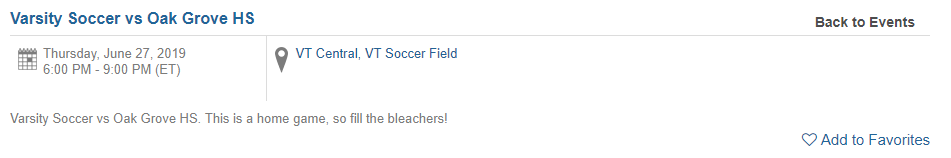
Enter Location Setup Notes when entering an Event Request
Now, users can enter notes on how they would like their selected locations to be set up for their event. They can also define how many attendees to set up the location for.
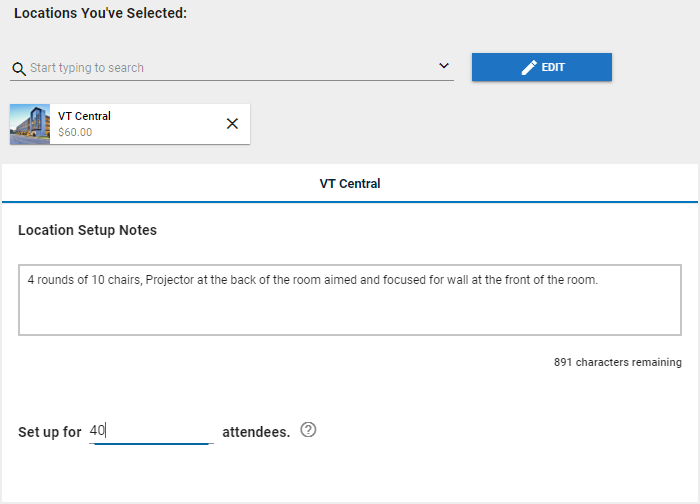
Fixes and Improvements
-
Fixed an issue with event series’ that caused changes to the series to show as conflicts for the original dates selected. This would occur when changing a “Daily” series to “Repeat Weekly” on certain days of the week.
-
Fixed an issue that prevented users from denying pending events.
Registration Questions now have a default answer of "Select"
Previously, when a user filled out a registration, if a drop down question was "required", it would default to being blank. This would allow the user to submit their registration without entering an answer. Now, "Select" is the default answer and the user must select an answer before submitting their registration.
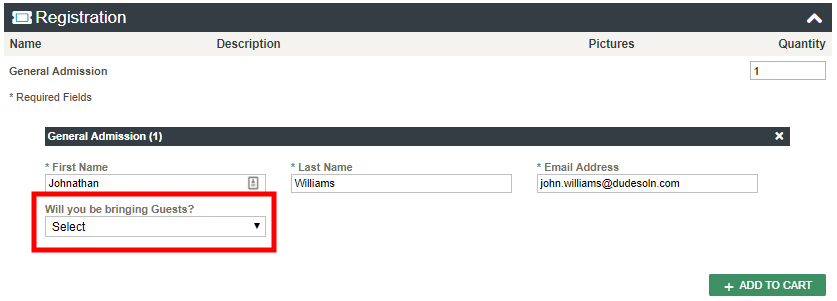
Fixes and Improvements
-
Fixed an issue that prevented events that were part of a series from displaying in the Pending Your Approval section of the Dashboard past their event date.
-
Made all “Type Ahead” drop down menus display the results alphabetically.
-
When selecting a Location on the Customizable Event Form, the location tree is now sorted alphabetically.
-
Fixed an issue with events submitted through Quick Forms that caused all events to automatically come into Event Manager as approved.
- Fixed the broken links in helper text windows that were supposed to link to the Event Manager help site.
- Fixed an issue that improperly filtered the location list on the Customizable Event Form.
Pay Invoices online through Payment Gateways
You are now able to process invoices more efficiently by utilizing online payments for invoicing. Payment gateways can be set up through Stripe, MySchoolBucks, PayPal, or SchoolPay. *Note: This feature is available by request for Professional or Premium Event Manager clients. If you are interested in accessing this new feature, please contact Client Services.
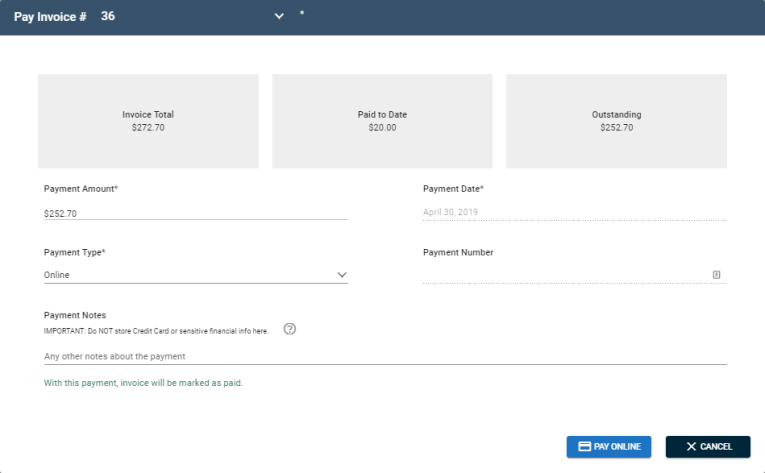
Added the option for Requesters to submit their own Organizations for approval
In addition to requesting to join an organization, community requesters can now also submit an organization for approval. Requesters can provide relevant organization information that helps Tenant Administrators respond to membership requests.
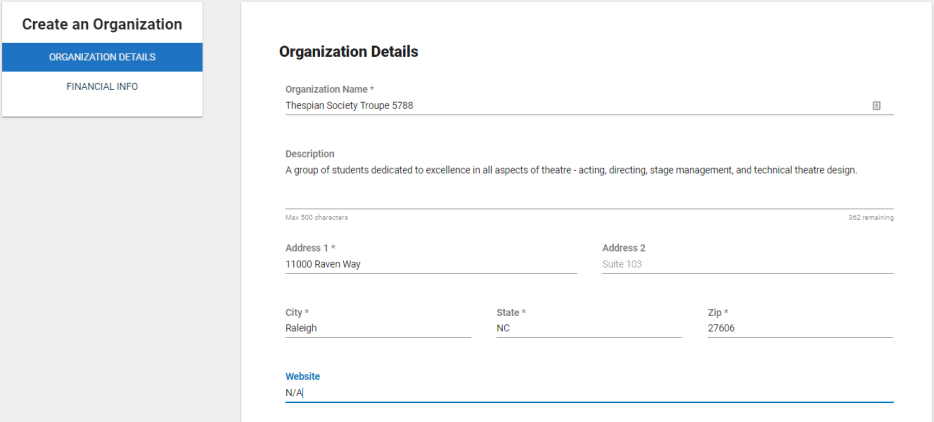
Added minimum hours to Line Items and Packages
Users now have the option to add a Minimum Quantity when creating Line Item or Package Templates that will populate the quantity on the invoice accordingly. For example, if a template has a minimum quantity of 2, but the event being added to an invoice is only 1 hour long, the quantity for the line item added to the invoice would still be 2 because of the Minimum Quantity.
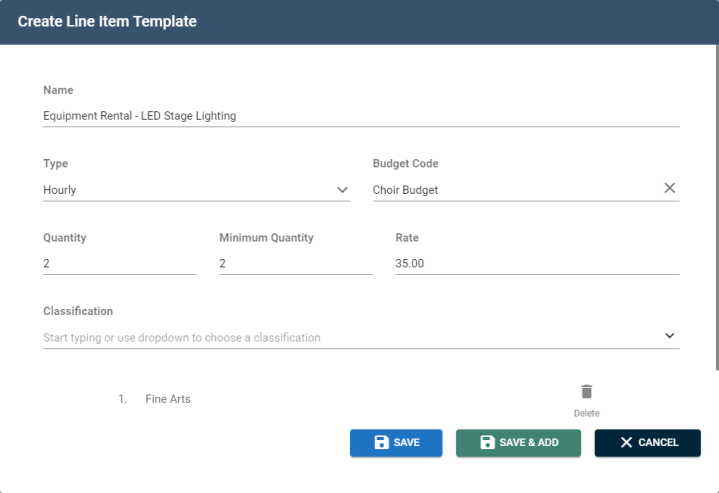
Added more information to the output when sharing events to iCal
The event information provided when sharing events to an iCal feed now includes Categories, Locations, and a contact's Name, Phone Number, and Email Address.
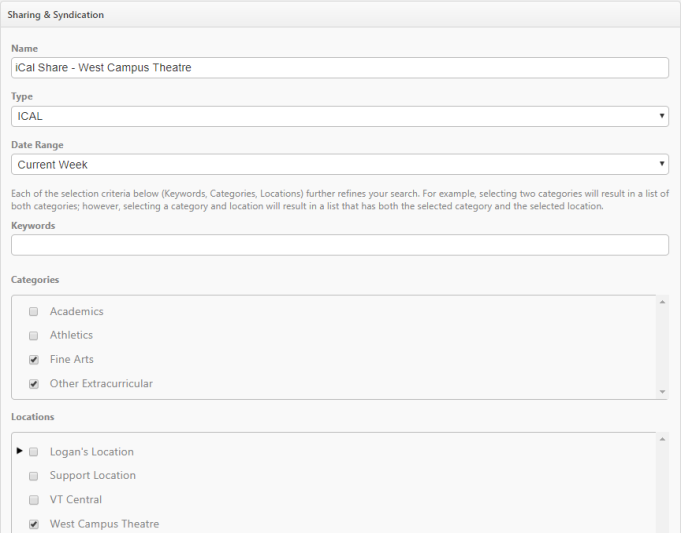
Calculate line item total based on event duration
Previously when adding line items to an invoice, the quantity for an hourly rate had to be defined manually. Now, when an event is added to the invoice, the quantity for hourly line items will default to match the duration of the event.
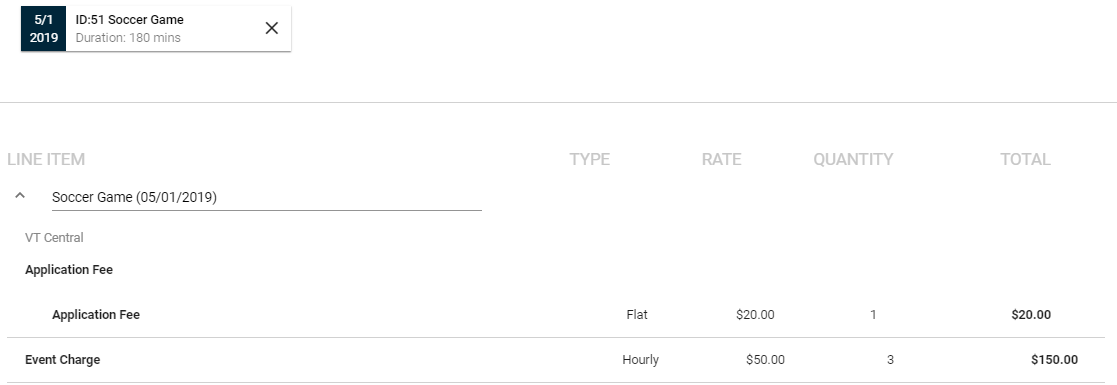
Fixes and Improvements
-
Enabled open entry of events for visitors to sites that are using the Customizable Event Form.
- Added a warning message when attempting to allow a location to be booked by Organization members. The warning message displays if the location has not been given a Description or assigned Usages and Types.
-
Fixed an issue that prevented the Event Preview that is accessed from the Task List from displaying the correct time of the event.
-
Fixed an issue that prevented a series of events from being created when adding a weekly event that “never ends”.
*Note: All features included in this release are available for Professional or Premium Event Manager clients. If you are interested in these features, contact Client Services for more information.
Create and add Packages to invoices
You are now able to create bundles of line items, called Packages, from the Invoice Settings page. Packages can be set up to allow conditional pricing and be automatically assigned to an invoice by defining certain dates, associating them with certain Locations or Classifications, and more.
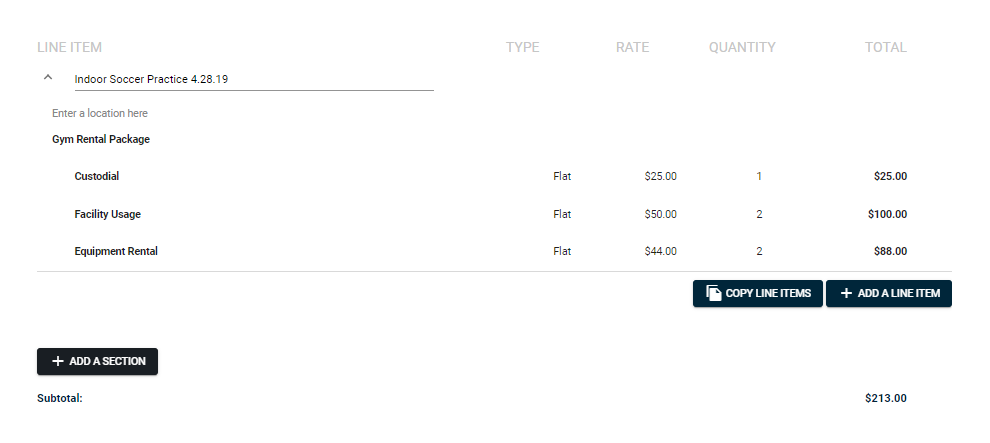
Set up and run Invoice Batches
Now, you are able to configure and define Batch Invoicing for events within a certain time range from the Invoice Settings page. Once set up, Event Manager will begin generating and emailing invoices for events on a recurring schedule.
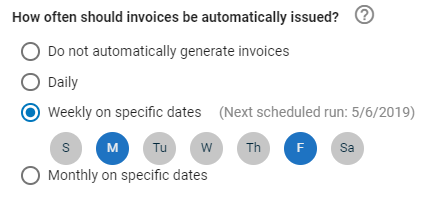
Set up Application Fee invoices for events
Now, you are able to set up an Application Fee package from the Invoice Settings page that will create an invoice automatically for each event that is submitted to Event Manager.
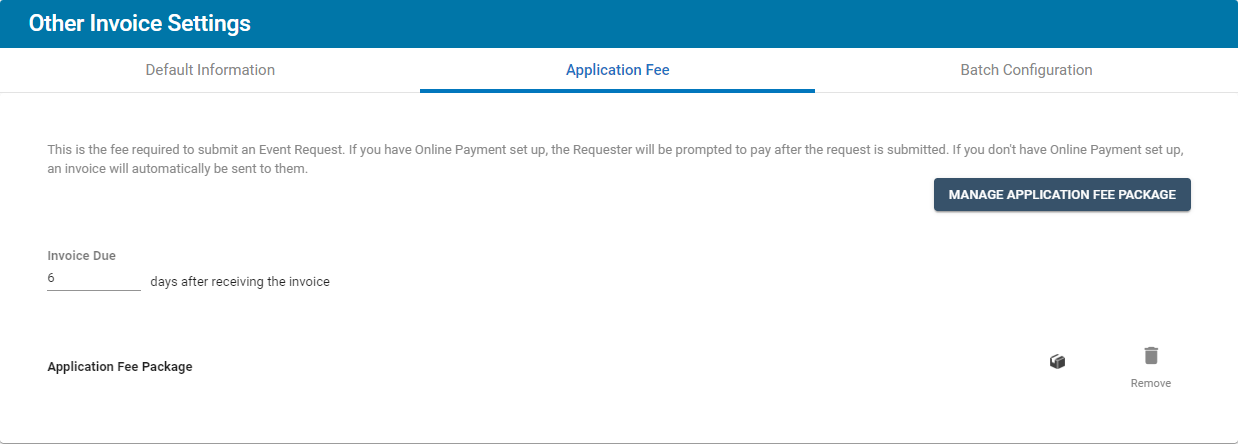
Create Invoices from the Event List or Event Form
Now, users have the option to create an invoice directly from the event dashboard or when editing an event.
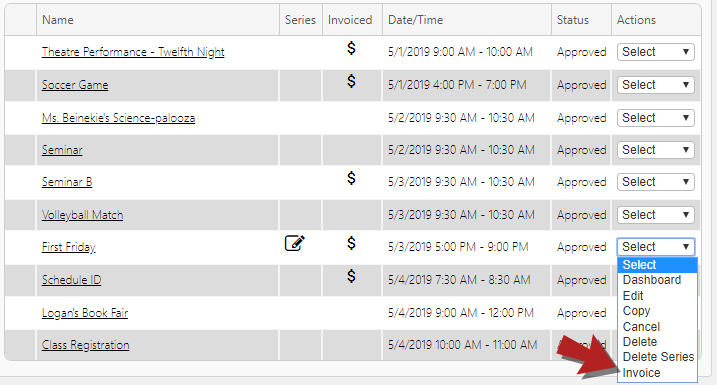
Fixes and Improvements
-
Fixed an issue that occurred when attempting to add a Custom Location on the Event Form. An error message would display indicating that a Location was required even though the user had set a Custom Location.
-
Fixed an issue that caused Global Locations to show as on option on the event form when only site level locations should have displayed.
- Fixed an issue that prevented a user from selecting a different Organization on an event once the original Organization had been added.
- Fixed an issue that allowed users to edit or add tasks when reviewing an event for approval. Now users must click the Edit button on the event to add or edit tasks.
-
Fixed an issue that prevented Tenant Administrators from being able to delete or edit key words on an approved event.
-
Fixed an issue with FSD Sync where adding an alternate event in FSDirect caused the event to display on the calendar for the old location as well as the new location in Event Manager.
-
Fixed an issue that prevented a series of events from being created when adding a weekly event that “never ends”.
Added a Site Navigation drop down menu
Now, users that have access to multiple sites can switch the site they are logged into by selecting it from a drop down menu in the navigation header of Event Manager.
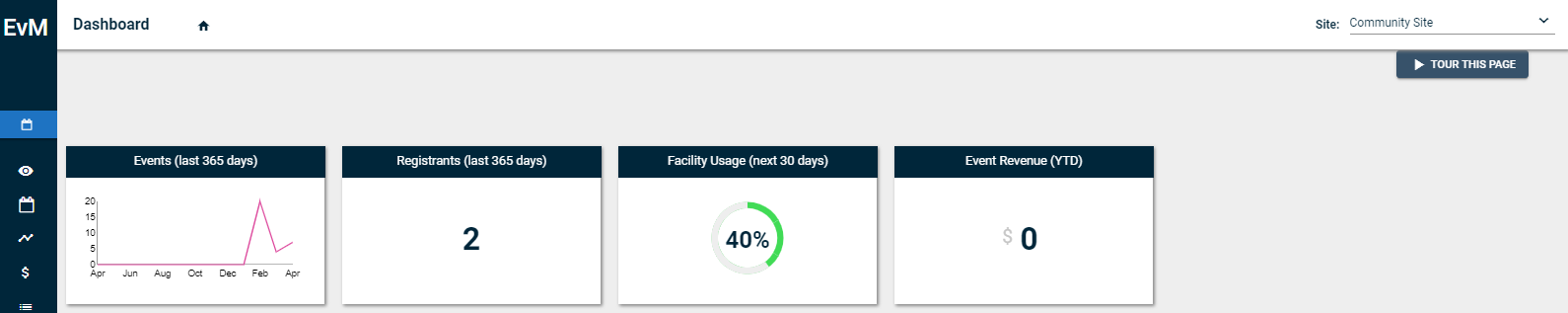
Added the ability to display events on a certain calendar based on a Site's Locations
Now when a user is setting up site aggregation for events, they have the option to Show all events for locations owned by this site. This allows for all events occurring at locations under a specific site to be pulled into the event aggregation.
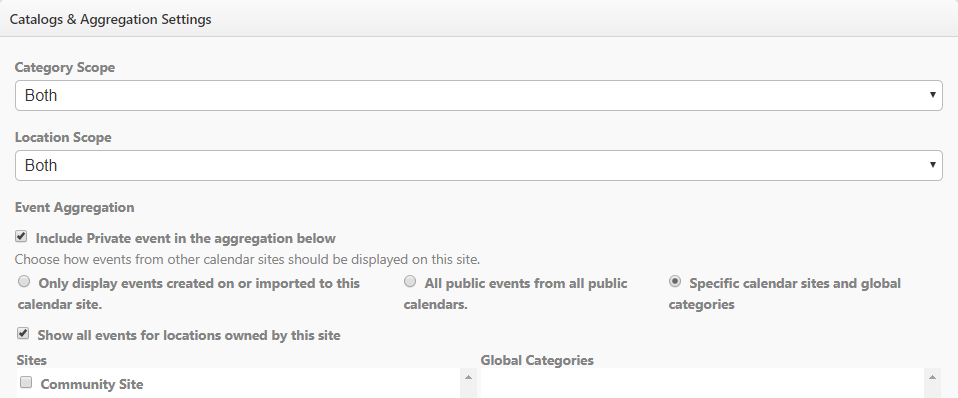
Added Schedule ID to Events
Now each event in Event Manager has a unique Schedule ID. The Schedule ID can be used to search or filter when approving events, searching for an invoice, or searching for tasks.
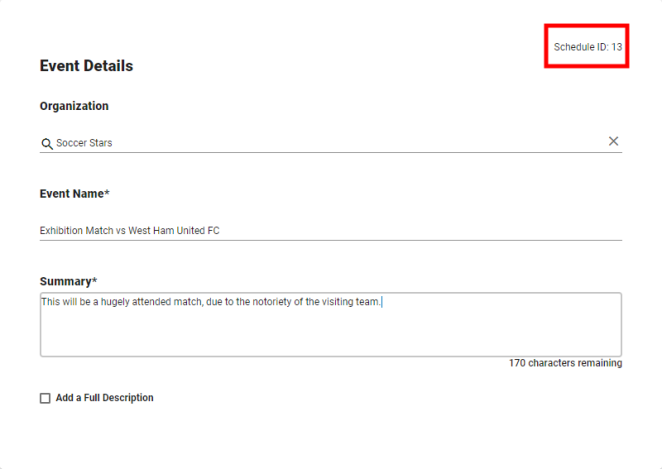
Enhanced Location selection on the Customizable Event Form
Now when selecting a location on the Customizable Event Form, a pop-up window opens where locations can be searched and filtered before being selected for the event.
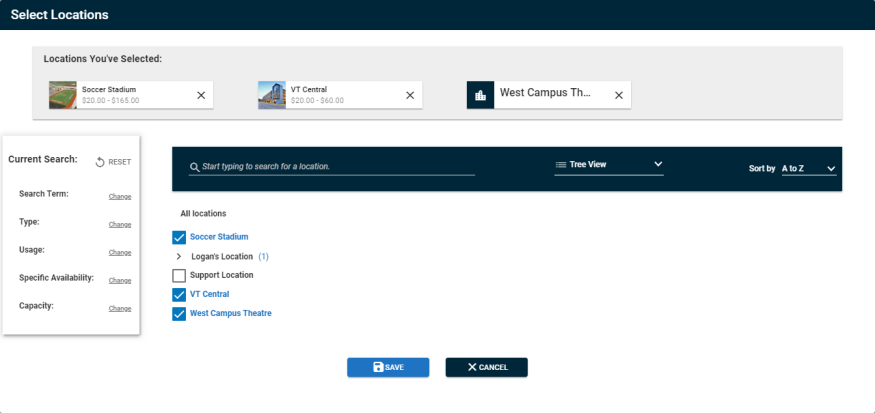
Fixes and Improvements
-
Fixed an issue that prevented events from being successfully Force Approved in bulk by Tenant Administrators.
-
Fixed an issue that caused Event Manager to crash when logging in from the Community Portal.
View all Approvals at once for every Site
Now when an approver logs into Event Manager, they will see all outstanding approvals, regardless of which site they are logged into. This information will display for Tenant Administrators on the Pending Your Approval tab, All Pending Events tab, and the Event Manager Dashboard. This information will display for all other approvers on the Pending your Approval tab only.
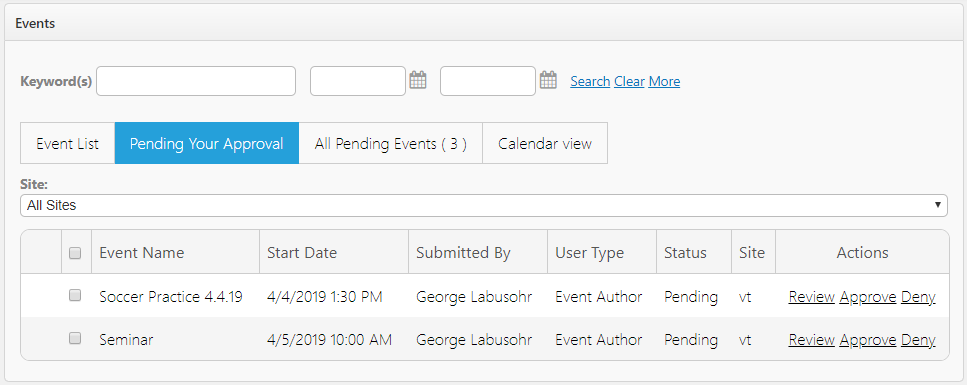
Fixes and Improvements
-
Fixed an issue that prevented occurrences in a series of events from being edited if one occurrence had already been edited.
- Fixed an issue that prevented Tenant Administrators from being able to deny events in bulk.
Fixes and Improvements
- Fixed an issue that caused non-image attachments to display on the summary view of an event as a broken thumbnail image.
Added option to include Private Events in Aggregation
Now when setting up event aggregation for a site under Site Management settings, the user has the option to include private events.
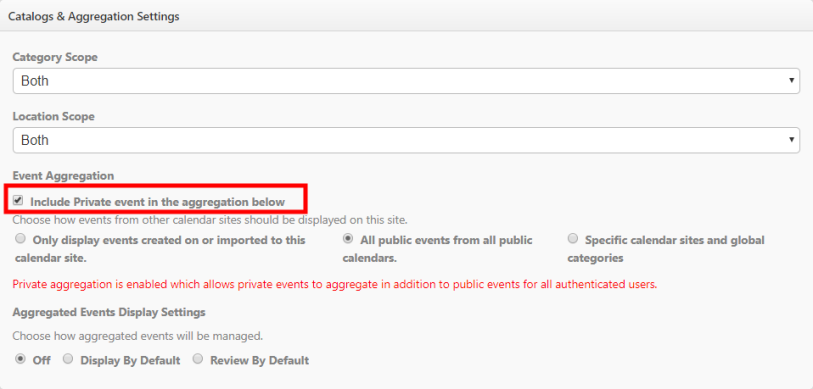
Added option to add Attachments to a Task
Now when creating or editing a task, the user can upload attachments to the task.
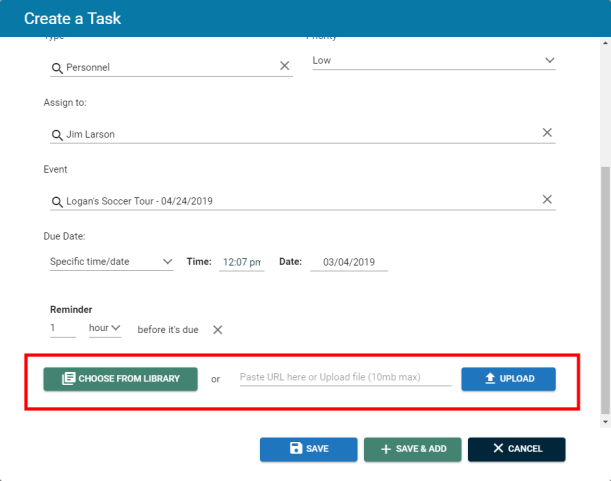
Fixes and Improvements
- Fixed an issue that prevented users from being able to view the change log for an event after it had been canceled.
- Fixed an issue that caused Event Manager to crash when logged-out users attempted to use a sale item template to set up registration.
- Fixed an issue that prevented users from being able to set the "Repeat every __ Week" value to anything other than 1 when creating a series of events.
- Fixed an issue that prevented Tenant Administrators from being able to force a double booking if desired.
- Fixed an issue that forced users to make two or more selections when answering a sale item question while registering for two or more users.
Fixes and Improvements
-
Fixed an issue that prevented custom questions from displaying on the event submission form when accessing the form through the Community Portal.
-
Fixed an issue that prevented users from being added to an Approval Process after their user role was changed.
Community Portal and Organizations
Improve the frequency that visitors book your most valuable facilities by utilizing the Community Portal. The Community Portal is the new place for your visitors to view, search, and begin to book the facilities that you want to highlight the most. Visitors that want to use your facilities will now need to register (and be approved) as a member of an Organization in order to be able to book an event at one of your facilities. Organizations represent the various groups that use your facilities.
Learn more about the Community Portal or Organizations.
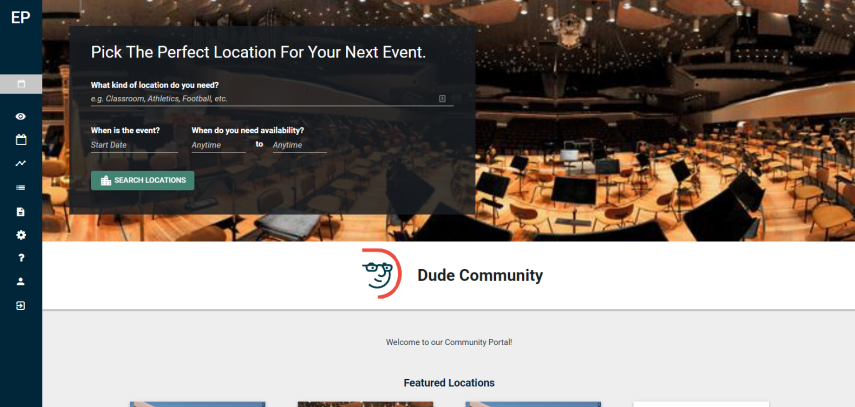
Task Management
Improve your ability to manage the logistics surrounding your events. Task Management allows you to create, assign, and manage tasks that can be independent or tied to events. Filter and search the task list to stay on top of what needs to be done to make your events in Event Manager happen.
Learn more about Task Management.
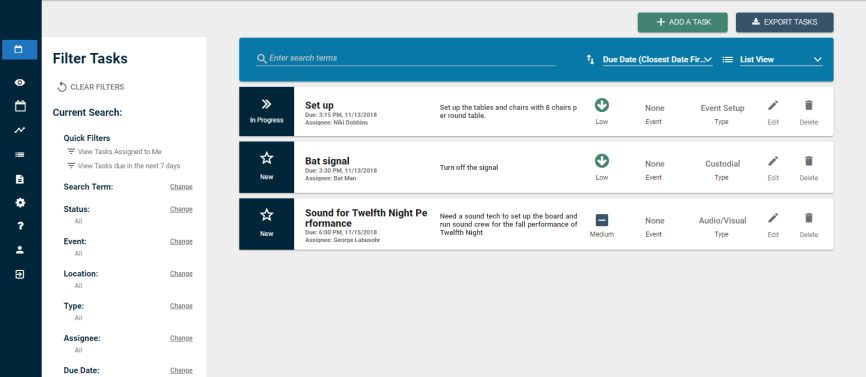
New Customizable Event Form
Improve your end-users’ experience with an event form that is tailored for each of your sites. Include only the form components that are needed, such as custom questions and surveys. Each site in your license can have its own event form, making it easier for Event Manager to meet the specific needs of your organization.
Click here to learn more about the new Event Form.
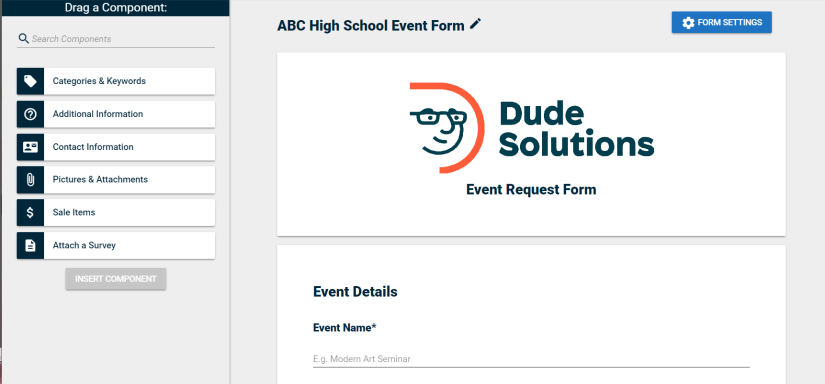
Fixes and Improvements
-
Stock task types are now able to be deleted after they have been added to the task type list.
-
Fixed an issue that prevented setup and breakdown times from being saved when creating an event using the Customizable Event Form.
-
Fixed an issue that prevented users from creating an unlisted event.
Fixes and Improvements
- Fixed an issue that prevented non-picture file types from being uploaded on the New Event Form.
- Fixed an issue that caused Event Manager to crash when a password was changed to include a special character.
- Fixed an issue that removed the Surveys link from the side navigation menu for certain users.
- Fixed an issue that prevented visitors from submitting event requests if they signed up through Get Started.
- Fixed an issue that prevented users from being rearranged in the workflow using the Move button on the Approval Process page.
- Added the option to upload an image to a Site Location as a banner on the Community Portal.
- Updated the text for the recommended image size when adding a location thumbnail image to say "The image should have a 1.4: 1 aspect ratio and will display as 350 x 250 pixels. The maximum file size is 3 MB".
- Fixed an issue that prevented images from displaying correctly when using the image and thumbnail tokens for syndication.



