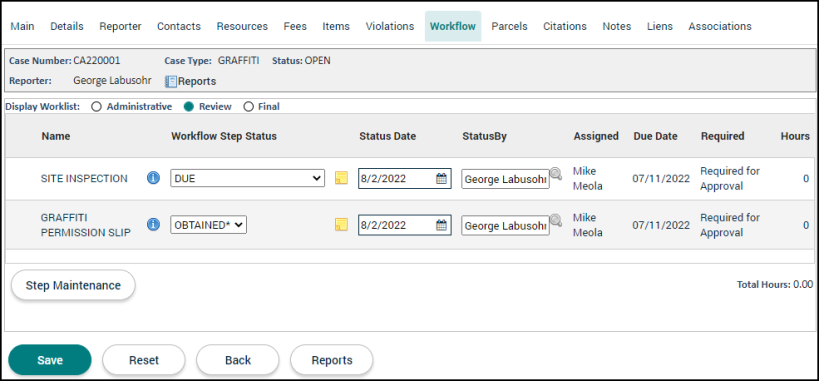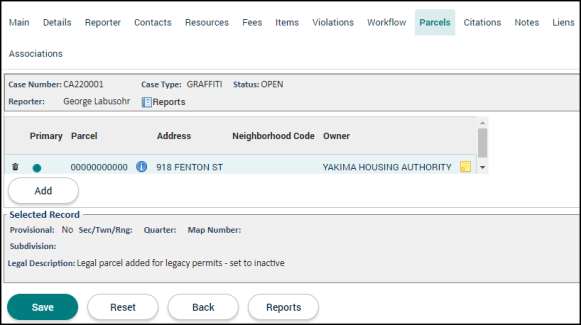Code enforcement case tabs
Once you have converted a code enforcement request to a case or created a code enforcement case, you will be taken to the full case view. The case type template determines the tabs that display and the order in which they display. There can be up to 15 tabs displayed for any given case type, but four will always be visible: Main, Notes, Reporter, and Contacts.
The Main tab displays an overview of the code enforcement case. This tab shows the case description and the location of the issue.
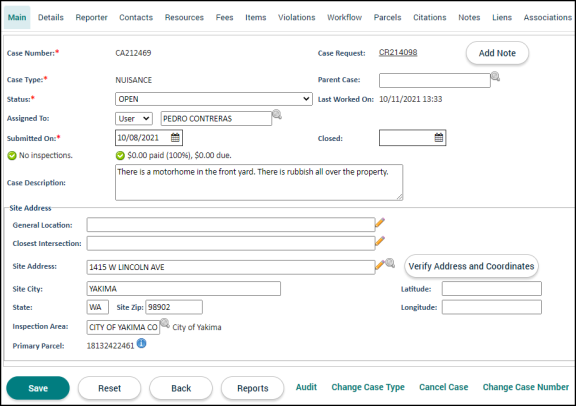
The Notes tab displays all notes associated with the code enforcement case. These can be entered from many different sources, such as details and associations. You can add a variety of note types and each note can have any number of attachments. Click on a note in the list to expand it and show more detail.
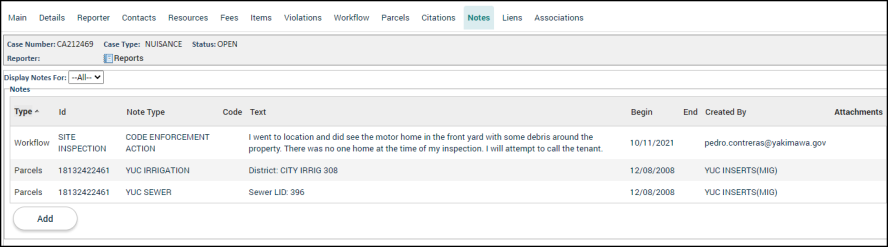
The Reporter tab allows you to view contact information for the person who reported the issue to your jurisdiction.
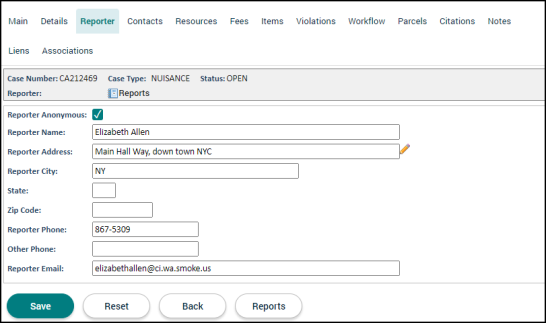
The Contacts tab allows you to list anyone associated with the code enforcement case, such as owners and neighbors. You can look them up from your existing contact database or add them as a new contact.
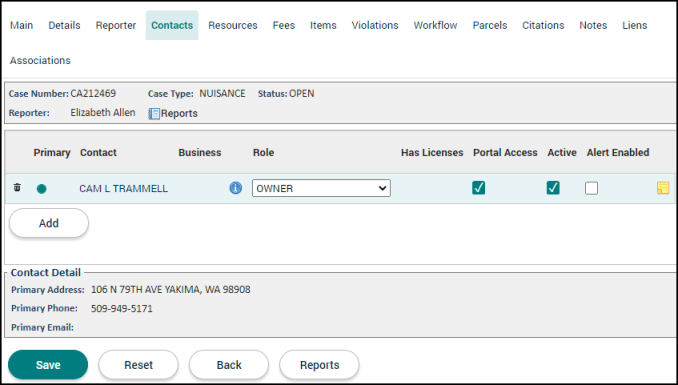
The Associations tab allows you to view and add related code enforcement cases, permits, and licenses to the code enforcement case.
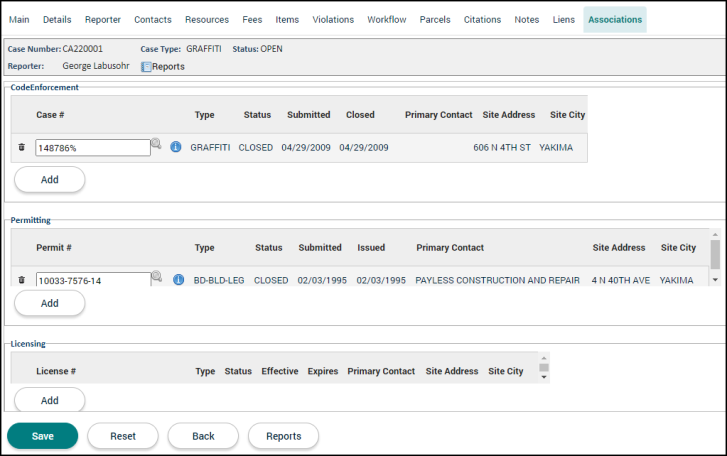
The Citations tab allows you to add, edit, and remove citations associated with the code enforcement case.
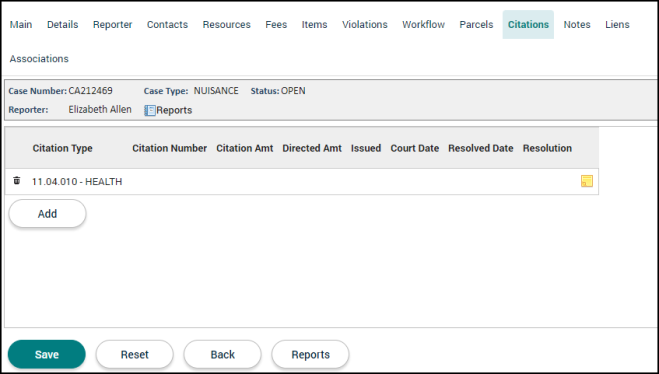
The Details tab contains custom attribute fields defined by your SmartGov administrator. *Note: Details may be pre-populated in this section depending on the case type selected.
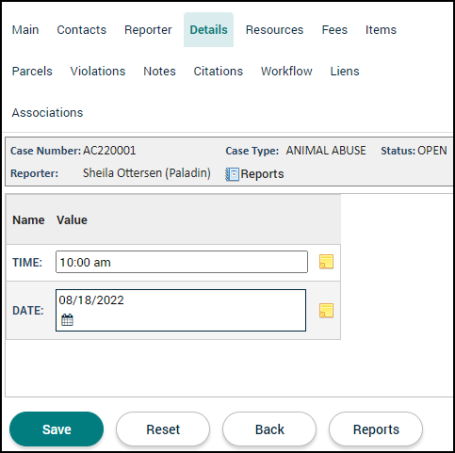
The Fees tab allows you to associate as many fees as necessary to the code enforcement case. You can also create receipts from this tab.
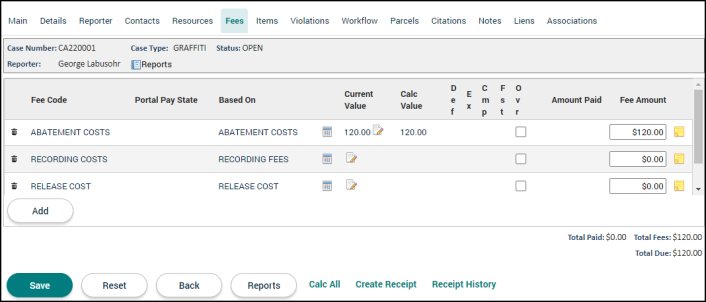
The Items tab allows you to associate as many item types as necessary. Relevant information related to the item can also be included on this tab.
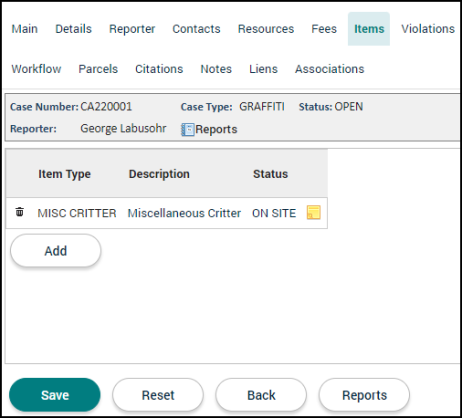
The Liens tab allows you to add, edit, and remove any liens associated with the code enforcement case.
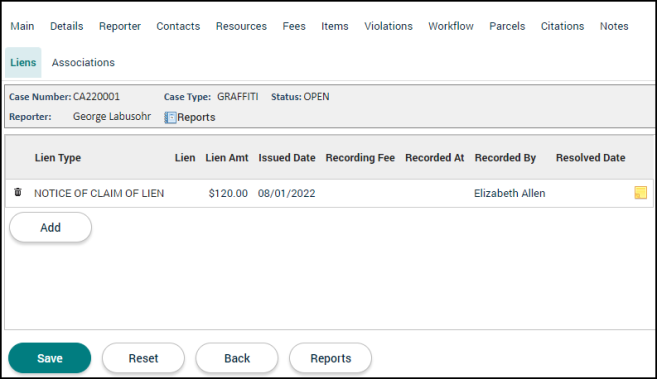
The Resources tab allows you to add, edit, and remove any resource types associated with the code enforcement case.
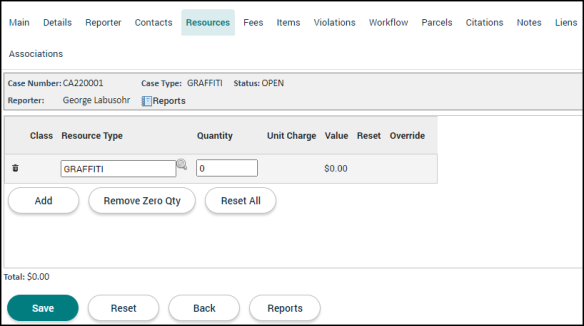
The Violations tab will list any code references related to the code enforcement case. You can add, edit, and remove code references from this tab.
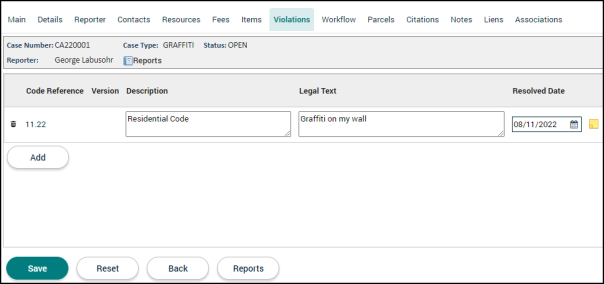
The Workflow tab displays the default workflow steps required to complete the code enforcement case. You can add, delete, or rearrange workflow steps from this tab.