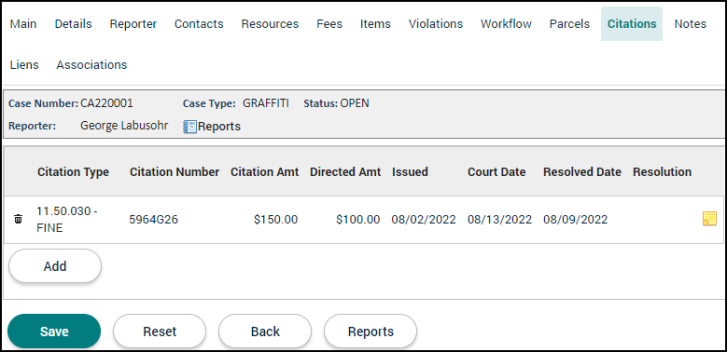Code enforcement: Citations tab
The Citations tab allows you to list any citations that have been issued for the code enforcement case.
Adding a citation
- Click Add.
- Begin typing or tap the magnifying glass icon (
 ) to view and select a Citation Type.
) to view and select a Citation Type. - Enter the Citation Number.
- Use the Citation Amount field to enter the fee associated with the citation before a court hearing.
- Use the Directed Amount field to enter the fee associated with the citation after the court hearing.
- Begin typing or click the calendar icon (
 ) to add an Issue Date, Court Date, and Resolution Date, if applicable.
) to add an Issue Date, Court Date, and Resolution Date, if applicable. - Enter the Resolution for the citation.
- Click Save to add the citation to the code enforcement case.
- Repeat this process to add any additional citations.
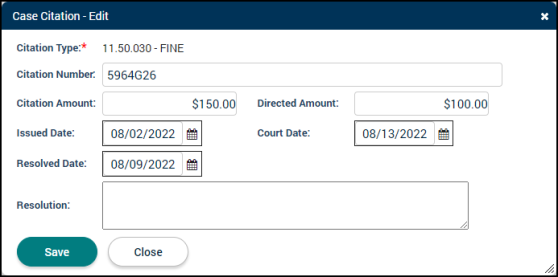
Managing citations
- To delete a citation from the code enforcement case, click the trash can icon (
 ).
). - Click the Citation Number to make any changes to the citation including associated fines and the resolution. Click Save if any changes are made.
- To view or add any notes associated with the citation, click the sticky note icon (
 ).
).