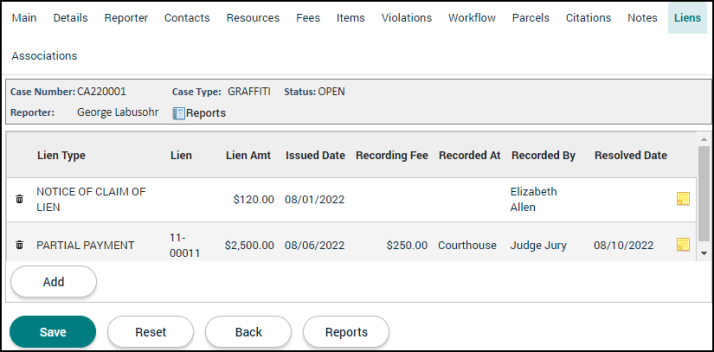Code enforcement: Liens tab
The Liens tab allows you to add any lien associated with the code enforcement case as well as list the date on which the lien is resolved.
Adding a Lien
- Click Add.
- Begin typing or click the magnifying glass icon (
 ) to view and select a Lien Type.
) to view and select a Lien Type. - Enter the Lien Number.
- Enter a Lien Amount as well as a Lien Issued Date.
- If your jurisdiction charges a recording fee, enter this amount in the Lien Recording Fee Amount field.
- List the Recorded At location.
- Enter the contact who recorded the lien in the Recorded By field.
- List a Resolved Date once the lien has been addressed.
- Click Save to add the lien to the code enforcement case.
- Repeat this process to add any additional liens.
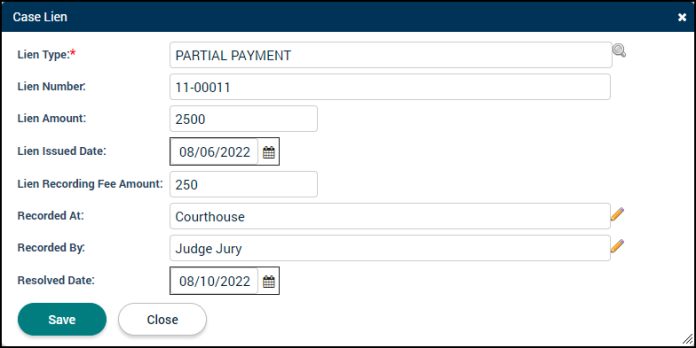
Managing liens
- To delete the lien from the code enforcement case, click the trash can icon (
 ).
). - Click the Lien Number to make any changes to the lien including the resolved date. Click Save if any changes are made.
- To view or add any notes associated with the lien, click the sticky note icon (
 ).
).