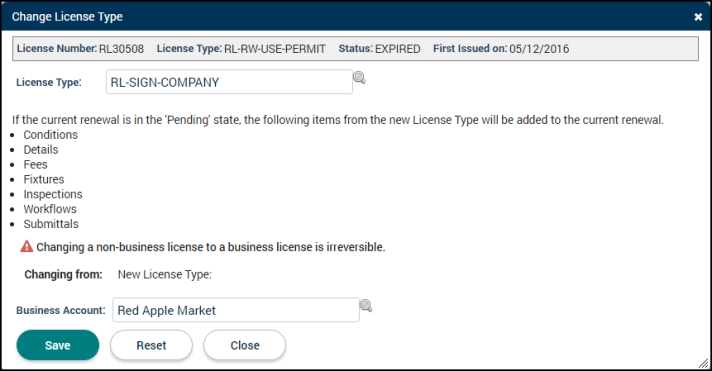Converting a license to a business license
You can convert an existing non-business license to a business license. This feature will allow you to utilize the business account model as well as the accompanying Citizen Portal features. *Note: This feature is not available for license types identified as Contractor. Once a license has been converted to a business license, it cannot be converted back to a non-business license.
-
First, you must ensure you have a license type identified as a Business Account. The quickest way to do this and retain your configurations is to copy the non-business license type that you want to transition to using the Business Account feature.
-
After you copy the license type, you will need to add the "Not Submitted" state to the Renewal Status tab, then return to the Main tab and check the Business Account box.
-
Once the configuration is complete, navigate to the appropriate license and change the license type to the new business license type that you created. You will need to either associate an existing business account with the license or create a new business account and associate it with the license. This action will change the licensee of your license from a SmartGov Contact to a SmartGov Business Account. If you are creating a new business account, you will be required to include a Federal Tax ID before saving your changes.
-