Licensing: Associations tab
The Associations tab allows you to view any permits or code enforcement cases that have been associated with the license or parcel. *Note: Your jurisdiction may not use the Permitting or Code Enforcement features. Refer to your SmartGov administrator for more information.
Viewing associated records
When creating a permit or code enforcement case, you have the option to associate licenses to the record. If this has been done, the permit or code enforcement case will be listed on the Associations tab of the license.
- Click the information icon (
 ) next to the Permit # or Case # to be directed to the record details.
) next to the Permit # or Case # to be directed to the record details. - Click the Back button at the bottom of the page to return to the license you were working on.
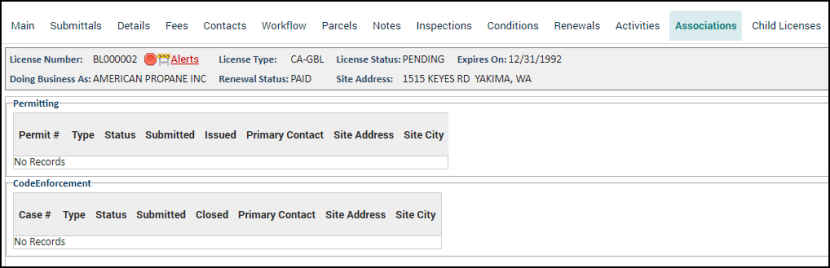
If a permit or code enforcement case and the license are associated with the same parcel address, this will create an alert on the license. You will see this across the top of the license in the information box as well as in a window that appears when you initially open the license. To view these alerts at any time, click the Alerts link (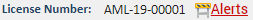 ) across the top of the license in the information box found below the tabs.
) across the top of the license in the information box found below the tabs.
Associating a license with another record
If this license should be associated with a record in SmartGov, you can add the association from the code enforcement case or add the association from the permit.
If you do not know the record number needed to make the license association, you are able to view all records associated to a specific parcel.
- Click the Parcels tab on the license.
- Click the information icon (
 ) beside the parcel.
) beside the parcel. - Click the Associations tab.
- This page will display a list of all related records. Select the permit or code enforcement case to add the association from the code enforcement case or add the association from the permit.
