Neighborhoods
Configuring neighborhoods for inspections within SmartGov allows you to group neighborhoods into a specific inspection area. Neighborhoods can be assigned to an inspection area on either the Inspection Areas page or the Neighborhoods page. Neighborhoods themselves can be added and defined on the Jurisdiction Lookup Values page.
Managing neighborhoods by department
- Click on Administration from the navigation menu, then click Inspection Setup.
- Click Neighborhoods.
- Select a Department in the drop-down menu.
- A list of all active neighborhoods will display. Add or update the Inspection Area in the drop-down menu. *Note: You may use the Tab key on your keyboard to move down to the next inspection area drop-down menu and use the arrow keys to select the inspection area for the neighborhood.
- Click Save if any changes are made.
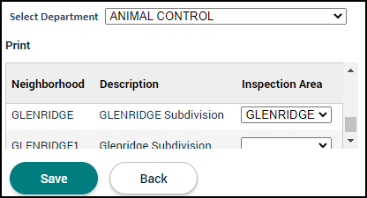
Printing neighborhood list
- Click on Administration from the navigation menu, then click Inspection Setup.
- Click Neighborhoods.
- Select a Department in the drop-down menu.
- Click Print. Follow the prompts that display to print the page.
