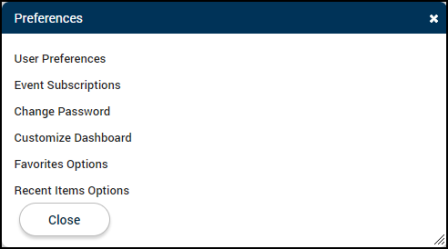Navigating SmartGov
Using the navigation menu
When you log into SmartGov you will see a navigation menu that includes links to the various aspects of the program. Some of these links will also break down into sub menus to use for quick navigation. *Note: These options may be different based on department configuration and your assigned user permissions.
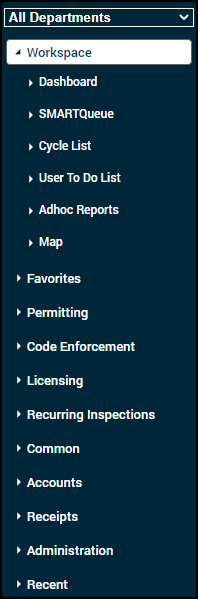
- Workspace: The Workspace selection will summarize your records and highlight those that need attention. This allows you to view your customized dashboard, see a prioritized list of records, manage plan review cycles, oversee a list of tasks assigned to you, generate custom reports, and access a map of your jurisdiction.
- Favorites: The Favorites selection shows a list of commonly used pages. This list will be specific to your personal account and can include pages within SmartGov or to a web address outside of SmartGov. You can personalize this list based on pages that are important to you.
- Permitting: The Permitting selection allows you to create and search permits, create and search estimates, search historical permits, and report on permits.
- Code Enforcement: The Code Enforcement selection gives you access to create a code enforcement case request or case, search current requests and cases as well as completed cases, and report on code enforcement cases.
- Licensing: The Licensing selection enables you to create a license (such as a business license), search an existing license or license renewal, search historical licenses, and report on licenses.
- Recurring Inspections: The Recurring Inspections selection will allow you to create and search for recurring inspection accounts, search current and historical recurring inspections, and report on recurring inspections.
- Common: The Common selection will show regardless of what department filter you are using. The common menu contains information across all modules of SmartGov. These include contacts, inspections, and parcels.
- Accounts: The Accounts selection will allow you to create and search for business accounts.
- Receipts: The Receipts selection lists all receipts, allows you to batch receipts, summarizes those batches, and displays all pending receipts.
- Administration: The Administration selection gives you access to configure different aspects of SmartGov including items such as Licensing Setup and Permitting Setup. Most of this configuration will be done during your Implementation but modifications may need to be made over time to map to new processes within your jurisdiction.*Note: You may not have access to all of the options under the Administration selection. Contact your SmartGov administrator if you need access to any options you cannot select.
- Recent: The Recent selection shows a list of records that you have recently viewed.
Accessing preferences
You are able to customize aspects of your account by clicking the Preferences link in the top right corner.
- User Preferences: This selections allows you to edit the Department your account shows by default when you log in, as well as the number of records displayed per page throughout SmartGov.
- Event Subscriptions: The Event Subscriptions selection allows you to manage which actions will trigger an email notification.
- Change Password: Use this selection to change your password.
- Customize Home: The Components on the Customize Home window will affect what shows on your Dashboard. You can customize what items show on your Dashboard, how they are displayed, and in what order.
- Favorites Options: The Favorites Options window allows you to add web pages from within SmartGov or outside URLs to the Favorites section. You can access this list through the navigation menu by clicking Favorites.
- Recent Items Options: The Recent Items Options selection allows you to customize the number and type of records that will show in the Recent menu. You can access a list of records you have recently viewed by clicking Recent in the navigation menu.