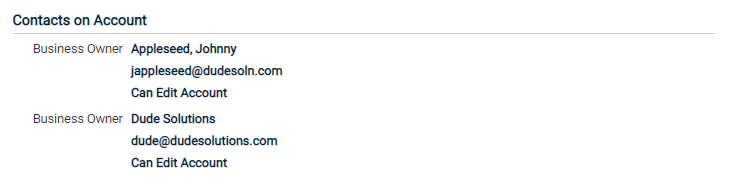Editing your business account
You can easily edit your business on the Citizen Portal from the Business Portal. You must be logged in to the Citizen Portal to edit your business account.
How to edit your business account
- Click the Go button on the Business Portal tile from the Citizen Portal.
- Select the business you would like to edit from the drop-down menu under Manage My Businesses. Then, click Go.
- Click Edit Business Account.
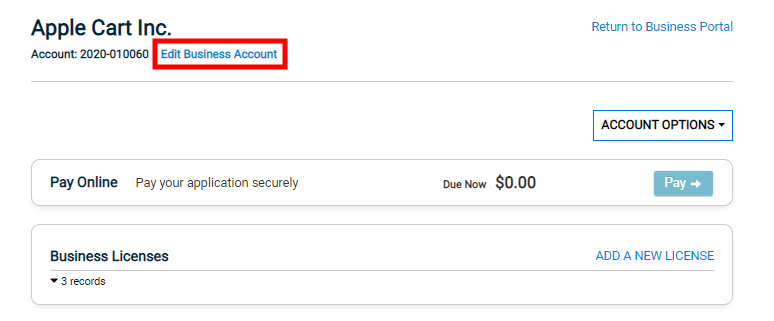
General information
- All information under the General Information section will be displayed, but cannot be edited from this page. *Note: Contact your jurisdiction for assistance if you need to make changes to the General Information section. Your jurisdiction may have provided an option to submit a change request under the Account Options drop-down menu under the Manage My Businesses section.
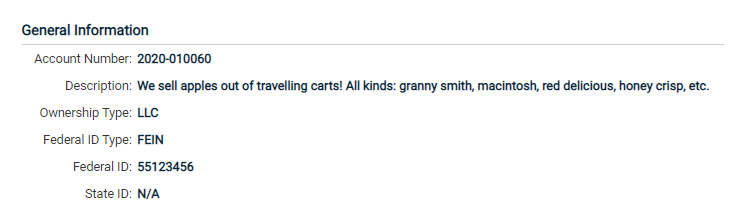
Primary account contact information
You can edit the contact information for the primary contact of this business account. *Note: Depending on your role within the business, you may not have the ability to make changes to this information.
- Click Edit next to the section that needs to be updated.
- Make any necessary changes, being sure to fill in all required fields.
- Click Save to finalize the changes.
- Once you have finished making changes on this page, click Return to Manage My Business at the top of the page to return to your business account.
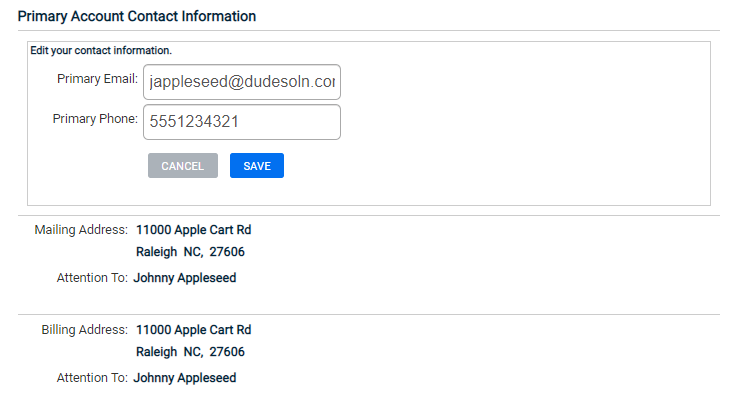
Contacts on account
- All contacts for the business account will be listed under Contacts on Account, but cannot be edited from this page. *Note: Contact your jurisdiction for assistance if you need to make changes to the Contacts on Account section. Your jurisdiction may have provided an option to submit a change request under the Account Options drop-down menu under the Manage My Businesses section.