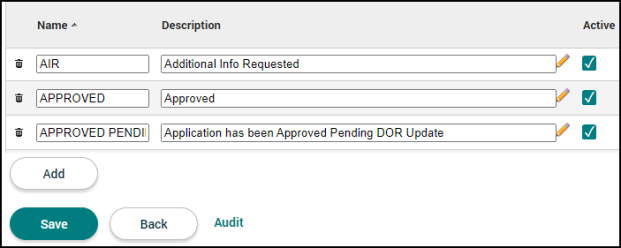Licensing lookup values
Licensing lookup values represent the options you will see in various fields and drop-down menus throughout a license. These can be customized to represent your jurisdiction's preferences and processes. *Note: Options tied to child records cannot be deleted. We recommend deactivating unwanted options if you are unable to delete due to a child record issue.
Managing lookup values
- Click Administration from the navigation menu, then click Licensing.
- Select Lookup Values.
- Select the lookup value from the list to view its associated options.
This lookup value allows you to categorize different activity types under an activity class. Each activity class must be associated with one of four categories: Electrical, Mechanical, Plumbing, or Resources. *Note: There is not a way to add additional categories at this time.
- Click Activity Class from the list of lookup values.
- Click Add.
- Enter the display name for the activity class in the Name field.
- Use the Description field to describe the activity class.
- Ensure the Active box is checked to display the record in the list of available activity classes.
- Select the Category the activity class is associated with from the drop-down menu.
- Use the Type drop-down menu to select the appropriate type.
- Enter in the number of Decimal Places a user can enter for the activity class.
- Repeat this process to add any additional records.
- Click Save.
- To remove an activity class from the list, click the trash can icon (
 ).
).
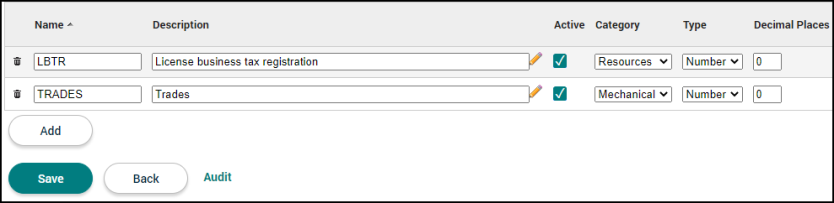
This lookup value refers to the activities that need to be tracked on a license. Each activity type must be associated with an activity class. You will be able to set up each activity type with a specific charge amount and the date the charge goes into effect. There is also an option to bulk increase the charge rate by a percentage for all activity types.
Adding an activity type
- Click Activity Type from the list of lookup values.
- Click Create New.
- Enter the display name for the activity type in the Name field.
- Use the Description field to describe the activity type.
- Select the activity class this activity type should be associated with in the Class drop-down menu.
- Ensure the Active box is checked to display the record in the list of available activity types.
- Begin typing or click the calendar icon (
 ) to input the Begin Date for the charge of the activity type.
) to input the Begin Date for the charge of the activity type. - Enter the Charge for this activity type.
- Click Create.
-
Repeat this process to add any additional activity types.
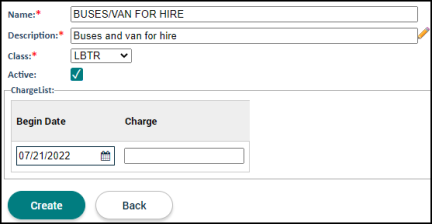
Changing the charge for the activity type
- Click the Activity Type from the list.
- Click Add.
- Begin typing or click the calendar icon (
 ) to select a Begin Date for this change to take effect.
) to select a Begin Date for this change to take effect. - Select the appropriate option:
- New Amount: This option allows you to type in a new rate in the text field.
- Increase Percentage: This option allows you to increase the current rate by a percentage.
- Increment Current Amount By: This option will increase the current rate by a fixed amount.
- Click Save.
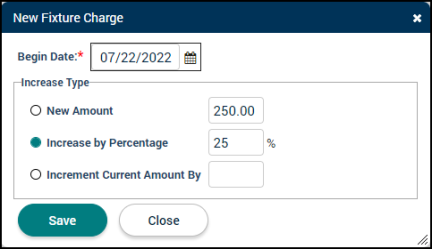
Deleting an activity type
- Click the Activity Type from the list.
- Click the Delete button.
- Click Delete Record in the window that displays.
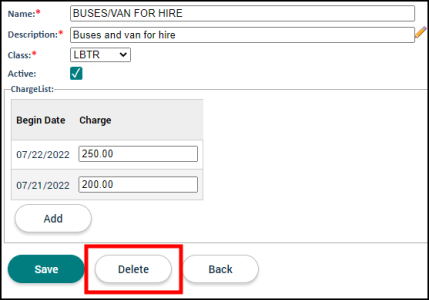
Increasing the charge of all activity types by a percentage
- Click the Bulk Charge Increase button at the bottom of the list of activity types.
- Begin typing or click the calendar icon (
 ) to select a Begin Date for this change to take effect.
) to select a Begin Date for this change to take effect. - Use the Increase by Percentage field to enter the percentage by which all charges should increase.
- Click Save.
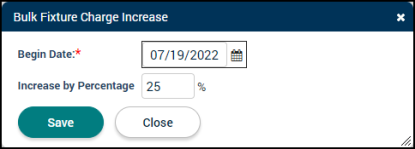
This lookup value refers to the individual conditions that can be added to license types or individual licenses. Each condition must be associated with a condition type. You can associate the condition with a particular inspection type as well as require that the condition be verified prior to issuing the license.
- Click Condition from the list of lookup values.
- Click Add.
- Enter the display name for the condition in the Name field.
- Use the Condition Text field to describe the condition.
- Ensure the Active box is checked to display the record in the list of available conditions.
- Begin typing or click the magnifying glass icon (
 ) to select the associated Condition Type.
) to select the associated Condition Type. - Check the box in the Ver Req'd (Verification Required) column if the condition needs verification that its requirements have been met. This indicates that the condition must be validated before the license can be issued.
- Begin typing or click the magnifying glass icon (
 ) to select the associated Inspection Type, if applicable.
) to select the associated Inspection Type, if applicable. - Repeat this process to add any additional records.
- Click Save.
- To remove a condition from the list, click the trash can icon (
 ).
).
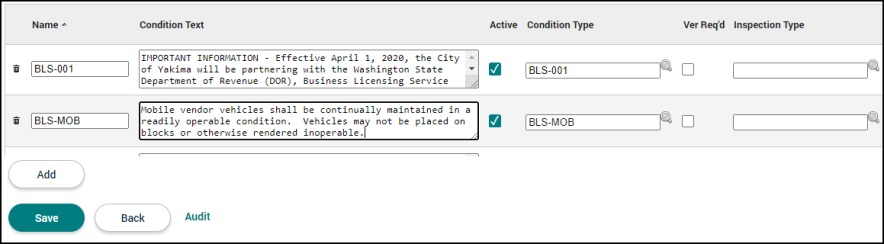
This lookup value allows you to categorize the different condition types that will be available to add to licenses.
- Click Condition Type from the list of lookup values.
- Click Add.
- Enter the display name for the condition type in the Name field.
- Use the Description field to describe the condition type.
- Ensure the Active box is checked to display the record in the list of available condition types.
- Repeat this process to add any additional records.
- Click Save.
- To remove a condition type from the list, click the trash can icon (
 ).
).
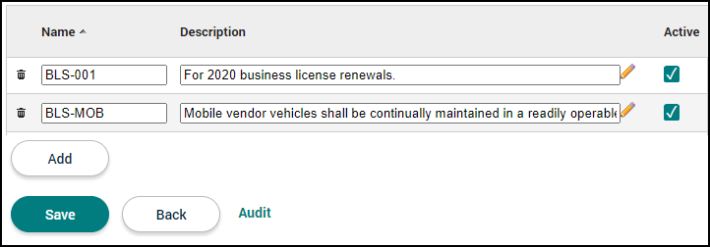
This lookup value allows you to categorize different inspection actions under an inspection action group. Inspection action groups must be enabled while configuring your inspection type in order for this field to display on an inspection associated with a license.
- Click Inspection Action Group from the list of lookup values.
- Click Add.
- Enter the display name for the inspection action group in the Name field.
- Use the Description field to describe the inspection action group.
- Ensure the Active box is checked to display the record in the list of available inspection action groups.
- Repeat this process to add any additional records.
- Click Save.
- To remove an inspection action group from the list, click the trash can icon (
 ).
).
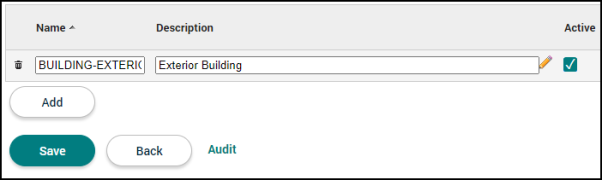
This lookup value refers to the inspection action's status on an inspection. Each status can be defined as an initial or complete status.
- Click Inspection Action Status from the list of lookup values.
- Click Add.
- Enter the display name for the inspection action status in the Name field.
- Use the Description field to describe the inspection action status.
- Check the Standard Status box to include this status by default when adding an action to an inspection type.
- Check the Initial box if this status should be the initial status for an inspection action. *Note: You can only have one Initial status.
- Check the Complete box if this status should be indicative of a completed inspection action.
- Check the Has Corrections Default box if this status should be the default when a correction is added to an inspection action. *Note: You can only have one Has Corrections Default status.
- Ensure the Active box is checked to display the record in the list of available inspection action statuses.
- Repeat this process to add any additional records.
- Click Save.
- To remove an inspection action status from the list, click the trash can icon (
 ).
).
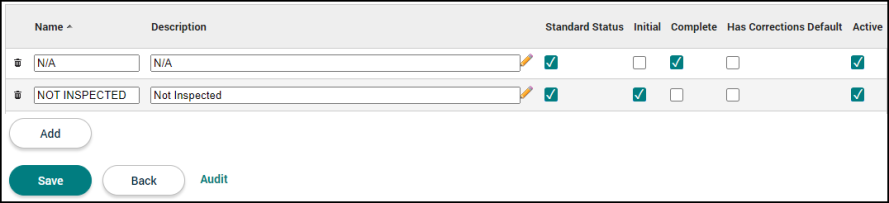
This lookup value refers to the levels available to apply to corrections that are associated with inspection actions on an inspection.
- Click Inspection Correction Level from the list of lookup values.
- Click Add.
- Enter the display name for the inspection correction level in the Name field.
- Use the Description field to describe the inspection correction level.
- Ensure the Active box is checked to display the record in the list of available inspection correction levels.
- Repeat this process to add any additional records.
- Click Save.
- To remove an inspection correction level from the list, click the trash can icon (
 ).
).
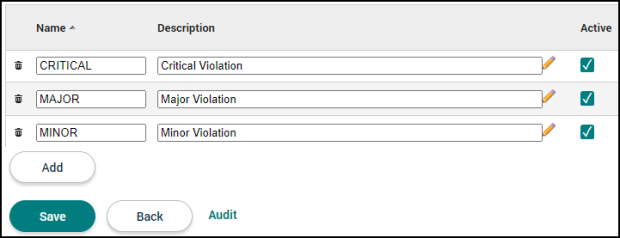
This lookup value refers to the statuses available to apply to corrections that are associated with inspection actions on an inspection.
- Click Inspection Correction Status from the list of lookup values.
- Click Add.
- Enter the display name for the inspection correction status in the Name field.
- Use the Description field to describe the inspection correction status.
- Check the Default box if this status should be the default for inspection corrections. *Note: You can only select one default status.
- Ensure the Active box is checked to display the record in the list of available inspection correction statuses.
- Repeat this process to add any additional records.
- Click Save.
- To remove an inspection correction status from the list, click the trash can icon (
 ).
).
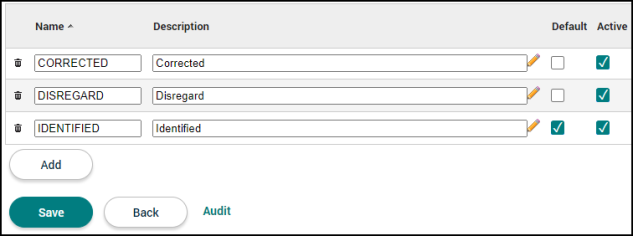
This lookup value refers to the reasons an inspection may be needed for a license. These options will display when configuring an inspection type for the Licensing module.
- Click Inspection Reason from the list of lookup values.
- Click Add.
- Enter the display name for the inspection reason in the Name field.
- Use the Description field to describe the inspection reason.
- Ensure the Active box is checked to display the record in the list of available inspection reasons.
- Repeat this process to add any additional records.
- Click Save.
- To remove an inspection reason from the list, click the trash can icon (
 ).
).
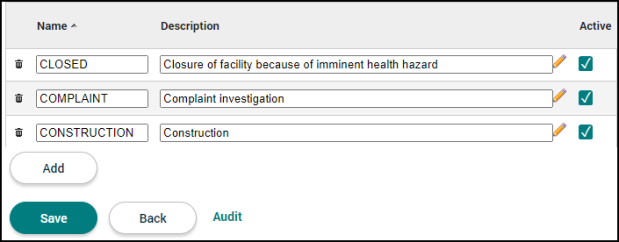
This lookup value refers to the status of an inspection associated with a license.
- Click Inspection Status from the list of lookup values.
- Click Add.
- Enter the display name for the inspection status in the Name field.
- Use the Description field to describe the inspection status.
- Ensure the Active box is checked to display the record in the list of available inspection statuses.
- Repeat this process to add any additional records.
- Click Save.
- To remove an inspection status from the list, click the trash can icon (
 ).
).
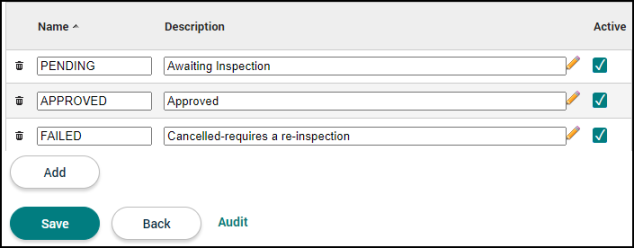
This lookup value refers to the time options that will display when requesting and scheduling an inspection associated with a license in SmartGov and on the Citizen Portal.
- Click Inspection Time Slot from the list of lookup values.
- Click Add.
- Enter the display name for the inspection time slot in the Name field.
- Use the Description field to describe the inspection time slot.
- Ensure the Active box is checked to display the record in the list of available inspection time slots.
- Use the Display Order field to determine what order the time slots appear in the drop-down menu on an inspection.
- Repeat this process to add any additional records.
- Click Save.
- To remove an inspection time slot from the list, click the trash can icon (
 ).
).
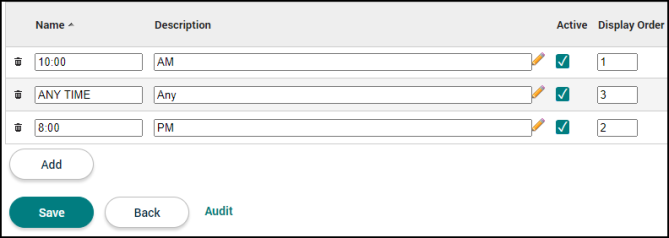
This lookup value refers to the status of an item associated with a license. Items may be added to a license on an as needed basis.
- Click Item Status from the list of lookup values.
- Click Add.
- Enter the display name for the item status in the Name field.
- Use the Description field to describe the item status.
- Ensure the Active box is checked to display the record in the list of available item statuses.
- Repeat this process to add any additional records.
- Click Save.
- To remove an item status from the list, click the trash can icon (
 ).
).
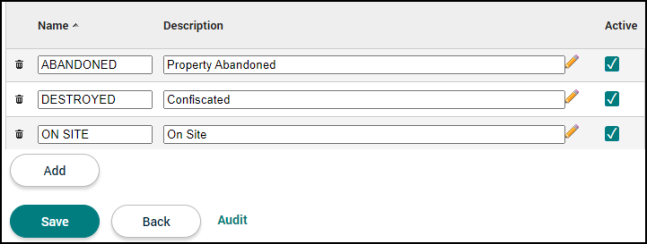
This lookup value refers to the status that displays in the information box at the top of a license. Each status must be tied to a process state. You can have multiple statuses tied to a single process state.
- Click License Status from the list of lookup values.
- Click Add.
- Select the appropriate State from the drop-down menu.
- Enter the display name for the status in the Name field.
- Use the Description field to describe the status.
- Ensure the Active box is checked to display the license status in the list.
- Repeat this process to add any additional records.
- Click Save.
- To remove a license status from the list, click the trash can icon (
 ).
).
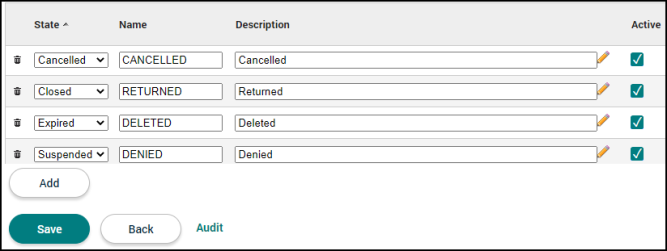
This lookup value refers to the group that a specific renewal step can be associated with on the Renewal Rules tab when configuring a license type. You can also use a renewal rule group to run the License Renewal Job.
- Click Renewal Rule Group from the list of lookup values.
- Click Add.
- Enter the display name for the renewal rule group in the Name field.
- Use the Description field to describe the renewal rule group.
- Ensure the Active box is checked to display the record in the list of available renewal rule groups.
- Repeat this process to add any additional records.
- Click Save.
- To remove a renewal rule group from the list, click the trash can icon (
 ).
).
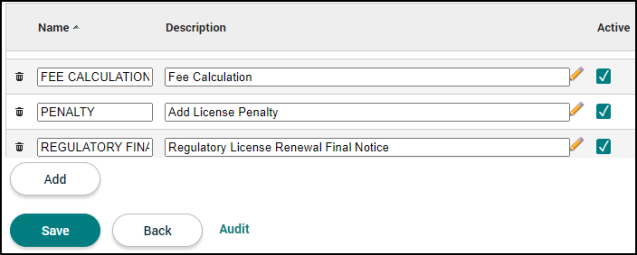
This lookup value refers to the status of the renewal of a license. Each status must be tied to a process state. You can have multiple statuses tied to a single process state.
If you are using Business Accounts in SmartGov, it is important to add a renewal status for the Approved and Incompleted states in order to be able to properly process business licenses for renewal.
- Click Renewal Status from the list of lookup values.
- Click Add.
- Select the appropriate Process State from the drop-down menu.
- Enter the display name for the renewal status in the Name field.
- Use the Description field to describe the renewal status.
- Ensure the Active box is checked to display the renewal status in the list.
- Repeat this process to add any additional records.
- Click Save.
- To remove a renewal status from the list, click the trash can icon (
 ).
).
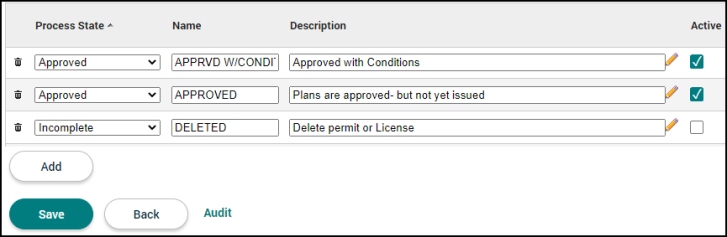
This lookup value refers to a document that can be uploaded to a license as part of the license application or renewal process. Submittals in this list can be added to any license type. You can make any of the submittals in this list available to download offline when using the SmartGov mobile app.
Security Notice:
SmartGov has built in protections for PII and maintains high levels of storage encryption for data that is defined as sensitive Information.
If your jurisdiction has configured SmartGov to integrate with a third-party document management system, documents stored on the third-party system are outside of the boundary and controls of your Dude Solutions product. Security and privacy controls provided in Dude Solutions product documentation and contracts will not apply to documents stored in third-party systems. The Client is responsible for assessing and maintaining the security of documents stored in third-party systems.
- Click Submittal from the list of lookup values.
- Click Add.
- Enter the display name for the submittal in the Name field.
- Use the Description field to describe the submittal.
- Ensure the Active box is checked to display the submittal in the list of submittals available to associate to the license type or to an active license.
- Check the Available Offline button if you would like to allow this submittal to be downloaded via the SmartGov mobile app.
- If this submittal could potentially include sensitive data, check the Has Sensitive Data box. *Note: This will result in restrictions on who can view this submittal in SmartGov and on the Citizen Portal. You must be given the "Submittal.HasSensitiveData" security function to configure a submittal as containing personally identifying information.
- Repeat this process to add any additional records.
- Click Save.
- To remove a submittal from the list, click the trash can icon (
 ).
).
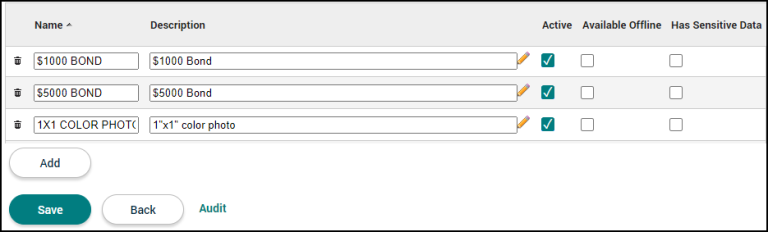
This lookup value refers to a submittal's status on the license application. Each status must be tied to a status state. You can have multiple statuses tied to a status state, however one status must be set as the default status for the status state.
- Click Submittal Version Item Status from the list of lookup values.
- Click Add.
- Enter the display name for the status in the Name field.
- Use the Description field to describe the status.
- Select the appropriate Status State from the drop-down menu.
- Check the Default for this State box to make this status the default display option for the selected status state.
- Ensure the Active box is checked to display the record in the list of available submittal version item statuses.
- Repeat this process to add any additional records.
- Click Save.
- To remove a submittal version item status from the list, click the trash can icon (
 ).
).
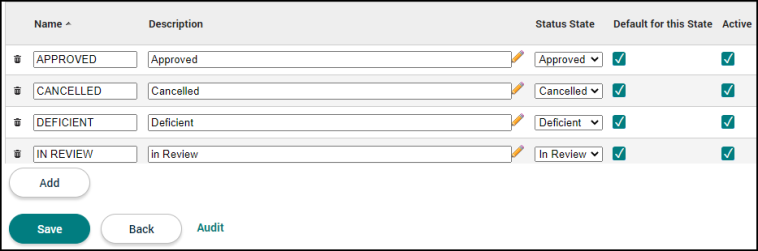
This lookup value refers to the status of individual workflow steps. When configuring the workflow step, you will be able to choose from the list of statuses created here.
- Click Workflow Status from the list of lookup values.
- Click Add.
- Enter the display name for the workflow status in the Name field.
- Use the Description field to describe the workflow status.
- Ensure the Active box is checked to display the record in the list of available workflow statuses.
- Repeat this process to add any additional records.
- Click Save.
- To remove a workflow status from the list, click the trash can icon (
 ).
).