Back to Asset Essentials Migration Hub
Process Testing
Now it's time to test key features and functionality across Asset Essentials to ensure your work flows and processes work for you.
Key Goals
-
Complete User Acceptance Testing to ensure your system works the way you intend it to.
-
Make note of any settings or processes that may need to be updated once you have moved to your production environment.
-
Sign-off on your implementation and begin to prepare to launch Asset Essentials organization-wide.
User Acceptance Testing
Prior to rolling out Asset Essentials to your entire organization, you and your team will want to complete User Acceptance Testing (UAT). This process is for you and your maintenance team to test out the functionality of Asset Essentials to ensure all of your settings and configurations are set up correctly. It’s important to complete this before you launch Asset Essentials to your entire organization so you can ensure you and your team are ready to handle any incoming requests. You can use the sections below as a checklist as you perform UAT.
Actions to take
-
Assign Administrators, Supervisors, and Technicians to complete the tasks listed below.
-
Make note of anything that might need to be updated so that you can change it once your production environment is live.
-
Check your routing rules and configurations by submitting a test work order to ensure it is routing to the appropriate users.
-
Check your PM schedules to make sure they are active and work orders are expected to come out according to your organizations needs.
-
Familiarize yourself with reporting in Asset Essentials so when requests do start to come in you are comfortable with knowing how to report on any information that is pertinent to you and your organization.
-
Create test work orders so you are familiar with the process of submitting a work order.
-
Make a list of any configuration changes you would like to make once you move to your production environment.
-
Supervisors should create a test work order to ensure they are familiar with how to submit a work order.
-
Supervisors should validate that any routing rules where they are expected to receive work requests are working properly.
-
Technicians should familiarize themselves with where they can find their assigned work on the Work Order summary page.
-
Technicians should create a test work order to ensure they are familiar with how to submit a work order.
-
After creating a test work order, technicians should then complete that work order to familiarize themselves with how to complete work they are responsible for.
-
If you have plans to utilize the Asset Essentials mobile app in your workflow, you may want to test the functionality of the app with the data in your training account.
-
Use the instructions in the pages linked below to download and log into the mobile app. *Note: In order to use the Asset Essentials mobile app with your training account data, you must type or copy and paste your full training account URL as the Client ID. For example, enter the client ID "https://assetessentials-training.dudesolutions.com/trx#########".
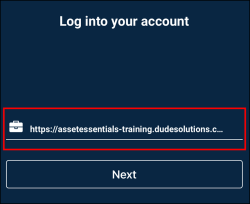
Implementation Sign Off
After you have gone through the necessary training, familiarized yourself with Asset Essentials, and completed UAT, the next step will be to sign off on the migration implementation process.
Actions to take
-
Request final migration/launch date
-
Request data download if desired
Once you have completed the Guided Walkthroughs and have performed a review of your migrated data, you can request the final data migration from your current product to Asset Essentials.
-
Remember, any changes or test work orders you added during your training period will be overwritten with this request. The only updates that will carry over to your production environment are enabled users, user role and user permission updates, and modifications to work order routing.
-
Once you request your final data migration to the production environment, we will schedule the deactivation of all users in your current product the same day that we perform the final migration. This will ensure that users to not accidentally add a work order into the old system during this transition.
-
We will migrate a new copy of all your data into the training account and then copy that account up to your Production Account. The Production Account may have additional settings such as Single Sign On (SSO) set up which should have already been tested and confirmed if you requested it earlier in the project. If you need SSO and forgot to request the setup, please contact Client Services as soon as possible so we can assist in getting that set up for you.
-
Once your data has been copied from Training to Production, you will receive an email confirming the migration is complete. At that time, you are live in Asset Essentials and should direct all users to access that program for any of their maintenance needs or job responsibilities.
-
To request your final migration date, contact the Migration Success team.
If desired, you are able to request a download of all of your data from your current product. Just reach out to Client Services to let us know and we can provide that information to you.
Next steps
