Back to Asset Essentials Migration Hub
Getting Started with Asset Essentials
Now that your training environment is ready with your migrated data, it's time to get logged in and start learning Asset Essentials.
Key Goals
With each step along your migration journey, there will be key goals that you should accomplish to ensure a smooth transition to Asset Essentials. For this step, your goals are to:
-
Make sure you are able to log into your Asset Essentials training environment. Your Administrator login credentials will be sent in an email.
-
Leverage the self-guided training resources to help you learn the ins and outs of the application.
Accessing Asset Essentials
Your organization will have a unique URL to access Asset Essentials. For the purposes of the migration, you initially will have a URL for your Asset Essentials training environment. This is where you will validate your data and complete your training. When you are ready to move into your production environment and launch Asset Essentials to your entire organization, you will be provided with a new URL for your Asset Essentials production environment.
Actions to take
-
Log into your Asset Essentials training environment.
-
Request Single-Sign-On (SSO) for your production account if desired.
Below are the minimum browser requirements for the site. *Note: All web browsers should be updated to their latest versions to ensure they have all current security patches and updates.
-
Microsoft Edge 40.15 or higher
-
Chrome 43 or higher
-
Firefox 51 or higher.
-
Safari on Mac version 10.1 or higher *Note: Safari on Windows is not recommended.
If you are interested in setting up your account with Single-Sign-On (SSO), please let us know so we can assist with the setup of that when it's time to move from your training environment to your production environment. Contact Client Services and request SSO setup.
You will be provided with a unique URL for your Asset Essentials training environment, along with your username (which will be your organization email address) and a temporary password (provided in email) that you can change once logged in.
How to log in
- Enter your unique training environment URL into your browser's web address bar.
- Type your Username in the field and click Continue.
- Enter the generic Password you were given. Click the Show Password icon (
 ) to view what you have typed in the Password field. You will be prompted to change your password upon your first login.
) to view what you have typed in the Password field. You will be prompted to change your password upon your first login. - Click Sign In.
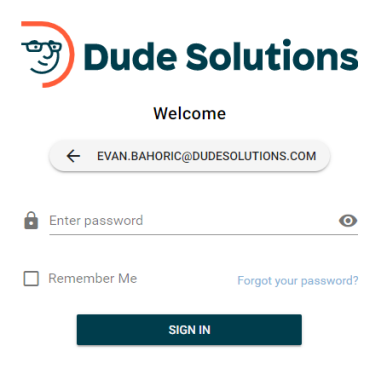
Self-Guided Training & Implementation
There is a wealth of training resources at your fingertips when migrating to Asset Essentials. In-app guided walkthroughs, eLearning courses, recorded videos, and the Asset Essentials help site are all available to you to bring you up to speed and get you acclimated to your new platform.
Actions to take
-
Progress through the guided walkthroughs in Asset Essentials to learn some basic functionality in your new account.
-
For a deeper dive, take the Asset Essentials Learning Path courses in Dude Learn.
-
Round out your learning by viewing short tutorial videos and how-to articles in the Asset Essentials help site.
When logging in to Asset Essentials for the first time, you will be greeted by a welcome message to introduce you to the product and show you how to access the Resource Center. The Resource Center houses all the in-app walkthroughs to help you learn Asset Essentials. These guides walk you through a series of steps to help you learn common functions and processes in Asset Essentials and each one should take only a few minutes to complete.
Each guide listed in the Resource Center has a progress bar that will keep track of how many guides you've completed. If you have to step away while in the middle of a guide, you will also be able to see how many steps you have completed and how many you have left to go. These in-app walkthroughs can always be found in the Resource Center, so you can take them as many times as you’d like.
Accessing guides from the Resource Center
-
Log in to your Asset Essentials training environment.
-
Click on the question mark icon in the bottom right corner of the screen.
-
Click on Guided Walkthroughs to view a list of available guides.
-
Click on the desired guide to start it.
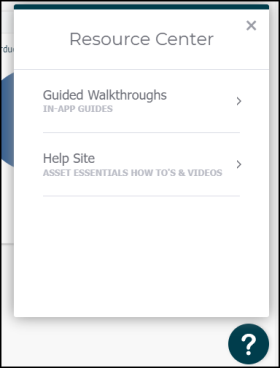
Guided Walkthrough Learning Path
The walkthroughs have a prescribed path for you to follow that will guide your journey to learning Asset Essentials. This path is broken up into 4 sections that we recommend you complete in order:
| 1. Basic Navigation | 4. Users |
| 2. Dashboard Widgets & Customization | 5. Work Categories |
| 3. Sites & Locations | 6. Summary Pages |
| 1. Work Requests | 7. Completing Work Orders |
| 2. Processing a Work Request into a Work Order | 8. Archiving Work Orders |
| 3. Creating Work Orders | 9. Labor Entries |
| 4. Processing Work Orders Needing Assignment | 10. Duplicating Work Orders |
| 5. Processing Work Orders Awaiting Approval | 11. Work Order Batch Operations |
| 6. Batch Processing Work Orders Awaiting Approval | 12. Work Order Routing |
| 1. Categories | 6. Asset Barcodes & QR Codes |
| 2. Meter Types | 7. Entering Meter Readings |
| 3. Meter Titles | 8. Duplicating Assets |
| 4. Creating Assets | 9. Asset Batch Operations |
| 5. Creating Work Orders for Assets |
| 1. Creating PMs | 3. Force Generating Work Orders from PMs |
| 2. Duplicating PMs | 4. PM Batch Operations |
Dude Solutions offers eLearning courses for Asset Essentials that can be accessed via a web browser through our LMS platform, Dude Learn. This makes it super convenient so you can go at your own pace and take the courses wherever you can access the internet.
-
You will receive an email from Dude Learn with your login information and instructions on how to sign in.
-
Once you sign in, you’ll see a section on your home page that lists your assigned courses. You can look at all your courses, the ones in progress, and the ones that are complete. You should already be assigned to the Asset Essentials learning path for your industry. Simply click on the course or learning path to begin.
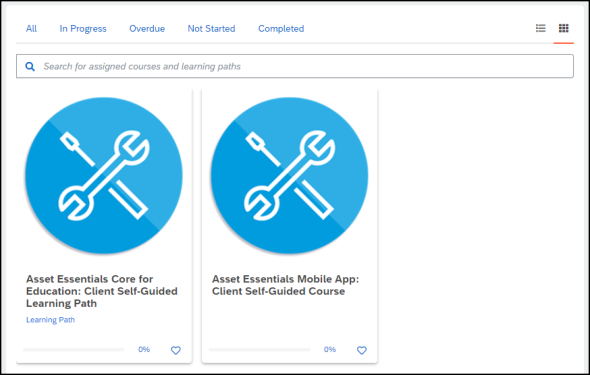
Also available to you is a video learning path that is a compilation of short tutorial videos covering important topics in Asset Essentials.
- Video Learning Path for Education
- Video Learning Path for Government
- Video Learning Path for Manufacturing/Membership
You also have access to helpful how-to documentation for Asset Essentials.
Next steps
