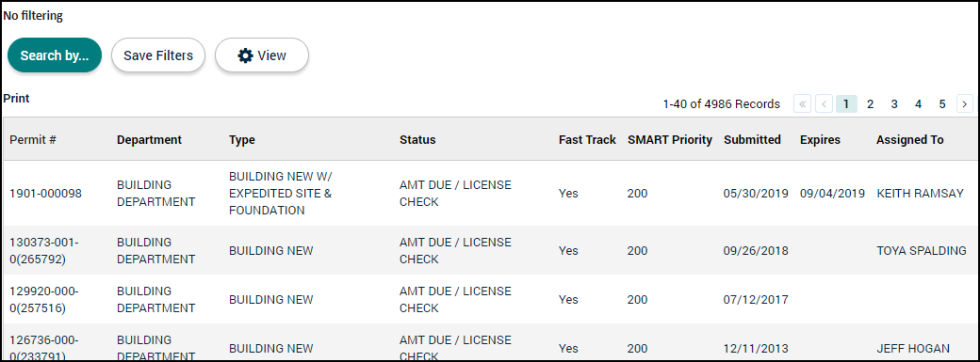SMARTQueue
The SMARTQueue lists any permit that has items needing to be completed. The permits are sorted according to the amount of remaining work required to complete them. The permits with the fewest remaining steps will display first, as those require the least amount of work to complete. This allows users to finalize projects as quickly as possible. The SMART Priority is calculated based on how many steps are left to complete. A SMART Priority of 25 means that 25% of the steps have been completed, where a SMART Priority of 75 means that 75% of the steps have been completed. *Note: If a permit has been set up for Fast Track, the SMART Priority will automatically default to 100, allowing it to display at the top of the list.
- Click Workspace in the navigation menu, then select SMARTQueue.
- Click a Permit # to view the permit and address any incomplete steps.