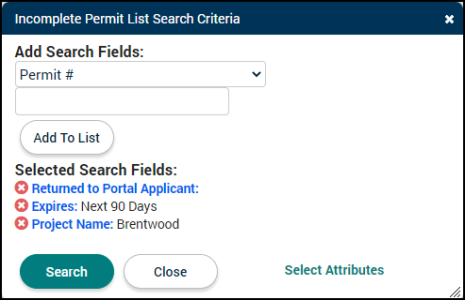Search Incomplete permit list
The Search Incomplete Permits page allows the users to view a list of all incomplete permit requests that were never submitted even once. From this page, you can view and quickly search an incomplete permit by specifying the needed search criteria.
Searching incomplete permits
- Click Permitting in the navigation menu, then click Search Incomplete Permits.
- The Incomplete Permit List table grid displays a list of all the incomplete permit requests.
- To search a desired permit, from the workspace toolbar, click the Search By (
 ) button.
) button. - In the Incomplete Permit List Search Criteria dialog that appears, click the Add Search Fields drop-down menu and select a field to filter your results. *Note: Be aware that if you filter your search by the Returned to Portal Applicant value, then the resulting permit will be displayed with the Returned status rather than Not Submitted. This value is only applicable for permits that are transitioned back from the Pending to Incomplete state.
- Enter the relevant information for the field you selected, and click Add to List. *Note: You must click Add to List before you click the Search button in order for your search parameters to save and the search to run.
- Repeat this process to add as many search fields as necessary to locate the desired permits. *Note: Be aware that if you filter your search by too many parameters, certain results may be excluded if they do not match all of the search criteria.
- If you are searching within a feature or module that has custom attributes, you can include these in your search by clicking the Select Attributes link.
- The Add Search Fields drop-down now only displays the custom attributes that have been created for that feature or module.
- Enter the relevant information for that search field and click Add to List.
- To return to the default search fields, click the Select Properties link.
- Once you have specified all the needed search filters, click Search to view your results.