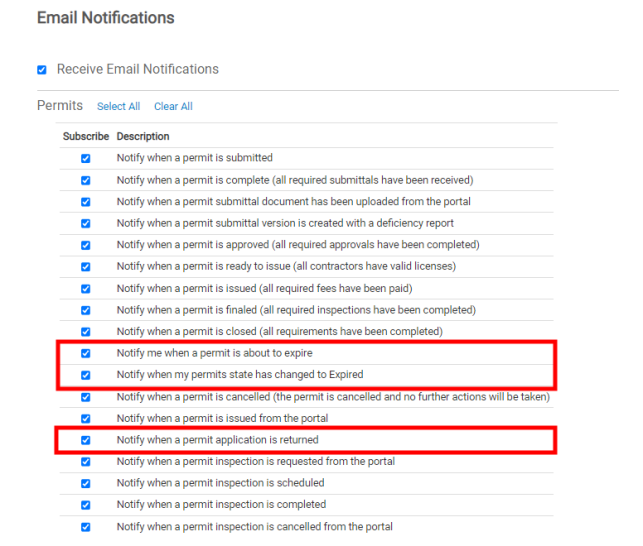Notification enhancements
Citizen Portal users can subscribe to Returned Application, Upcoming Expiration, and Expired notifications for permits. *Note: Notifications apply to permits in all states except cancelled or complete. Expiration notifications are disabled for existing Citizen Portal users by default. To receive these notifications, you must subscribe to them. All new portal users will have the notifications enabled automatically.
How to subscribe for application notifications
-
Click on your name at the top of the Citizen Portal.
-
Select My Account.
-
Click on Manage Email Notifications.
-
Check the box next to each email notification you would like to subscribe to.
-
Notify me when a permit is about to expire: This option will send you an email if an application reaches a set time frame (defined by your jurisdiction) before it's expiration date.
-
Notify when my permits state has changed to Expired: This option will send you an email if an application's status is changed to Expired.
-
Notify when a permit application is returned: This option will send you an email if an application is returned to you for you to make changes or updates to the application.
-
-
Click Save at the bottom of the page.