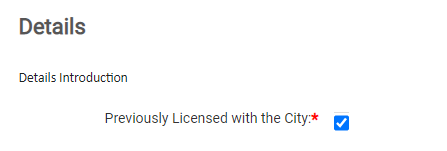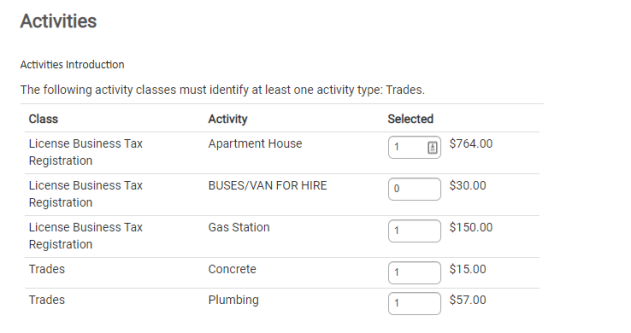Back to Citizen Portal - Licensing Menu
Renewing a license application
Depending on the type of license, you may be able to renew your license through the Citizen Portal. You must be logged in to the Citizen Portal to submit a license application. *Note: This feature may not be available depending on the configuration set up by your jurisdiction.
Accessing the license
- Click Go on the My Portal section from the home page.
- Click View on the My Applications section. This will display a list of all applications you have submitted.
- Navigate to the Licenses section and locate the license you need to renew.
- Click the Renew button.
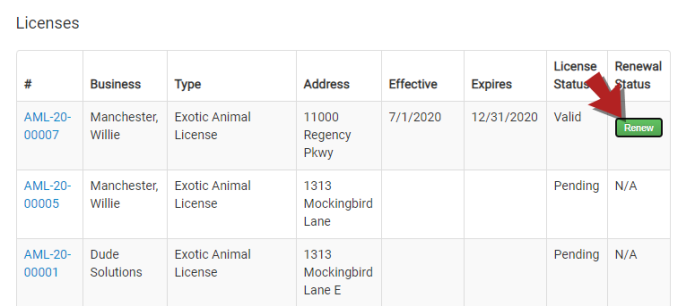
Renewing the license
Once you click the Renew button from the application list, you will be directed to the Renewal Application page.
- In the Details section, confirm that the information entered is still accurate. Adjust any fields as necessary.
- In the Activities section, confirm that the information entered is still accurate. Adjust any fields as necessary.
- Click Next.
- The page you are directed to is your license renewal application. Take a thorough look through your application to ensure the jurisdiction has all documentation and information needed. There may be additional documents, actions, or information needed to further process your application.
- You can manage your license as soon as you submit your application or at a later time, if necessary.