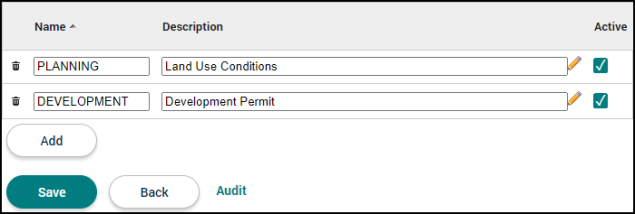Parcel condition types
Parcel Condition Types allow you to categorize the different conditions that will be available to add to parcels.
Adding a parcel condition type
- Click on Administration in the navigation menu, then click Parcel Setup.
- Select Parcel Condition Types.
- Click Add.
- Enter a Name and a Description.
- Ensure the Active box is checked to display this condition type in the list.
- Repeat this process to add any additional condition types.
- Click Save.
- If you need to remove a condition type from the list, click the trash can icon (
 ).
).