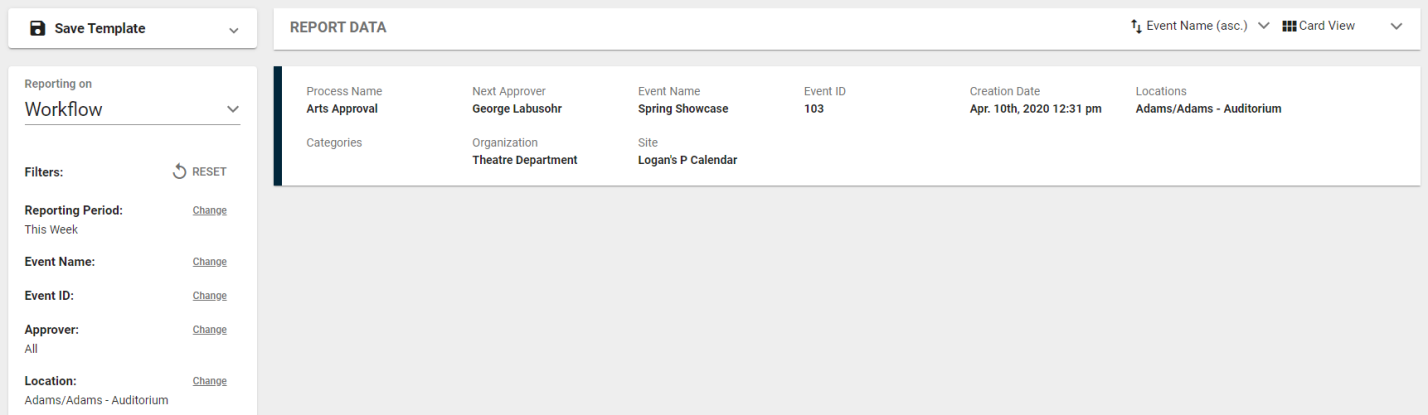Back to Event Manager Main Menu
Report Types
There are nine different report types that can be created and run from the Reports list in Event Manager. Each of these reports tracks different information, including facility usage, invoicing, and registration. *Note: If you do not currently have access to this feature, please contact your Sales Representative or Client Services for more information.
For more information on exactly what fields display on each report, please use our Event Manager Reporting Matrix.
Event Details Report
The Event Details report is extremely customizable and allows you to filter a list of events by the event information that is most relevant to your operation. You can report by Location, Organization, Invoiced Events, and more. *Note: You may see events listed multiple times if there are multiple locations or tasks associated to the event.
- You want to view a list of events that can be filtered by Location, Organization, Event Status, Category, or the calendar an event displays on.
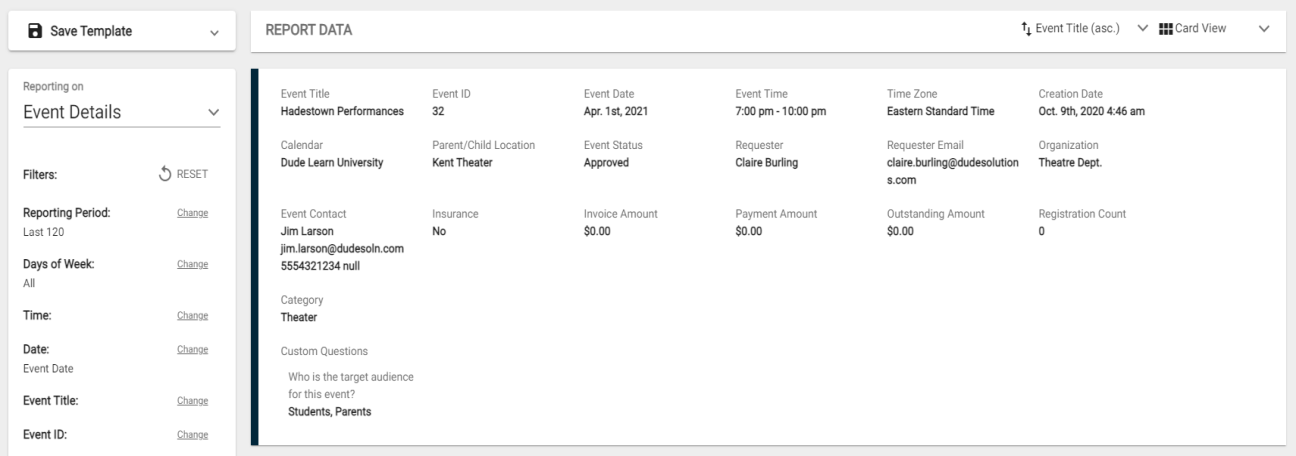
Event Summary Report
The Event Summary report is a consolidated and simplified version of the Event Details Report. You can report by Location, Organization, Event Status, and more.
- You want to view key event information without looking at every event field.
- You want to view events that are in a certain status.
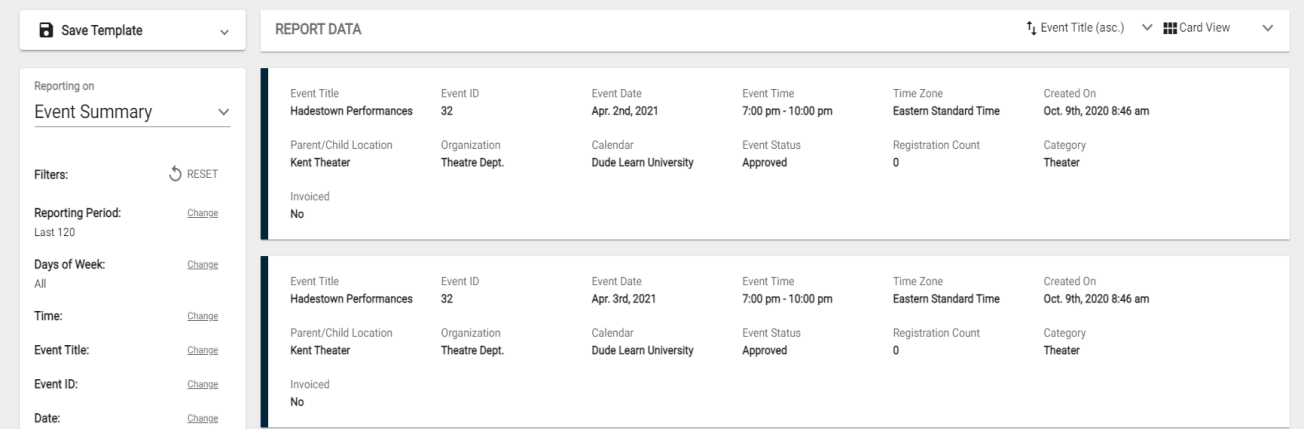
Invoice Detail Report
The Invoice Details report allows you to track invoice information for Organizations within a certain time frame. The report can be filtered by Invoice Status, Days Outstanding, Organization, and more.
- You want to view detailed invoice information based on organization, or invoice status.
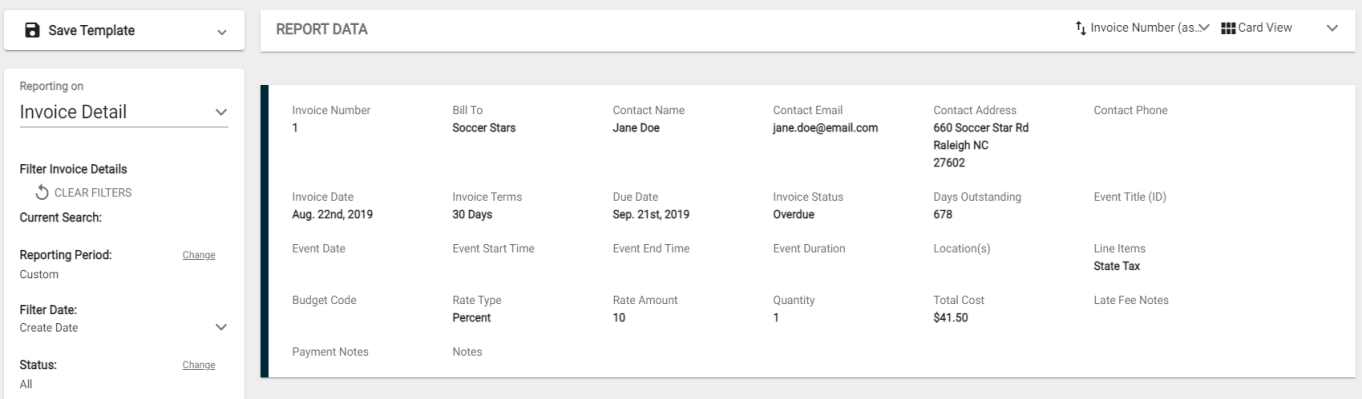
Invoice Summary Report
The Invoice Summary report is a consolidated and simplified version of the Event Details Report. You can report by Invoice Number, Invoice Status, Organization, and more.
- You want to view all outstanding invoices for a certain organization.
- You want to view all paid invoices within a certain reporting period.
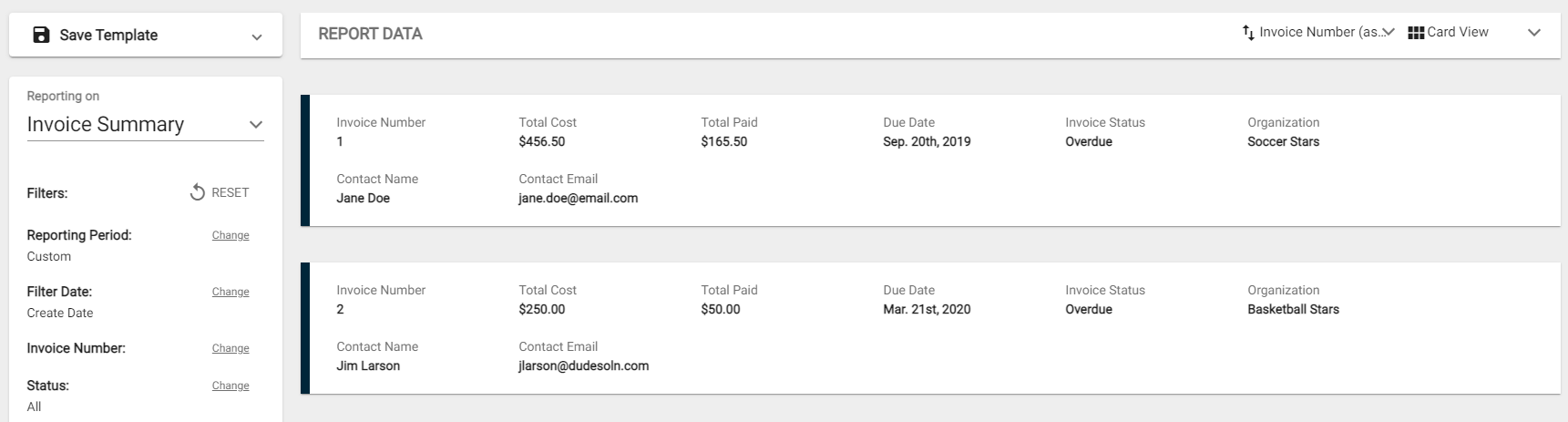
Location Conflict Report
The Location Conflict report allows you to track your events against each other to prevent two different organizations showing up to use the same space at the same time.
- You want to view events that are conflicting for a particular date range at specific locations.
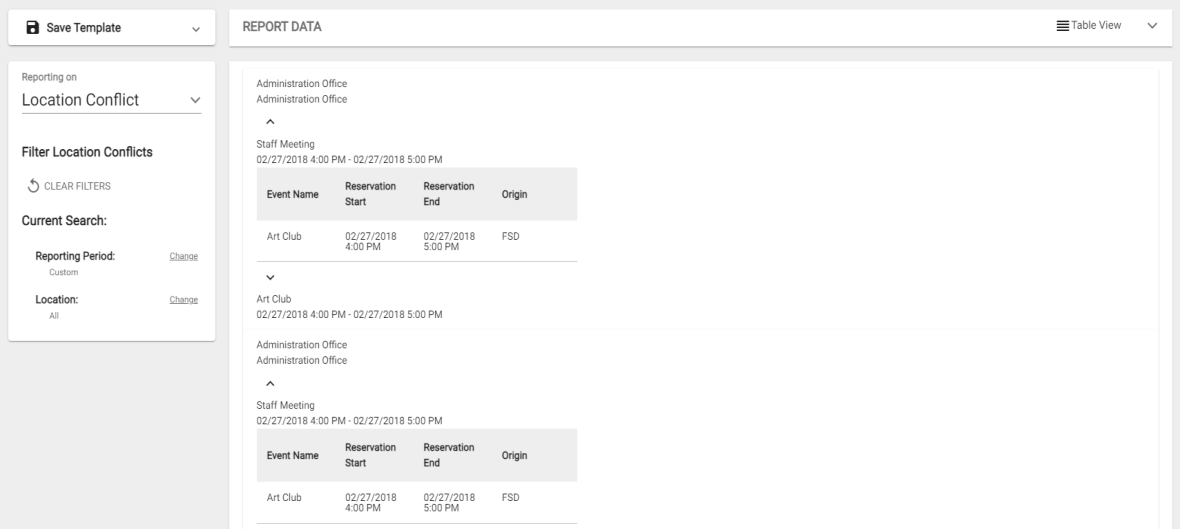
Location Utilization Report
The Location Utilization report allows you to track your location usage in Event Manager and analyze important details, including how frequently they are being booked, available hours per reporting period, amount invoiced, and more.
- You want to view the amount of time that locations have been booked as a numeral and as a percentage.
- You want to view the total amount invoiced or total amount paid for certain locations.
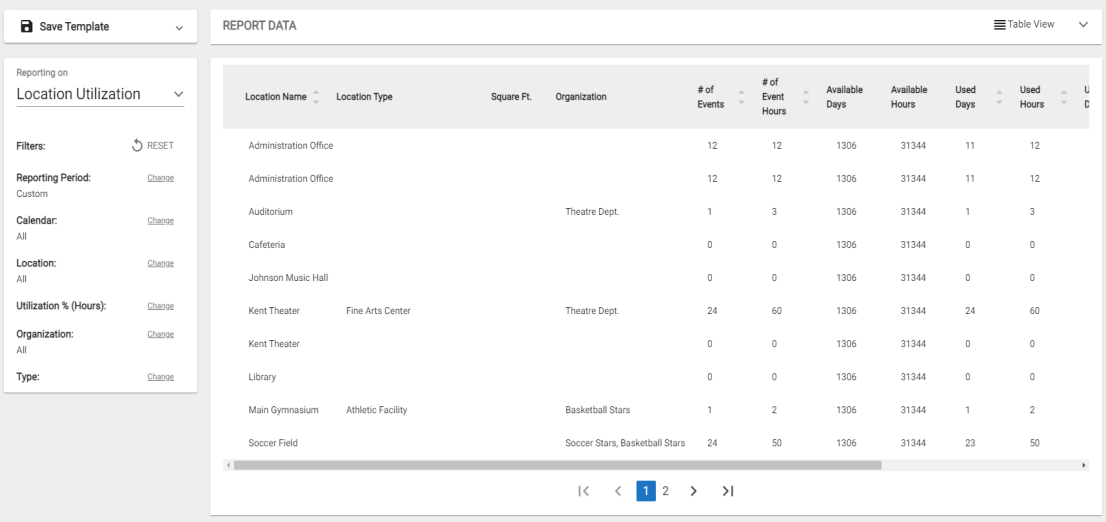
Organization Event Details Report
The Organization Event Details report allows you to track events using Organization information, such as Insurance Status or Organization Type.
- You want to view event information focused around the organization's usage of your facility, such as their outstanding invoice balance, insurance coverage, or event hours.
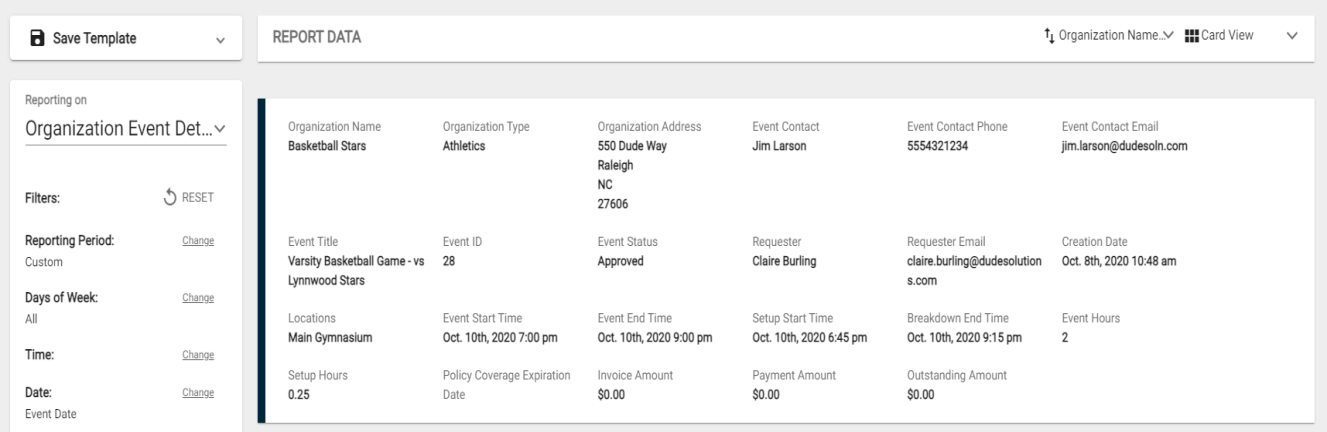
Payment Details Report
The Payment Details report allows you to track the payments that have been made on invoices for your events. You can filter to show the payments made by certain organizations or organization types, as well as view a list of all payments within a certain period of time.
- You want to view a list of payments from a particular organization and check the statuses of their associated invoices.
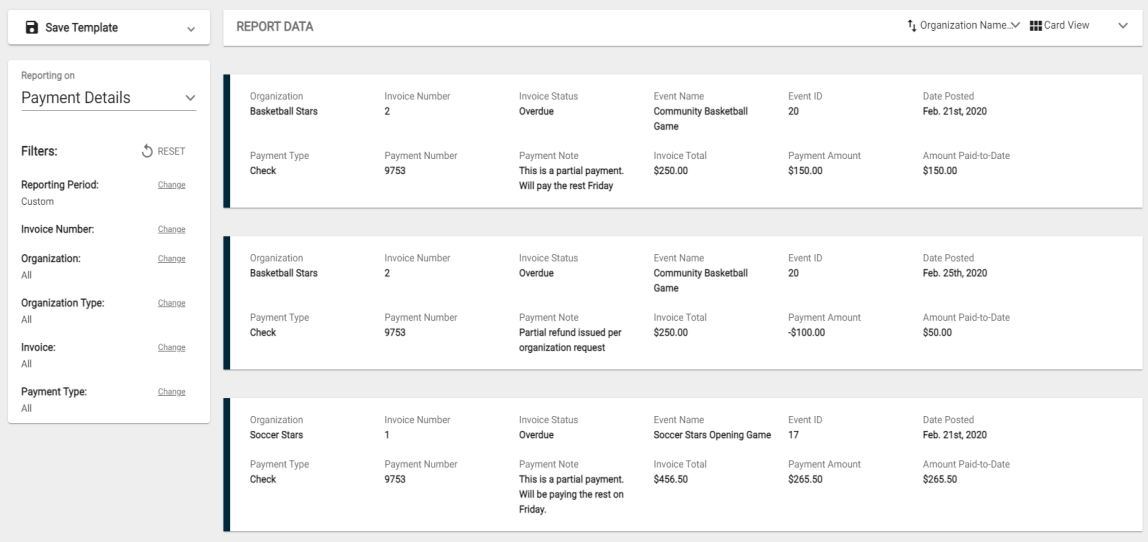
Registration and Sales Items Report
The Registration and Sales Items report allows you to track registrations and sales as they relate to events. You can determine what events are receiving the most registrations or selling the most tickets to make better informed decisions regarding events at your facilities. *Note: This report will pull registration information for cancelled and deleted registrations.
- You want detailed information on the registrations for one or more events, such as contact or purchase information. *Note: If the same individual purchases additional quantities of the same sales item, this is represented in one row, and the total dollar amount reflects the quantity of items purchased. However, registration items will always have their own row so that the registrant's details are available for review.
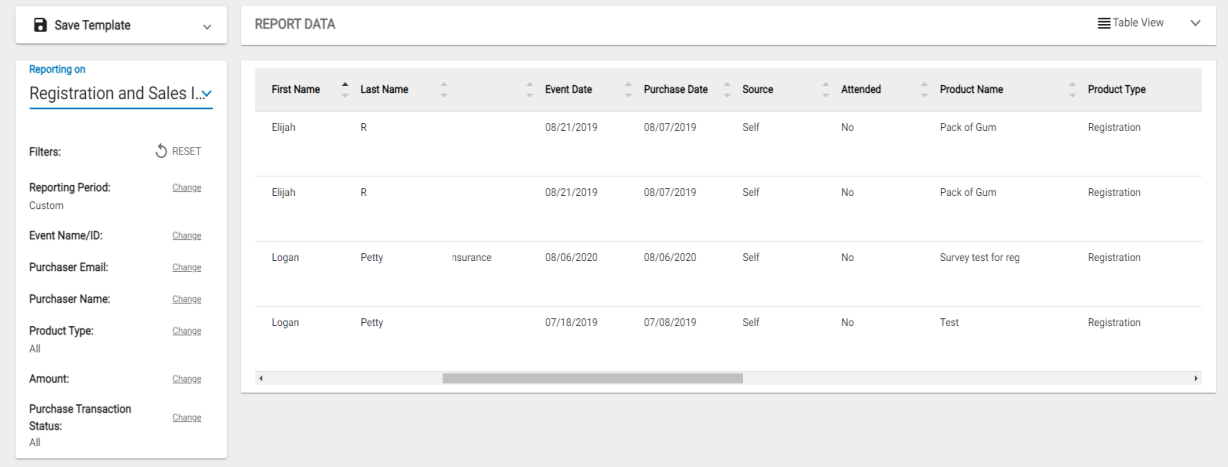
Tasks Report
The Tasks report allows you to track Tasks within a certain time frame. This allows for more efficient task management, as you can show which tasks are needed for certain events or locations within a given reporting period. You can filter by task Priority, Assignee, Event ID, and more.
- You want to view the tasks assigned to a particular user within a set time frame.
- You want to view the tasks occurring at a particular Location within a set time frame.
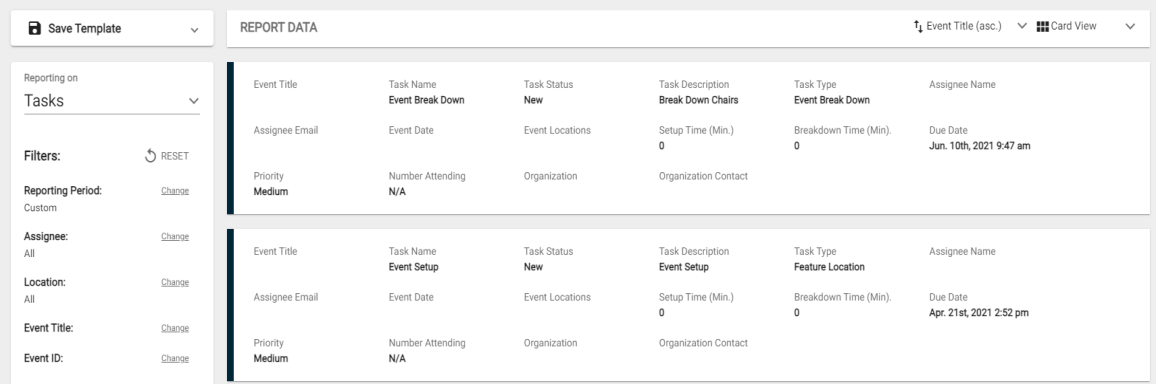
User Report
The User report allows you to display a list of the users within Event Manager. You can filter by Email, Organization, Role, and more.
- You want to check when a user last logged into Event Manager.
- You want to view detailed user information, such as the Organizations that a user is a member of, or the Calendars that they have access to.
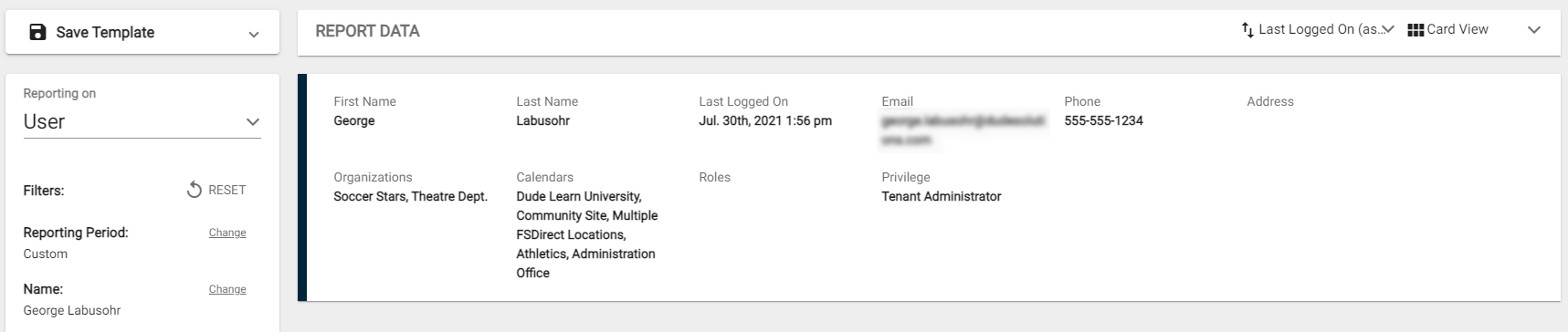
Workflow Report
The Workflow report allows you to display a list of events that are in a workflow in Event Manager. You can view the Event Name, Event ID, Locations, and who the Next Approver is. This report will help you keep better track of the approval status of your events and make sure that none slip through the cracks.
- You want to check where a specific event is in the approval process.
- You want to check on the events that are waiting for a certain user's approval.