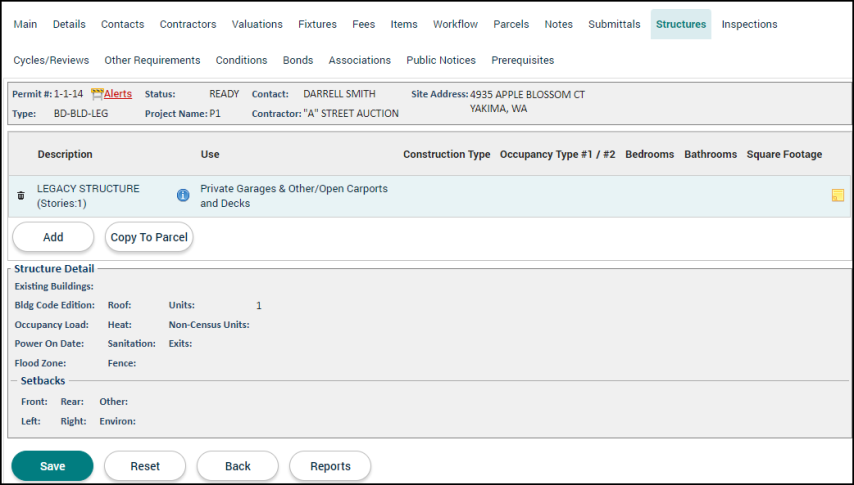Permitting: Structures tab
The Structures tab allows you to provide an overall description of the buildings or structures associated with the permit. The information entered on this tab will also help populate the Certificate of Occupancy.
Adding a structure
- Click the Add button.
- Enter a Description for the structure.
- Enter the structure's details in all applicable fields.
- Click Create.
- To add a note to the structure, click the sticky note icon (
 ). These notes can include links and attachments, such as documents, pictures, or spreadsheets.
). These notes can include links and attachments, such as documents, pictures, or spreadsheets. - If you would like this structure to be available to add to future permits for this parcel, click the Copy To Parcel button.
- If you have previously copied structures to this parcel, click the Copy From Parcel button to add that structure to this permit.
- Click the trash can icon (
 ) to remove a structure from the list. The structure will appear with a strike-through mark.
) to remove a structure from the list. The structure will appear with a strike-through mark.