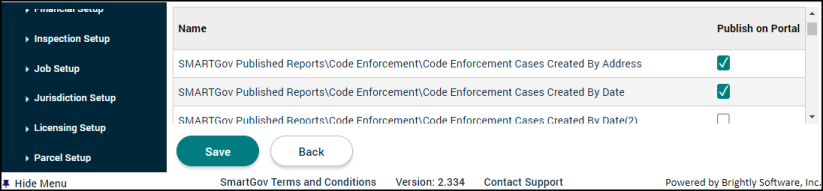Citizen portal reports
The Reports module allows jurisdictions to provide selected reports to be viewed or printed on the Citizen Portal. The link to Reports displays in the Other Services section of the Citizen Portal.
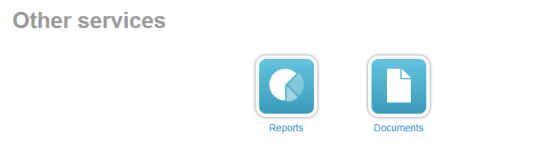
Reports
Clicking the Reports icon from the Citizen Portal will display a list of the reports defined in the Portal Setup section of SmartGov. Each report will prompt the user for the same parameters used when running the report from SmartGov.
- Click Administration in the navigation menu, then click Portal Setup.
- Select Reports.
- Check the box next to each report that should be published on the portal.
- Click Save.
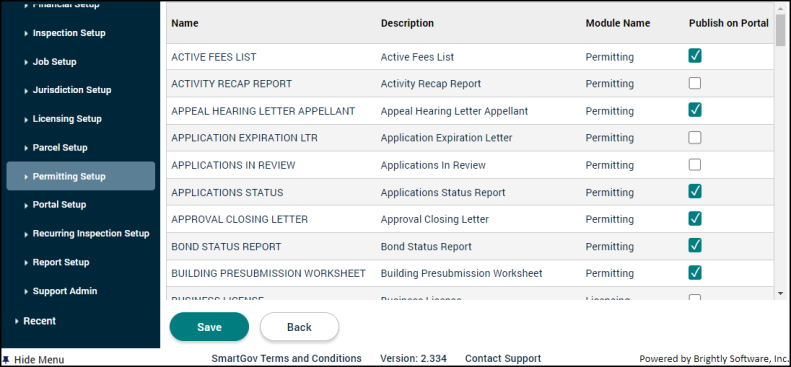
Reports - Adhoc
Clicking the Reports icon from the Citizen Portal will display a list of the reports defined in the Portal Setup section of SmartGov. Each report will prompt the user for the same parameters used when running the report from SmartGov. Any Adhoc report will have a name that begins with "SmartGov Published Reports".
- Click Administration in the navigation menu, then click Portal Setup.
- Select Reports - Adhoc.
- Check the box next to each report that should be published on the portal.
- Click Save.