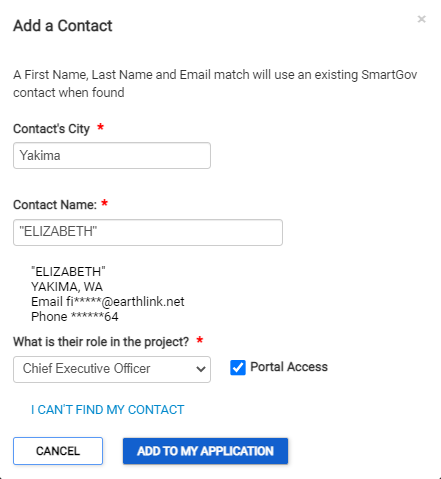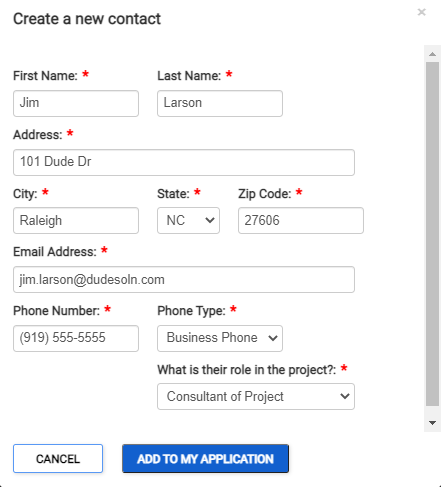Portal contacts values
The Portal Contacts values display on the Permit Contacts and Permit Contractors sections of the permit application.
Contacts and Contractors can be added when the "Apply" checkbox next to their respective section is check on the "Tabs" tab of a permit type.
Setting up portal contacts values
- Click Administration in the navigation menu, then click Portal Setup.
- Select Configuration Values.
- Select Portal Contacts from the drop-down menu at the top of the page.
- Click a Description in the list to view the Edit Configuration Value window.
- Edit the Value as needed.
- Click Save at the bottom of the window.
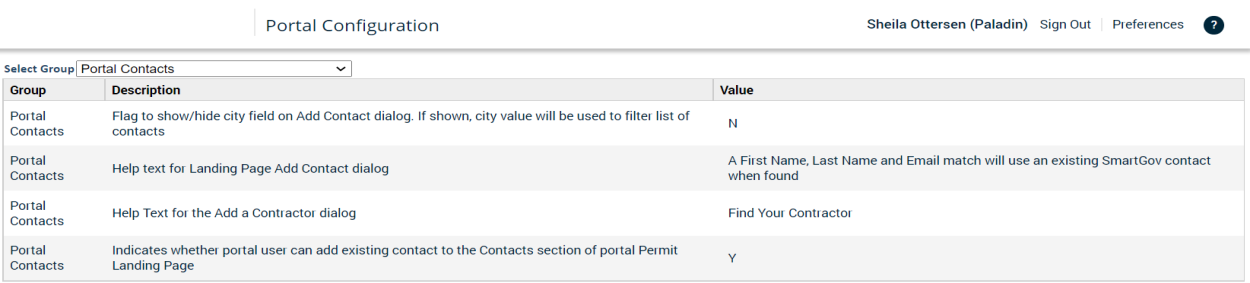
Filter contacts by city
This configuration value determines whether or not the Contact's City field will display on the Add a Contact window.
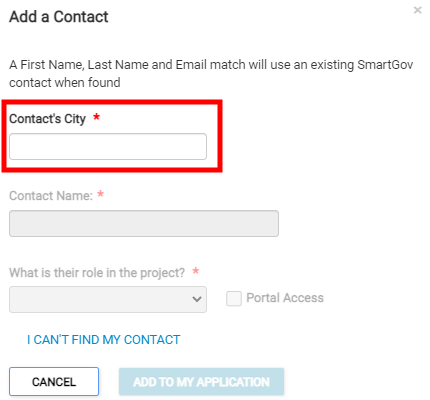
Add a contact help text
This configuration value determines the help text that will display at the top of the Add a Contact window.
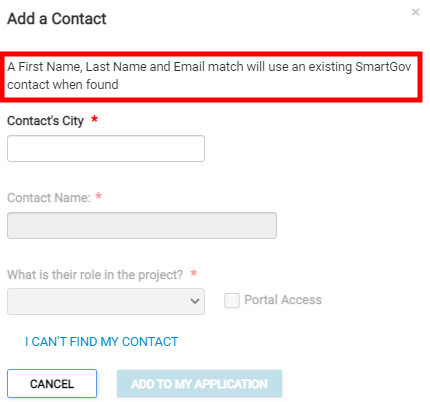
Help text for the Add a Contractor dialog
This configuration value determines the help text that will display at the top of the Add a Contractor window.
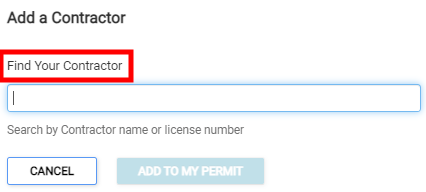
Select existing contacts
This configuration value determines whether you can select an existing contact to add to the permit application, or if you must create a new contact.