Map values
The Map values will display throughout the Citizen Portal.
Setting up map values
- Click Administration in the navigation menu, then click Portal Setup.
- Select Configuration Values.
- Select Map from the drop-down menu at the top of the page.
- Click a Description in the list to view the Edit Configuration Value window.
- Edit the Value as needed.
- Click Save at the bottom of the window.
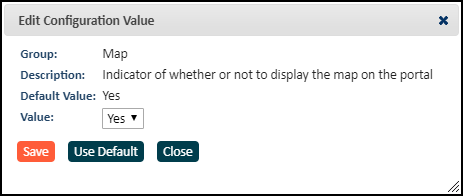
Indicator of whether or not to display the map on the portal
This configuration value will enable a citizen to view a map of your jurisdiction on the Citizen Portal.

