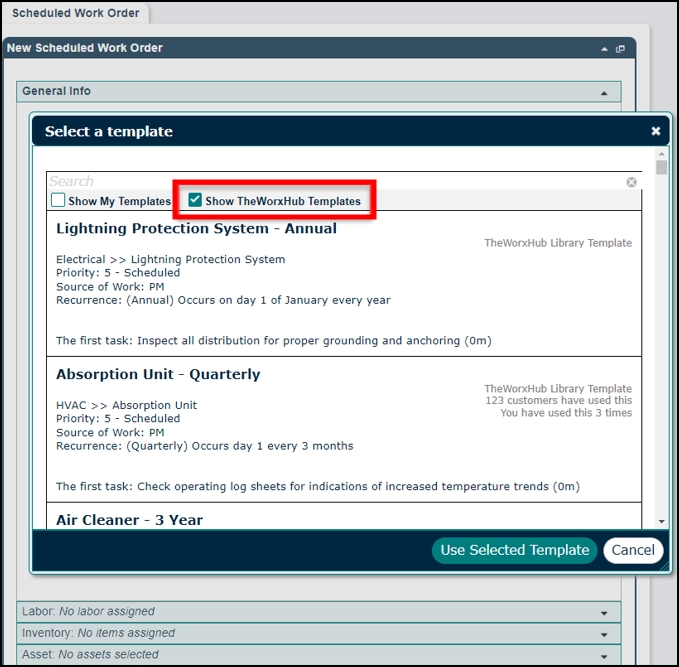TheWorxHub Release Archive
Below is a list of archived enhancements and bug fixes deployed to TheWorxHub.
2023 Release Notes
*New Compliance Dashboard flyout actions
On the Compliance Dashboard > List View, when clicking on a work order, we’re adding some actions to the Work Order form flyout!
Users will now have the ability to update the status of work orders directly from the Compliance Dashboard.
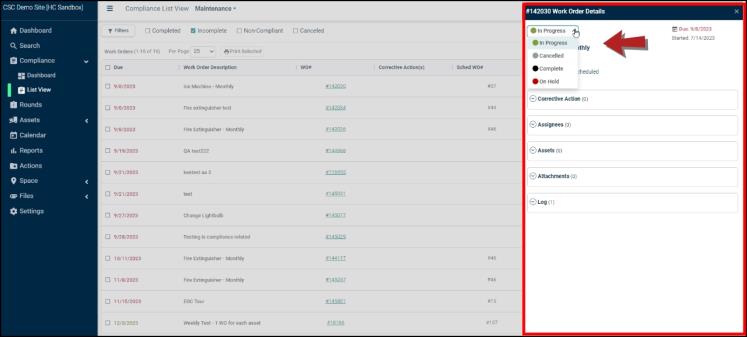
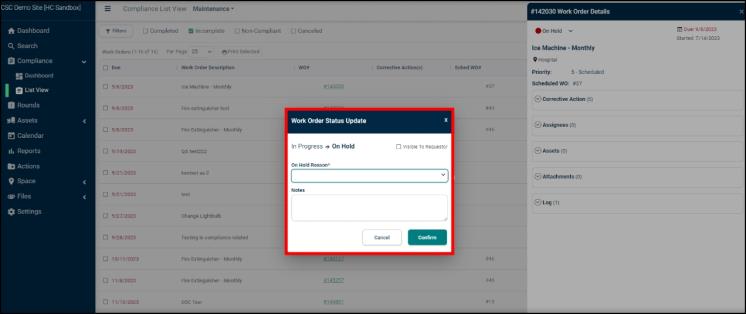
If you are completing a work order from the flyout, it must be eligible for quick complete. If the work order is still missing required information (like labor assigned or meter readings), it cannot be completed from this view.
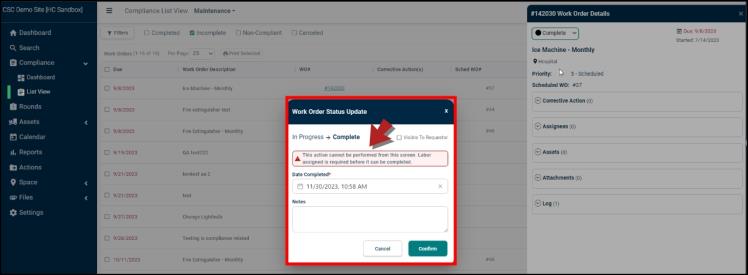
In a future release, we will also be adding the ability to upload attachments to work orders without having to navigate away from the Compliance Dashboard.
Fixes & Improvements
-
Corrected an issue where we previously weren’t recognizing updates to a SWO template if a user tried to unlink and re-link the same template on a Biomed model.
-
Fixed an issue where some users were experiencing problems with the “Bill to Resident” checkbox inadvertently getting unchecked on mobile.
-
Some users were experiencing an error when running the Work Order Staff Audit report. This has been fixed, and report subscriptions setup for this report for those having issues will be restored.
-
Corrected an issue with the hamburger menu toggle function for sites with longer names.
New Setting to Require Labor Time on Work Orders 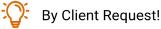
We have introduced a new setting where you can now require labor time on work orders before they can be completed. This setting can be turned on by department in your Work Order settings.
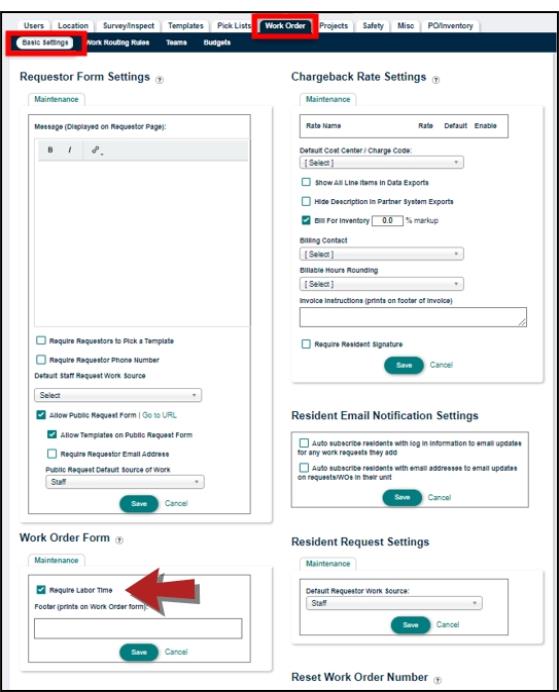
Prior to completing a work order, all assignees must have at least 1 minute of time logged on a work order before the system will allow them to complete the work order.
On desktop, if no labor time is logged, the Completion Wizard will open:
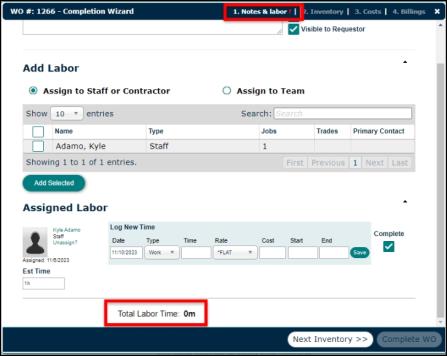
On mobile, an input error is displayed if no labor time is logged:

If you are a manager or supervisor and still need the ability to complete work orders without labor time logged, you can choose to turn on the override permission:
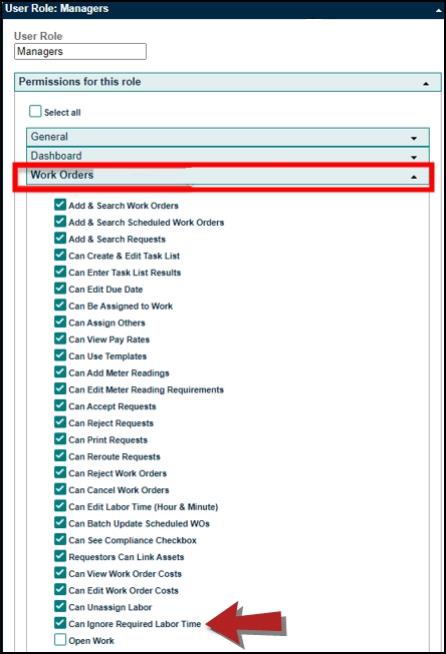
For your convenience, we have already turned this permission on for the default TWH-owned Sysadmin and Managers roles.
For more information on this new setting, please refer to the following articles on our help site:
Fixes & Improvements
-
Corrected an issue that was preventing the Organizer field from populating on a Room Booking request for some users.
-
Fixed an issue with the horizontal scroll bar on the Compliance Dashboard > List View. The scroll bar has now been restored.
-
Fixed an issue with adding meter readings on Mobile. Meter readings can now be added via Mobile with no issues.
-
Corrected an issue where users were unable to print work orders from their demo sites.
Fixes & Improvements
-
Corrected an issue causing an extra blank page to be printed when printing work orders.
-
Fixed an issue in our Transportation application where favorite destination names were not staying populated in the destination field on the Trip form.
-
Corrected an issue where some users were experiencing an error when trying to navigate to certain Service Area Alerts on their Rounds Dashboard.
-
Fixed a timeout issue where performing a Location/Resident search was not returning results for some users. Performance has been improved, and this will no longer happen.
-
Resolved an issue where the export was not downloading on the Compliance Dashboard List View for Incomplete Work Orders for some users.
-
Fixed an issue on Mobile that caused the creation of multiple work orders without a status. This occurred when a user created a new work order and clicked the Save button multiple times while the save was still in process.
-
Resolved an issue where the Search function was not returning results when adding a PM template to a Biomed model.
-
Corrected an issue where if Resident 2 shared a login with Resident 1, the cell phone field for Resident 2 could not be edited. This fix applies to those who are tracking resident names and giving residents the ability to log in to TheWorxHub.
Accepting work requests with the new "Accept & Assign Me" option 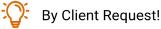
If you are a user with the permission to accept pending requests and can be assigned as labor, there is now an option where you can choose Accept & Assign Me. This enhancement was primarily built for the technician persona to help improve efficiency when accepting requests they will be working on. You can find this option in both the desktop version as well as on mobile.
Desktop - Pending Request Dashboard Panel:

Desktop - Request Preview Window:

Mobile:
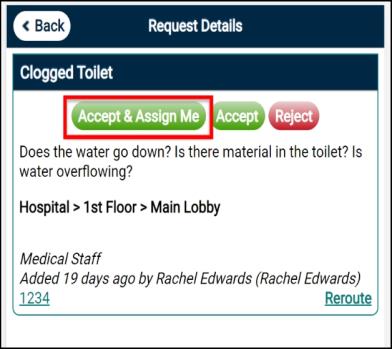
Note: Once a user clicks Accept & Assign Me, this action cannot be reverted. The labor assignment can be re-adjusted if necessary once the request becomes a work order.
Also, if a request was already previously assigned labor due to a template or work routing rules, you will be asked to confirm your choice:
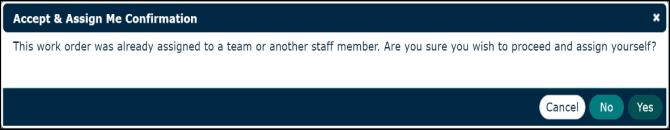
Fixes & Improvements
-
Corrected inconsistencies between desktop and mobile views related to the “Add & Search Work Orders” permission.
-
Corrected an issue where changing the category on an inventory item was not saving due to there being identical subcategories from different categories. We’ve also improved logging for these changes.
-
Fixed an issue related to uploading multi-layered PDFs in Space. In some cases, the processing of layers was taking longer than usual.
Ability to deselect the "Is Compliance Related" checkbox on a work order
For acute healthcare users who utilize our Joint Commission or DNV compliance codes setting, the “Is Compliance Related” checkbox is automatically checked on all work orders that have a category-subcategory combination with a corresponding compliance code. We have added the flexibility for users to uncheck this checkbox if desired, offering the ability to better distinguish between compliance work orders and non-compliance work orders.
After selecting a category and subcategory, the system will automatically apply the compliance code and activate the checkbox:
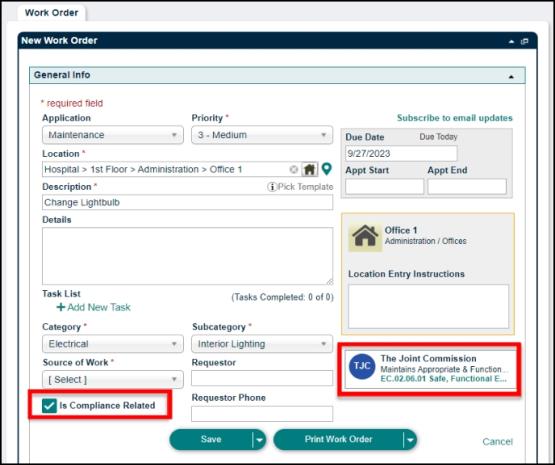
If this is not necessary for certain work orders, like a simple lightbulb change in the example above, you can deselect the checkbox, and the work order can now be saved without it:
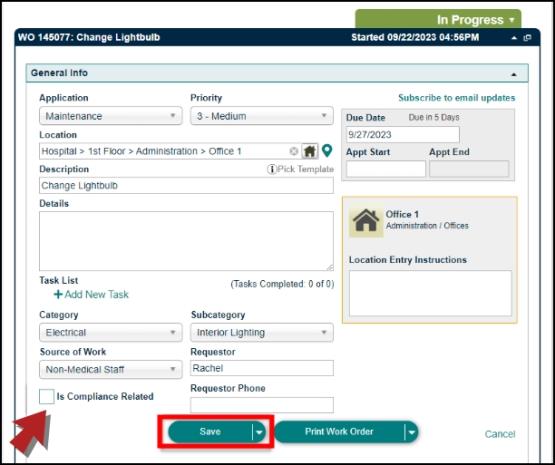
A newly added "Reject" button in the Request Preview window
When viewing Pending Requests, the “Reject” option was previously only available on the Dashboard. We have now added a “Reject” button in the Request Preview window for easier access when needed.
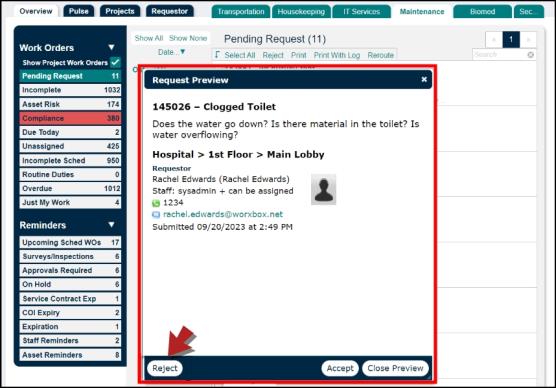
Fixes & Improvements
-
If a user had all inactivated child locations linked to an active parent location, the expand icon would still be displayed in the location tree. We have corrected this misleading behavior, so if there is nothing to expand, the icon will not display.
-
The Asset Work History report was displaying information for assets that were no longer linked to a work order. This was inaccurately representing work done on some assets. We have corrected the report to only display information for assets currently linked to the work order.
-
Resolved an issue with the hyperlink displayed not working when scheduling a return pickup on the Transportation Trip form.
-
Resolved an issue with the advanced filter option for "Group" that was not working when building widgets in WorxIQ. Users can now filter widget data by group if desired.
Added an option to make email required on the Public Request form 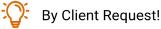
We have added a new setting for those who allow requestors to submit requests via the public request URL. You can now require requestors to provide an email address when completing the Public Request form. This new setting can be found in the Basic Settings area of the Work Order settings.

Updated myUnity billing interface file for the Resident Billing application
For Senior Living users who utilize Netsmart as their EHR system, you can now export work order billings into the proper myUnity format.

New ability to print notes from the log panel on a work order from the Dashboard 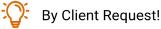
In our last release, we provided the ability to include the Work Order Log information when running the Work Order Form report. We have now extended this functionality to the Dashboard. When printing work orders, you can now choose to print them with the log.

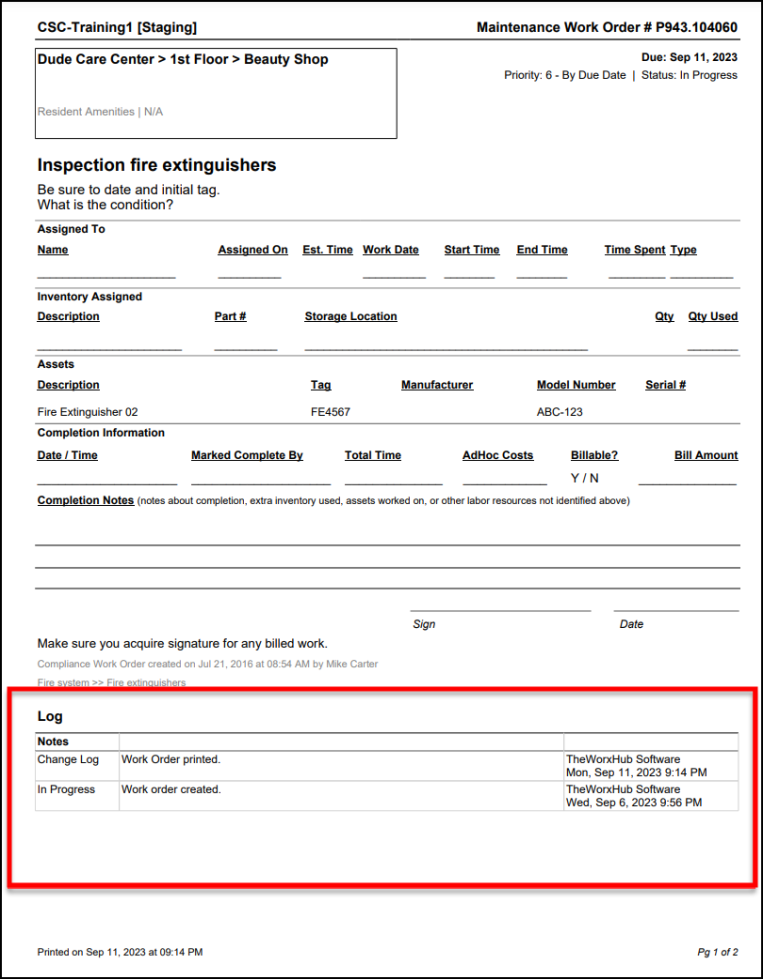
Fixes & Improvements
-
When entering a trip address that is not found, the “Use” button will now work properly when selecting a pin from the pop-up window map view.
-
Resolved an issue with the Transportation Trip billing panel not loading.
-
Found and corrected an issue where deleted costs were not showing in the log in specific situations.
-
Corrected an issue where long event names were causing information to get cut off when printing.
-
Found and corrected an issue where catering-required emails were only being sent if catering items were added after the room booking event was saved/approved.
-
Resolved an issue where Transportation Chargeback Rate Type picklists set to invisible were still showing as an option on the work order billings drop-down.
-
Corrected an issue with driver “Away From Work” entries not being reflected properly on all Transportation Trip calendars.
-
Resolved an issue where updates to assigned labor on WorxIQ templates were not saving.
-
Corrected an issue with Biomed scheduled work orders not auto-selecting the location of the asset. This issue was happening when a new PM template was added to an existing model with associated assets.
-
Corrected an issue with the set start date field in the Biomed model card. Users can now properly save with the current default date without changing it, if desired.
Enhanced the “Days Until Due” setting
We have enhanced the Days Until Due setting to allow values greater than 40 days for work orders and greater than 120 days for scheduled work orders. If you need to make adjustments, you can go to Settings > Work Order:

The ability to print notes from the log panel on a work order from the dashboard 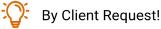
The ability to print notes from the log panel on a work order from the dashboard 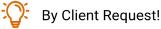
You can now include the Work Order Log information when running the Work Order Form report. This enhancement is the first step in allowing users to print work orders with the log directly from the dashboard. Be on the lookout for that new feature coming soon!


Fixes & Improvements
-
When utilizing the search in the Transportation Dashboard > Trip Schedule panel, the search will now apply and properly filter results when switching between days.
-
Corrected a glitch where we were still allowing edits if a criterion was not met: when using the scheduled work order batch edit function, your scheduled work order task lists must be identical.
-
Improved the Compliance List View filter to allow users to filter by Teams as well. Previously, users could only filter by Staff Assignees.
-
Corrected an error when navigating to some scheduled work orders from the new Work Order flyout in the Compliance List View.
-
Fixed an issue with some work orders appearing on a report with no status.
Fixes & Improvements
-
Choosing a budget code when entering costs is no longer a required field on mobile. This functionality is now consistent with the desktop site.
-
Corrected an issue with an attachment count discrepancy when viewing an asset on the mobile site vs. the desktop site.
-
Resolved an issue with the "Work Order Notes Detail" report showing an error when trying to utilize the "Notes Containing" filter.
-
Fixed an issue where corporate-level owned surveys were not displaying on mobile.
-
Corrected a DateTime discrepancy in the completion details vs. panel header on the work order form.
-
Resolved an issue where saving all staff selected when attempting to batch edit staff and edit the list of locations they could view was unsuccessful.
-
Fixed a location name display issue where escape characters were showing in place of an apostrophe.
-
Fixed an issue where edits to ad-hoc favorite destinations were not saving.
-
Corrected an issue with the status of a Biomed asset not being displayed once the asset was linked to a work order. The asset status can now be seen on the work order.
-
Corrected an issue with clicking on the SWO# and navigating away on the new work order flyout (accessed via the Compliance Dashboard List View).
-
Fixed an issue with TheWorxHub-owned and Corporate-owned asset category and subcategory picklists not displaying in the Compliance Dashboard List View filters.
-
Resolved an issue where some filters were not being correctly restored when using the browser back button to return to the Compliance List View.
The *New Compliance Dashboard is now LIVE!
With this new feature, you now have access to more at-a-glance information to easily track compliance-related work. The List View and KPIs will help you and your team prioritize tasks and close loops to ensure nothing is missing.
Compliance is a key new section within your left navigation for those who need it to be able to provide the necessary proof and documentation all in one place.
Compliance Dashboard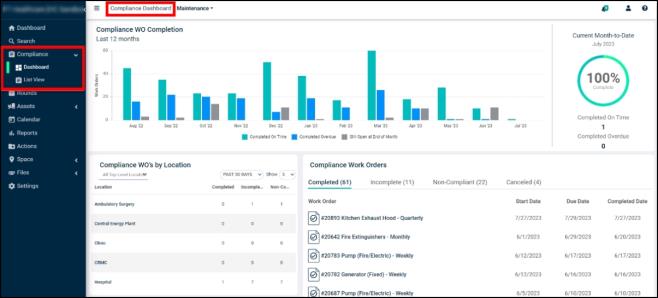
Compliance List View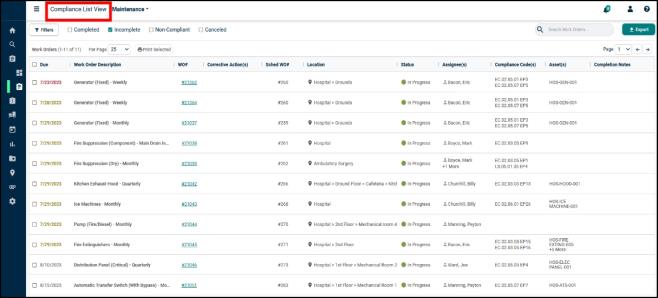
When clicking on relevant information on the Compliance List View, a flyout will render, displaying additional key work order information.

The Compliance List View is also mobile-friendly for phones and tablets. You will be able to search for and provide documentation while out in the field, away from your computer.

Please read all of the relevant help site content here for this new dashboard. Want to give other users access? Follow these instructions. Not seeing something on the dashboard? Check out these data recommendations.
Mobile enhancement for viewing/linking/unlinking assets on request
Improved the functionality around linking and/or unlinking assets on a work request. Previously, it was very easy to accidentally make unconfirmed saved changes. We have now added more obvious Link and Unlink buttons.
This was already enhanced on our Work Order form, and we have now extended the update to the Work Request form for requestors who have permission to link assets.
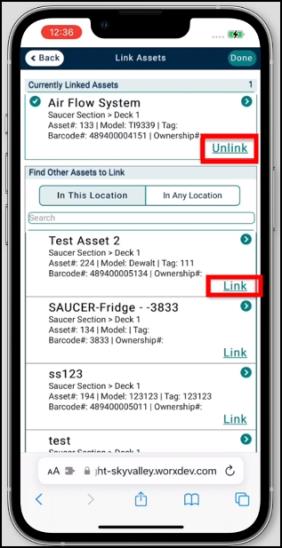
Updated YouBim config file to match YouBim's security update
We pushed out a routine security update related to our YouBim integration.
Technical security enhancements
This release also included minor routine technical security enhancements to maintain the integrity of the TheWorxHub application and its data.
Fixes & Improvements
-
Corrected an issue where email subscribers were being removed if a room booking event was adjusted via the calendar.
-
Fixed an issue with corrective action work requests not saving properly when being created while entering survey results.
-
Fixed an issue where the system was not obeying the approvals required setting on a room booking event request. If the permission was disabled, the requests were still requiring approval. This issue has now been resolved.
Newly added survey templates and scheduled work order templates for Housekeeping
Great news for Senior Living users! You will now be able to utilize a newly added library of TWH-owned survey templates and scheduled work order templates that are now available for all communities using our Housekeeping module.
As you get started with your housekeeping schedules or quality audits and satisfaction surveys, these templates will provide a starting point when adopting these programs within the software. We have made available three SWO templates and four survey templates you can select from.
These are the three new SWO templates that you can use to run schedules for Housekeeping:
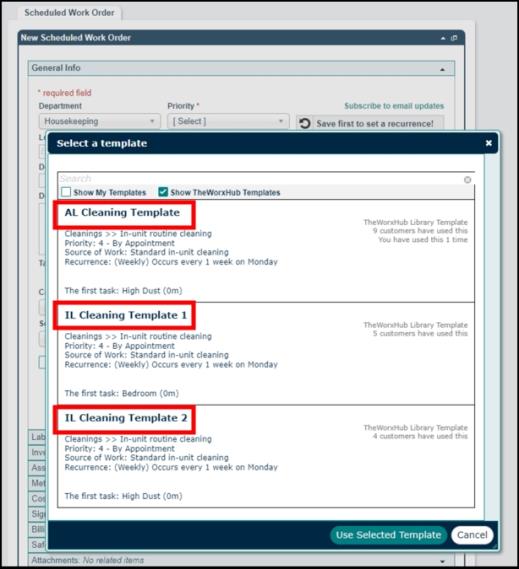
These are the four newly added survey templates that you can use to run quality surveys or scheduled inspections for Housekeeping:
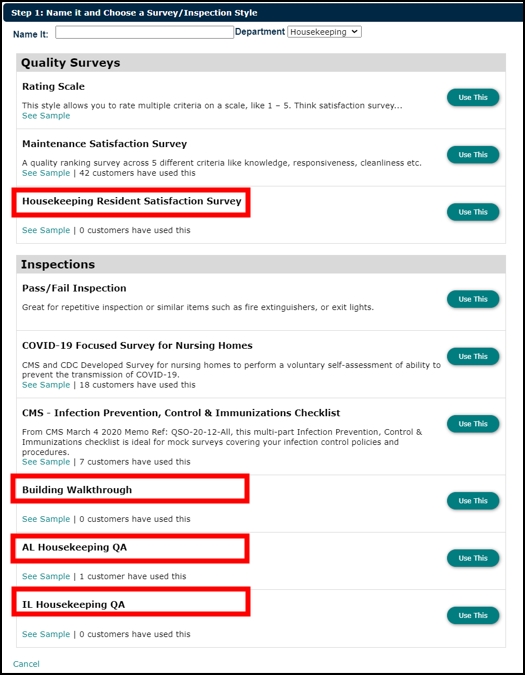
*New Compliance Dashboard coming this summer
We are preparing for our new Compliance Dashboard coming this summer. We are starting to release some content to our internal teams for training purposes as well as select groups for final review and finishing touches. Be on the lookout for more communication coming soon!
You will have access to more at-a-glance information to easily track compliance-related work. In addition to the List View and KPIs, we have also built a new work order preview form. When clicking on the work order number (WO#) on the Compliance List View, a flyout will render, displaying additional key work order information.
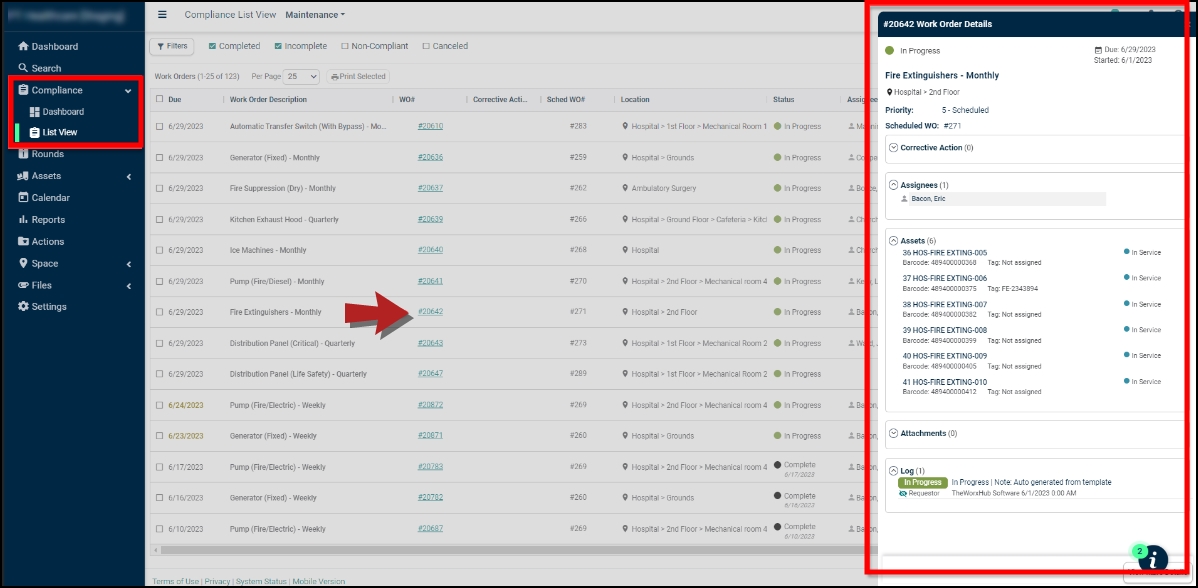
The Compliance List View is also going to be mobile-friendly for phones and tablets. You will be able to search for and provide documentation in one place while out in the field, away from your computer.
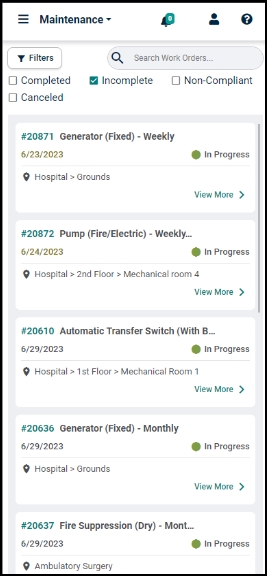
The above features are not available to all clients yet. Please refer to our pre-launch guidelines (Healthcare and Senior Living) to help you begin preparing for the new Compliance Dashboard coming soon.
Fixes & Improvements
-
Fixed an issue with the location tree “Select All” feature causing a timeout error.
-
Corrected an issue where the due date settings were not being obeyed for relevant priorities when work orders were created from a template.
*New Compliance Dashboard coming this summer
We are preparing for our new Compliance Dashboard coming this summer. We are starting to release some content to our internal teams for training purposes as well as select groups for final review and finishing touches. Be on the lookout for more communication coming soon!
You are going to have access to more at-a-glance information to easily track compliance-related work. The List View and KPIs will help you and your team prioritize tasks and close loops to ensure nothing is missing. Compliance will become a key new section within your left navigation for those who need it to be able to provide the necessary proof and documentation, all in one place.

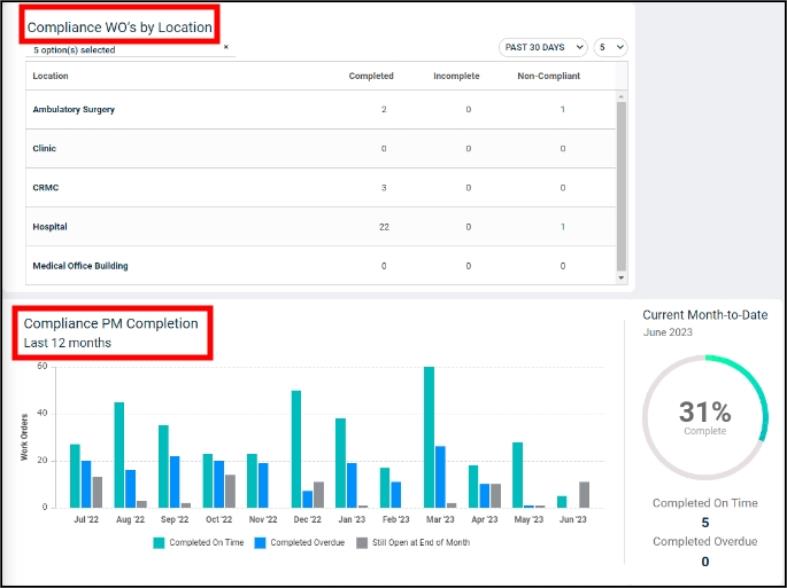
This week’s release is not available to all clients yet. Please refer to our pre-launch guidelines (Healthcare and Senior Living) to help you begin preparing for the new Compliance Dashboard coming soon.
Fixes & Improvements
-
Corrected an issue that caused some unassigned work orders to disappear from the dashboard unless the screen was refreshed.
-
Fixed an issue that caused a situation where if a user was limited to only submitting requests for specific locations, they could still submit requests for the parent location despite the setting. This is to ensure the setting is being obeyed correctly moving forward.
-
Fixed an issue that prevented users from assigning labor when opening a work order from the calendar. The labor list in the labor panel has been restored, and this action is now available again when double-clicking on work orders within the calendar.
-
Implemented some performance improvements and corrected an issue that prevented some scheduled work orders from generating for Canadian-based users.
-
Fixed an issue with the room filter selections in the Room Booking Request Calendar. The filter selections were not syncing over when switching to the weekly or monthly view.
-
Corrected an issue with a specific type of work order email notification displaying incorrect information.
Fixes & Improvements
-
Corrected an issue that caused some users to experience performance issues with the location field type-ahead search function when entering work requests, work orders, or completing a search based on location.
-
Added some performance improvements around searching for staff and contractors.
Updated the password policy expiry page
When the password policy is turned on for a site, users are forced to change their password upon expiration. The look of this page has been updated to match TheWorxHub’s login page.
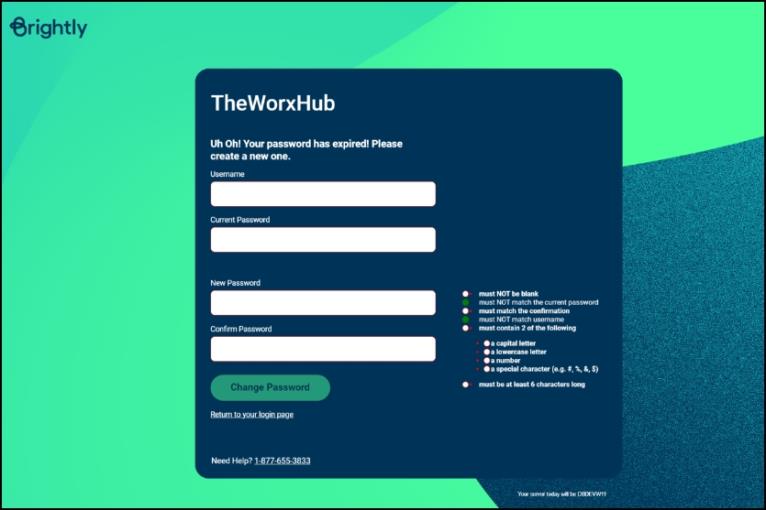
Updated the password reset link page
When users forget this password and use the link to reset it, they come to a confirmation page after providing their email address. The look of the confirmation page has been updated to match TheWorxHub’s login page.
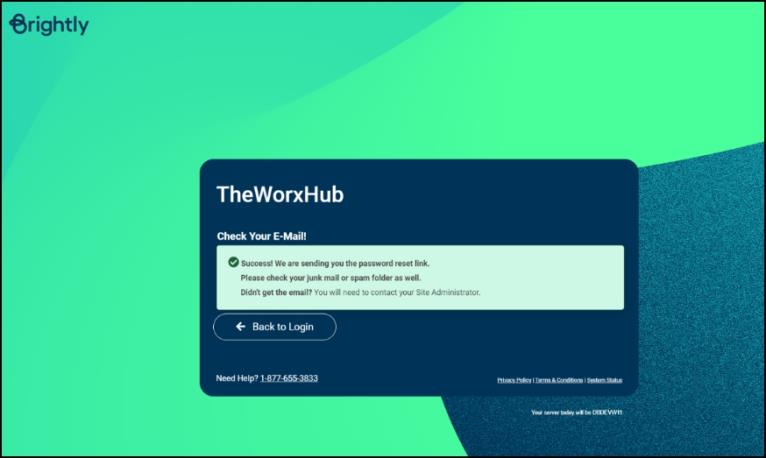
Updated the "We can’t find that website" page
Our landing pages for We can’t find that website have been updated with new styling and up-to-date contact information.
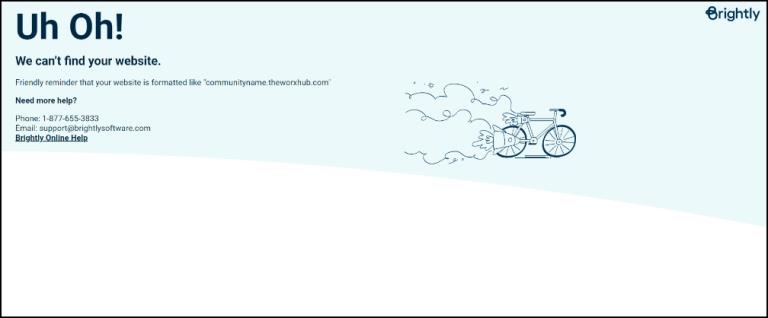
Fixes & Improvements
-
Fixed an issue in our Room Bookings module where the system was not notifying users if a parent location was already booked in certain room filter situations on the calendar. A warning that helps prevent users from booking a location when its parent location is already booked will now always appear on the screen when applicable.
-
Fixed an issue that prevented file uploads for the asset model from showing correctly on the screen. Asset images should no longer overlap menu items, and images will show a thumbnail image in the attachments section rather than a blank rectangle.
-
Fixed an issue with Asset Models that were not consistently applying risk settings to their connected assets.
-
Updated residents' access to the Pulse tab on mobile. Previously, when a resident received an email notification about a work request they created, there was a link to view the work request. Residents who clicked on this link and then navigated to our mobile home page could see the Pulse tab with information about recently completed work orders and down assets. We have updated this access to restrict residents from accessing the Pulse tab.
-
Fixed an issue where edits made to teams in work order settings were not saving. All edits to teams should save successfully now.
-
Fixed an issue where edits made to pick lists in settings were not saving. All picklist edits should save successfully now.
-
Fixed an issue where inactive assets were showing on the Asset List page. Both the asset search and asset list page should now show the same number of assets.
-
Restored the standard Template page that previously caused an issue with adding a new work order template or scheduled work order template, where the users were incorrectly being taken to the new Work Order form.
Enhanced the "Users assigned to this role” section
We enhanced the Users assigned to this role section and corrected a bug that was inadvertently allowing users to be assigned to multiple roles. Additional messaging was added when using the arrow buttons to move users into different roles.
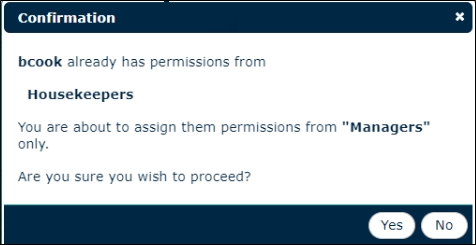
The option to navigate to search directly from this page was also added.
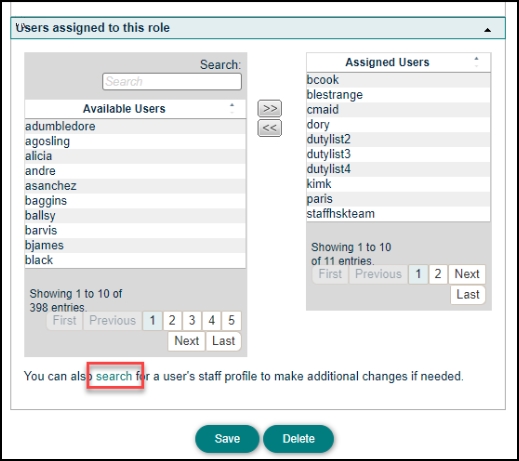
Fixes & Improvements
-
Enhanced the location tree to be able to support the Select All function for a parent location with more than 1000 child locations. The function was not previously available in the location filter when searching and running reports.
-
Improved the experience of searching for assets when entering a BioMed request with performance enhancements.
-
Improved the process of searching for and editing templates within Settings with additional performance enhancements.
-
Fixed a bug related to pay rate details being shown in the log for users who did not have permission to view this sensitive information.
-
Fixed an issue where the Permission to Enter checkbox was automatically selected upon entering a request.
-
Added an adjustment to alleviate users' need to perform routine browser maintenance for future releases following our 3/23/23 technical security enhancements release.
Technical security enhancements
Our latest release included technical security enhancements to maintain the integrity of TheWorxHub application and its data. Here at Brightly, we have high security standards for our applications requiring occasional releases of this kind. You should not notice any changes to your day-to-day workflows.
Scheduled Work Order Templates – We have expanded our template library!
Our library of TheWorxHub-owned scheduled work order templates, which was previously only available to our Healthcare users, has now been updated. These templates are now accessible to ALL users.
Over 300 new templates were added to the library for Healthcare users, bringing the total to over 400 templates. All of these are now also available for Senior Living users to use. They have corresponding task lists for a variety of work categories to choose from when building your PMs.
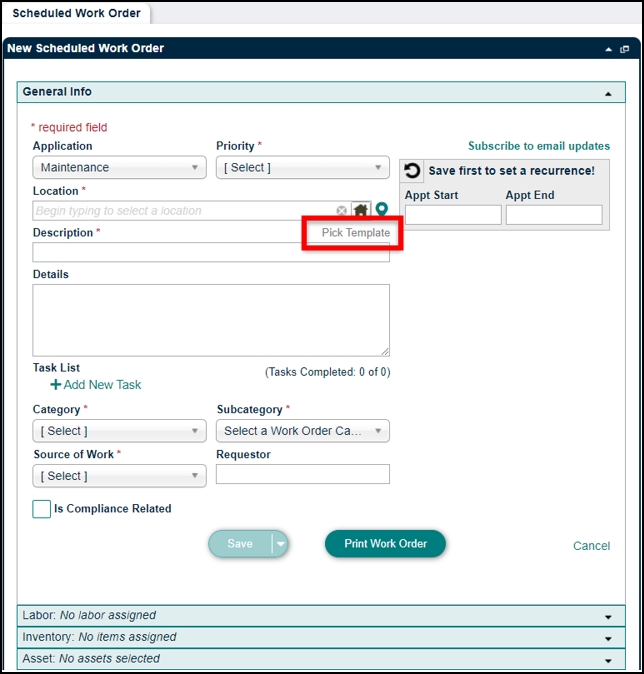
These templates provide a starting place along with substantial time-savings when building out your preventative maintenance program.