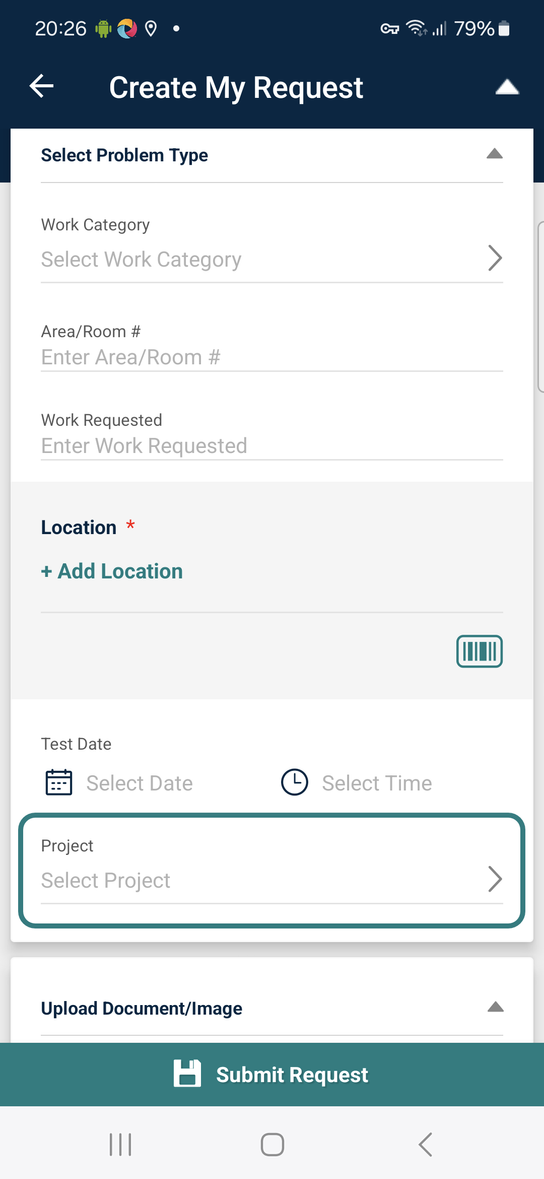Projects Drop Down List
As the Asset Essentials team strives to meet the needs of our users, we have added the Projects drop down list to the Work Request form. This enhancement will allow users who have the appropriate Projects permissions to assign new and existing work requests to a project for tracking and reporting purposes.