Below is a list of archived enhancements and bug fixes deployed to Asset Essentials.
2019 Release Notes
New Location Assignments Feature
The Location Assignments feature that was released for web last week (11/21/19) is now available in the mobile app. Location Assignments will allow you to limit the work orders your Technicians can see in their work order list. When you assign a Technician to a location, they will only have access to view work orders at that location as well as work orders they have created and work orders that are directly assigned to them.
Site Filter for Location Source Type
When creating a new work order with a source type of Location, you are now able to filter the list of available locations by Site.
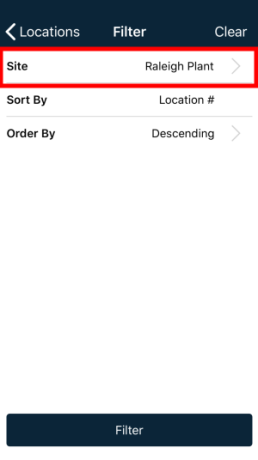
Settings Will Refresh Automatically
Any changes to your account settings on the web will now automatically update in the mobile app once every 24 hours. If you would like changes to your account settings on the web to be visible in your mobile app immediately, you can manually refresh the account settings by navigating to the Settings screen and clicking Refresh Account Settings.
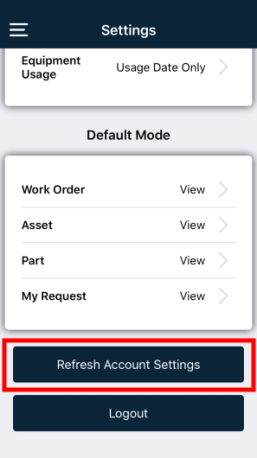
New Location Assignments Feature
Location Assignments will allow you to limit the work orders your Technicians can see in their work order list. When you assign a Technician to a location, they will only have access to view work orders at that location as well as work orders they have created and work orders that are directly assigned to them. You can manage Location Assignments through the user's account or the location's details.
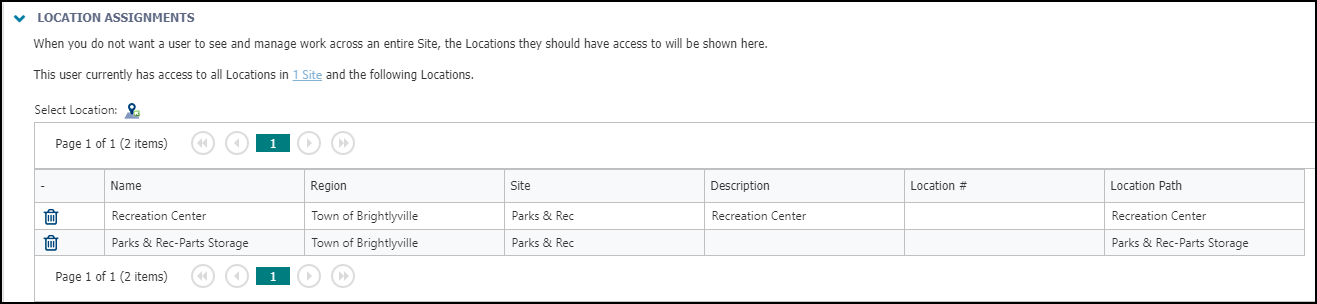
Locked Labor
The Asset Essentials mobile app will now honor the locked labor feature that is activated in the system settings on the Asset Essentials web application. When locked labor is activated in your organization's account you will not be able to edit saved labor transactions in the mobile app. If needed, you can create adjustments to correct the amount of labor reported for the user on the work order in the mobile app.
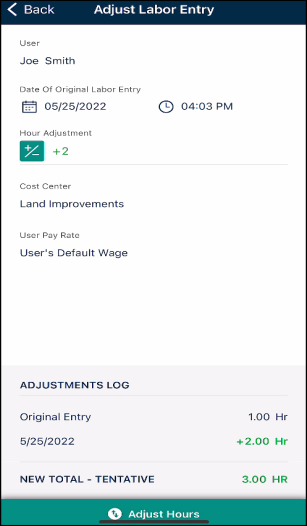
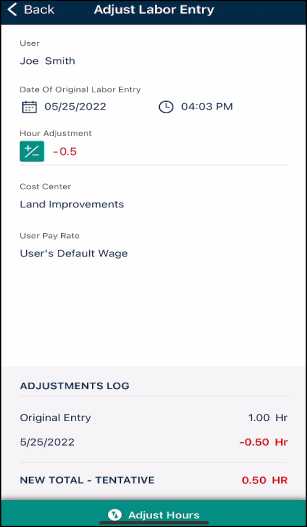
Equipment Usage
You can now add equipment usage transactions to your work orders through the Asset Essentials mobile app. Equipment usage transactions can help determine the operating costs for your assets.
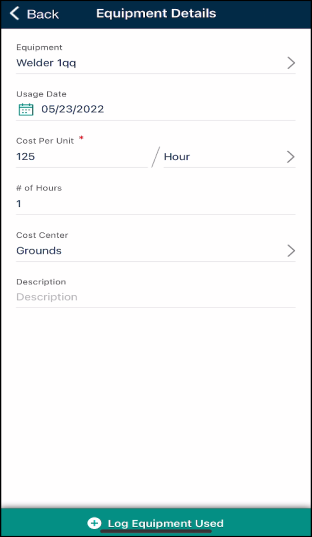
Requester Availability Field
You can now include a Requester Availability field on a requester form. This text field is designed to allow requesters to designate an appropriate time that they prefer the work to be done.
- If you have Asset Essentials, contact your Implementation Specialist or Client Services to enable this feature for your account.
- If you have Asset Essentials Enterprise, contact your Global Administrator to configure the requester templates to include this additional field.
Request Template
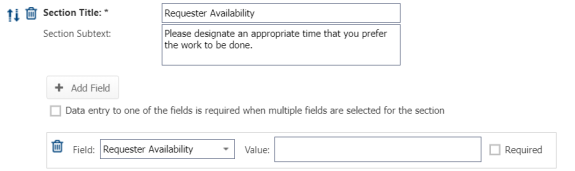
Request Form
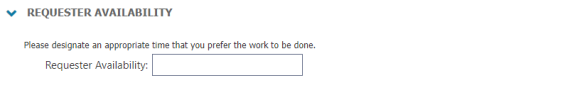
Automatic Cost Center Assignment
When a new work order transaction is created, the cost center that was selected on the work order form will now be the default cost center on all new transactions. You are able to select a different cost center if needed.
Work Order Form
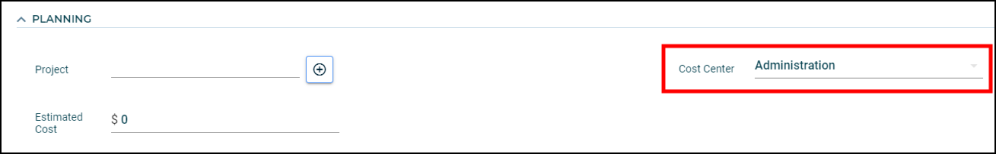
Equipment Transaction

Fixes and Improvements
- Removed the "Is Searchable" checkbox that shows when adding or editing Parts.
- Fixed an issue that caused an error message to display when editing a PM in the Planner.
- Fixed an issue that occurred when editing an email template in the Design mode that caused the template to load continuously.
This release includes technical, behind-the-scenes changes to support your Asset Essentials system now and pave the way for future enhancements.
Technicians can view status based approvals on work orders
Technicians can now view status based approvals on work orders in the mobile app. This will allow them to see when a work order is waiting for approval as well as who is responsible for approving it. A technician is unable to take action on the work order until it is approved.
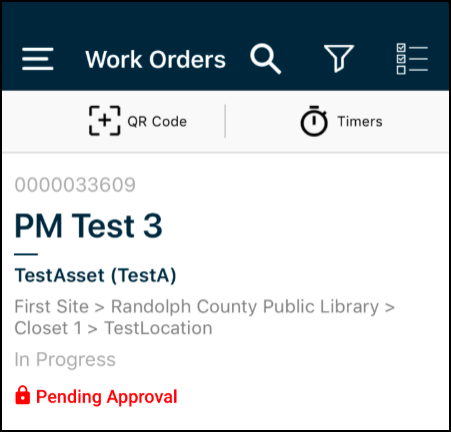
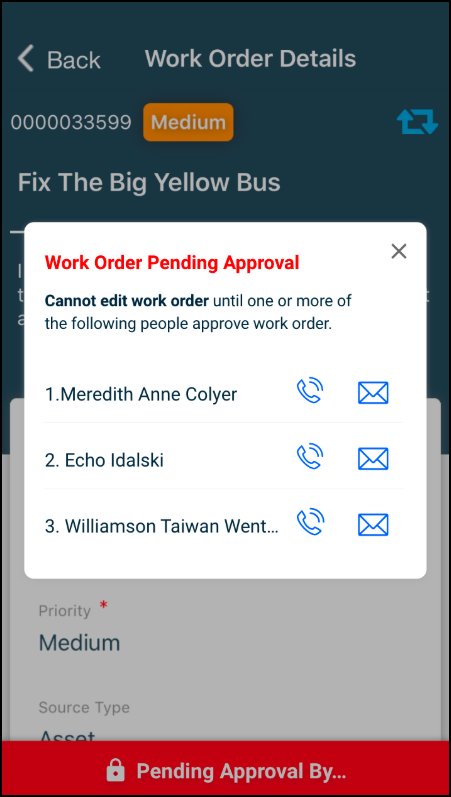
Next available statuses and their rule expressions will be honored offline
When downloading work orders to be edited offline, next available statuses and their rule expressions will now be respected. Once the work order has been downloaded, the list of next available statuses that display will honor their accompanied rule expressions. The rule expressions will continue to be honored as the work order is edited and saved. *Note: Any changes to the source type or source on the work order will void the acceptance of any rule expressions and therefore list all next available statuses regardless of their rule expression.
Quick Action Buttons
Grid tables on the new work order form now have an Actions column to the right of each table that allows users to quickly add or remove data from that section on the work order.
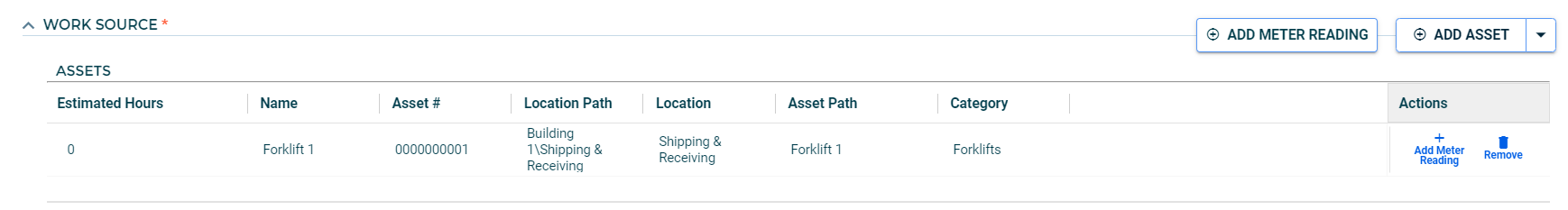
Date and Time Pickers
Selecting a date and time on the new work order form is now easier than ever. Use the new date and time picker buttons to quickly log your data on the new work order form.
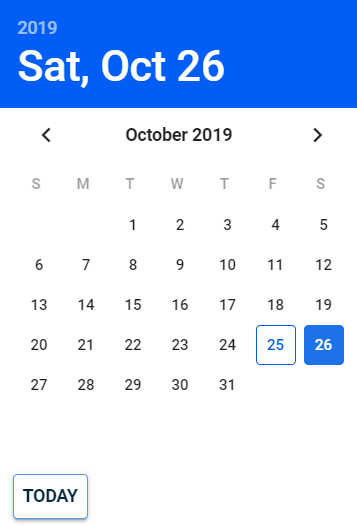
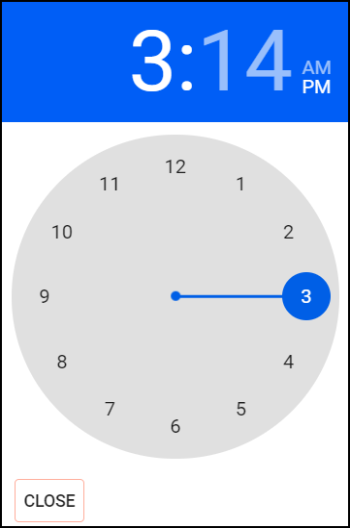
Fixes & Improvements
- Fixed an issue that caused an error to display when trying to export data from the Audit Logs.
Cost Center field added on Equipment Usage transactions
When creating an Equipment Usage transaction on a work order, you can now select a Cost Center.
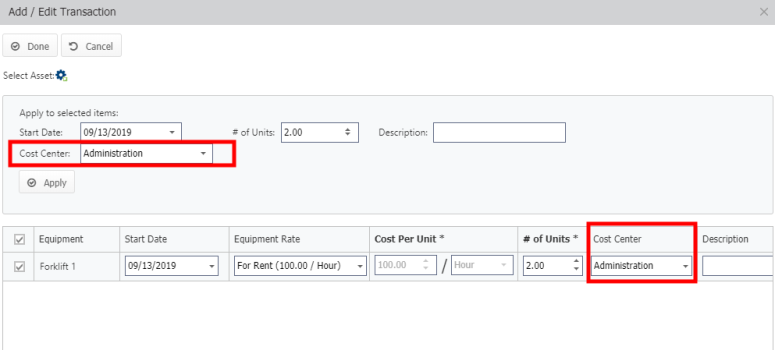
Requester forms can now include address fields
Address fields can now be made available as fields on a requester form.
- If you have Asset Essentials, contact your Implementation Specialist or Client Services to enable this feature for your account.
- If you have Asset Essentials Enterprise, contact your Global Administrator to configure the requester templates to include these additional fields.
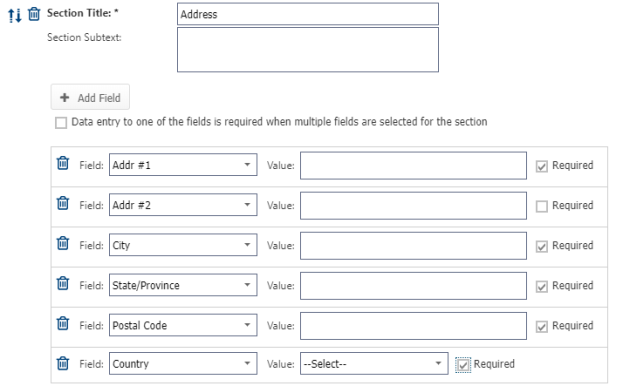
Work orders can now include an Area/Room Number field
Area/Room Number is now available as an additional field on the requester form and work order form.
- If you have Asset Essentials, contact your Implementation Specialist or Client Services to enable this feature for your account.
- If you have Asset Essentials Enterprise, contact your Global Administrator to turn on the 'Display Area/Room #' setting under System Settings within the Admin Configurations and then configure the requester and work order templates to include this additional field.

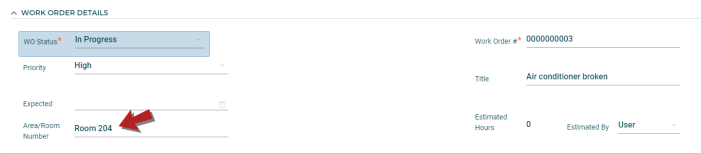
Fixes & Improvements
- The Swedish language is now available in the list of Cultures.
-
In the Connector Tool, the Meter Reading Table now requires fewer fields. This will allow you the flexibility of using MeterTitleId or MeterTitleNo now that MeterTitleName is not required.
- Selecting a Date Range of 'None' when generating a Trend report for an asset would only include one year's worth of data. Now, selecting a Date Range of 'None' will include all historical data for that asset.
- Fixed an issue that prevented scheduled reports from being emailed.
You will now see a brand new work order form in the Asset Essentials Mobile App! We updated the work order form with a more modern look and feel and added additional functionality and features.
Enhancements
- Collapsible cards that group together information logically and efficiently
- Redesigned labor form makes entering labor easier than ever
- Quickly add parts from your inventory or purchases made on the job
- Easily change the source of a work order on the fly
- Create site or location based work orders while offline
- General information card now displays the number of days a work order has been open
- Checking off a task is now a quick and simple process

Work Order Survey Email
As an Asset Essentials user, you can now send an automated Survey Email to your requesters in order to monitor the level of service and requester satisfaction for the work your team provides. A Survey Email can be sent to requesters when their work orders have been completed based on your chosen frequency.
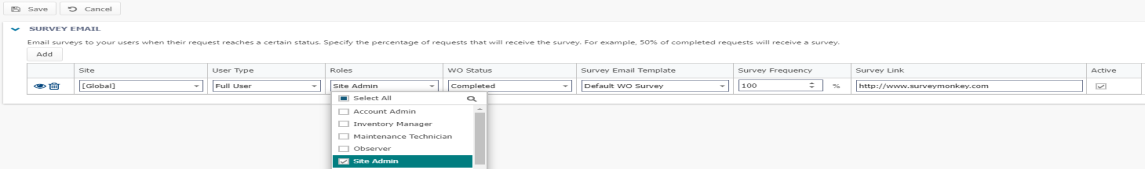
As an Asset Essentials Enterprise user, you have additional functionality with Survey Emails. You can now send multiple automated Survey Emails to your requesters based on their Site. This allows you to monitor the level of service and requester satisfaction for the work your team provides. Survey Emails can be sent to requesters when their work orders have been completed based on your chosen frequency.
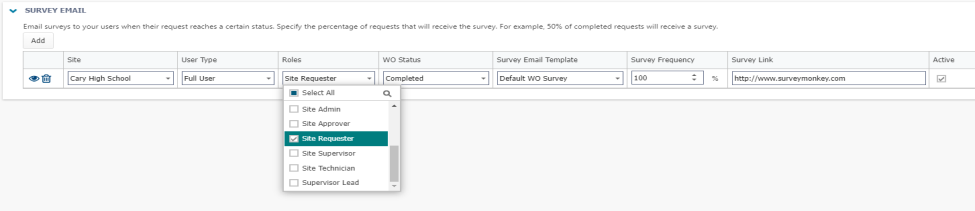
Fixes & Improvements
-
Fixed an issue where the "Is Active" and "Is Searchable" boxes for a Part were unchecked, but the Part still remained Active and Searchable.
-
Fixed an issue that caused a blank pop up window to display after clicking on the Select Work Order icon in the Associated Work Order section when editing a work order.
-
Previously, work orders with a status that did not allow users to create labor entries would still allow labor entries to be added using the timer. To resolve this, there will no longer be a Create Timer option available for work orders that have a WO Status set to not allow labor entries.
Fixes & Improvements
- Fixed an issue on the new work order form where Estimated Hours were not available for Source Type.
- Fixed an issue on the new work order form where the Assigned Date was not populating when an Assigned Status was selected.
- Fixed an issue where the new work order form toggle would not stay on when navigating to a different work order.
- On the new work order form, users are now able to type in the cost center field in order to narrow down the list of cost centers and quickly select the appropriate one.
Fixes & Improvements
- Fixed an issue that prevented work orders from being continuously sorted alphabetically across all pages on the Work Orders summary page.
- Fixed an issue that caused the Show Trend Analysis report to reflect inaccurate part and labor costs for the work orders' sources when the "Divide across all" option was selected while adding a part or labor transaction to a work order.
- Fixed an issue where the Count Sheet report was not reflecting the applied filters set on the summary page.
- Fixed an issue that caused a select few users who currently have Universal Login accounts to be asked to reset their password after signing in.
Data Integrity Enhancement
We have removed the ability to delete users from Asset Essentials. Deleting users can cause issues with reporting and data integrity. To stop a user from accessing Asset Essentials, please utilize the disable user feature.
Fixes & Improvements
- Fixed an issue where the chart was not populating on the weekly calendar.
- Fixed an issue where no subject could be entered when using the work order email feature.
- Fixed an issue where parts were not being saved when using the Quick Part Entry form.
- Fixed error on the PM summary page when filtering PMs based on schedule type.
- Fixed an issue where PMs in the same stacking group would not generate work orders for each individual asset associated with a parent asset.
TRY NOW! Work Order Form Enhancement
The Asset Essentials work order form will be receiving an upgrade! We will be updating the work order form with a more modern look and feel. You now have the opportunity to try out the new work order form using the toggle feature before it becomes standard in your account in September.
Important Things to Know About the Toggle Feature
- The toggle feature is a temporary option that allows you to interact with our new work order form for a period of time before it becomes standard in your account.
- Before turning on the toggle feature, for any new work order or existing work order, be sure to save all changes to the work order form that you are actively editing.
- When turning on the toggle feature, this will only affect your individual user account and will remain active until you manually turn it off.
New Work Order Form
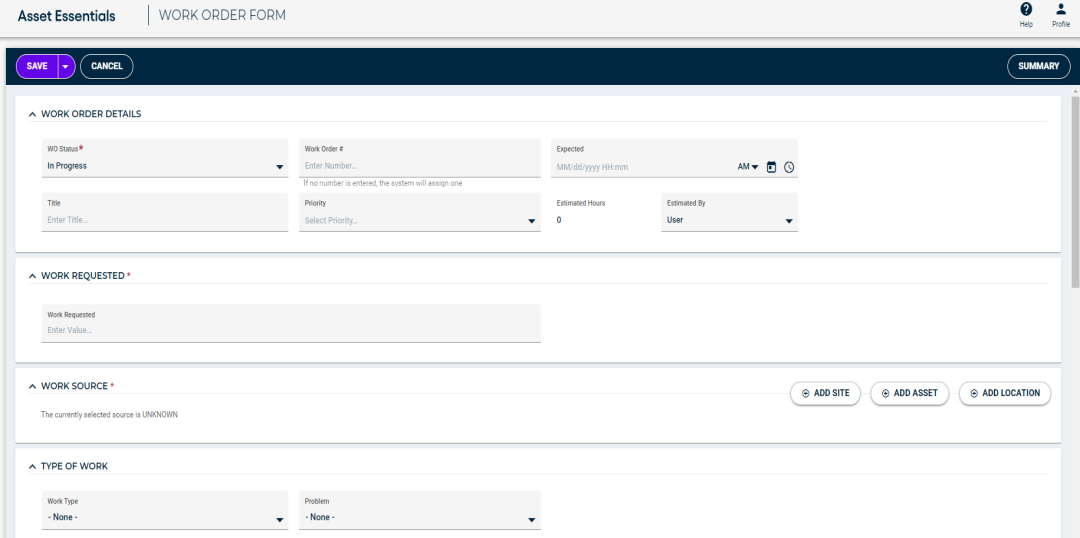
Old Work Order Form
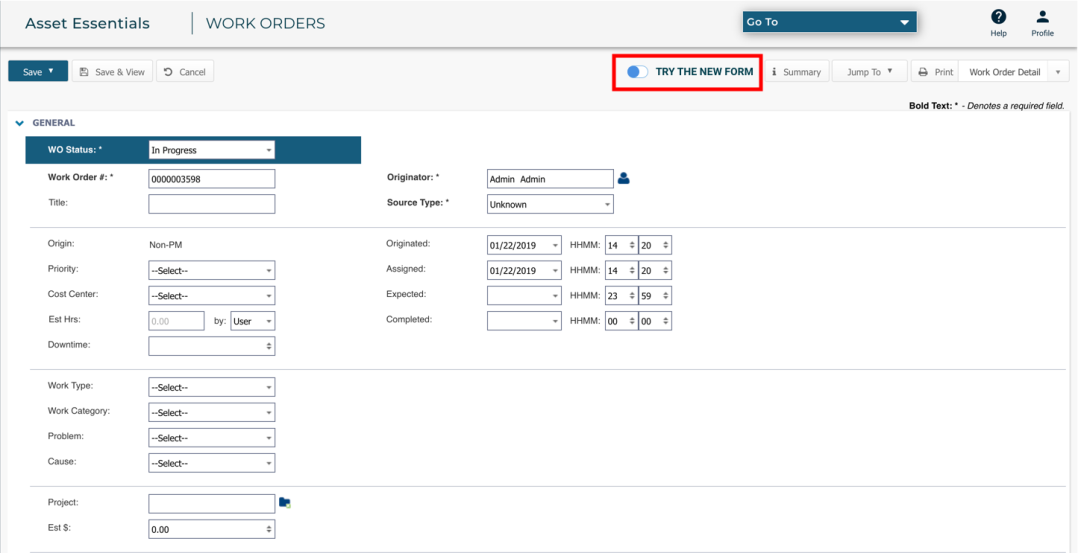
Disabling Users Enhancement
Disabling a user will now prompt you to transfer the user's assigned items to another user.
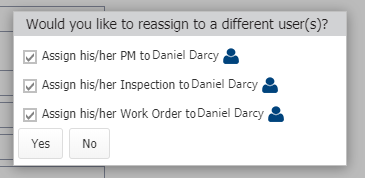
Fixes & Improvements
- Fixed an issue loading the work order page when using Internet Explorer.
- Fixed an issue where shortcut icons would not show on the Work Order Summary page in some views.
Quick Filter Enhancement
You can now filter PMs by the Assigned to First Name and Assigned to Last Name fields.
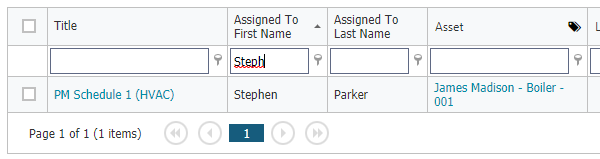
Fixes & Improvements
- Fixed an issue where the filter building on the user list was non configurable.
- Fixed an issue where cost centers were not populating when creating new work order labor entries.
Purchase Order Update
When adding parts as line items on a purchase order, the parts will now automatically filter by the supplier selected on the purchase order.
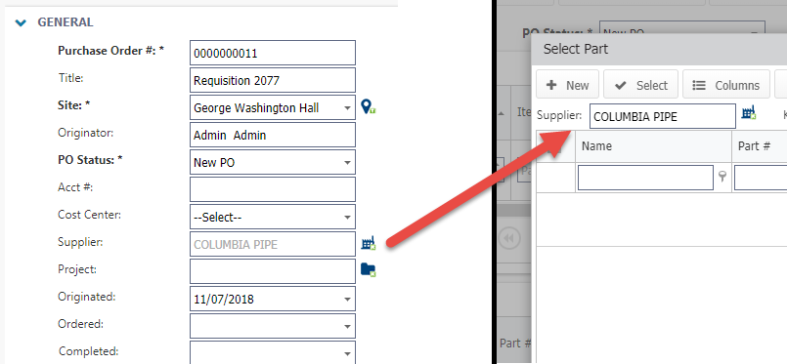
Fixes & Improvements
- Fixed an issue where users were not able to delete a newly created Site.
- Fixed an issue where parts would not get associated with an asset when the work order had the source type of Meter Title.
- Fixed an issue where Firefox users needed to reload the request form before being able to enter any request details.
- Fixed an issue causing the error: "Object reference not set to instance of an object" when running the Future PM Detail Calendar report.
- Fixed an issue where filtering by Site showed no values on the WO Causes configuration page.
- Fixed an issue where the Save & Next button would be grayed out even though there are additional work orders in the list.
New Labor Permissions
Asset Essentials Enterprise Only - You now have more control over how users can enter labor in Asset Essentials. Users can now be configured to only view, edit, create, or delete their own labor entries. *Note: The user must have the edit work order permission active to configure the new labor entries permissions.
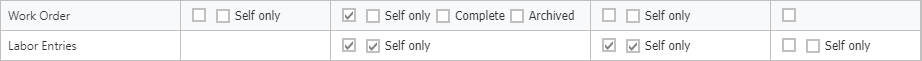
Additional Permissions Update
Asset Essentials Enterprise Only - The Other permission under the permissions configuration window has been separated into the following four permissions: Certificate, Solution, Tag, and Grid Settings.
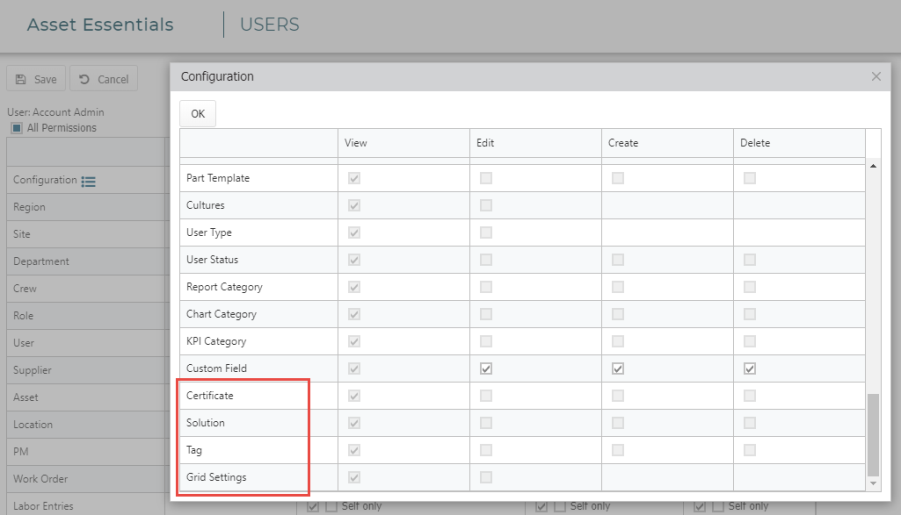
Hide Site and Region Selection on Request Templates
Asset Essentials Enterprise Only - You can now configure a request template to hide the Site and Region selection if the user is only assigned one Site or Region.
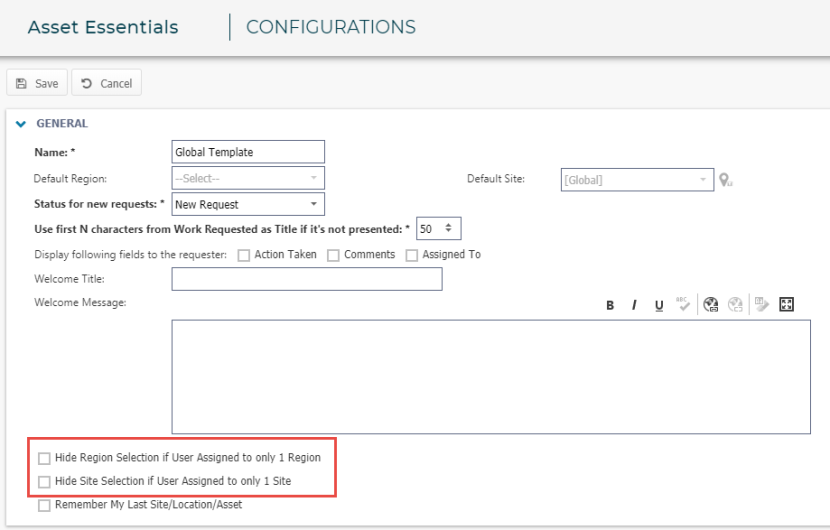
Fixes & Improvements
- Inactive Cost Centers will no longer appear as an option on work orders. *Note: You can still run reports on inactive cost centers.
- Fixed an issue with printing PMs when a PM task had an empty name or description.
- Fixed an issue with creating Budget years with Quarterly/Monthly Budgets.
- Fixed an issue causing slowness when loading the WO Part page when the work order has a significant number of WO parts.
Remember my Last Site/Location/Asset option on Request Templates
Asset Essentials Enterprise Only - You can now configure a request template to remember the last request's Site, Location, and Asset, and have those selections auto-populate on the requester's next request.
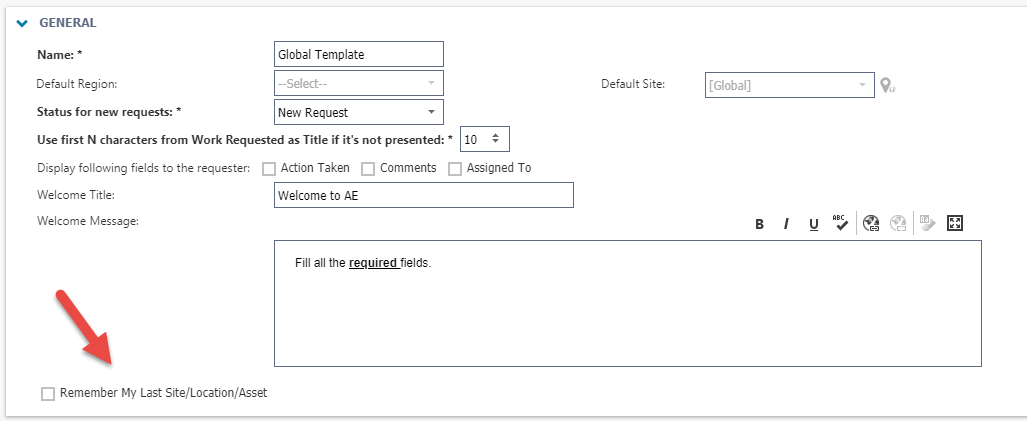
Asset Repair vs Replacement Cost Report available for the Capital Forecast module
You can now run a report to show a cost analysis for your assets. This comparative analysis report provides an easy way to visually compare the maintenance costs of assets with your replacement costs of assets in order to determine those that are nearing the end of their expected useful life, and those that are overdue to be replaced.
Select Asset Cost vs Maintenance in the asset report drop down menu to show your aggregated maintenance cost versus the estimated replacement cost set on the asset details page. *Note: This report is only available if your account is synced with Capital Forecast or CapitalForecastDirect. For more information about Capital Forecast or CapitalForecastDirect contact Client Services.
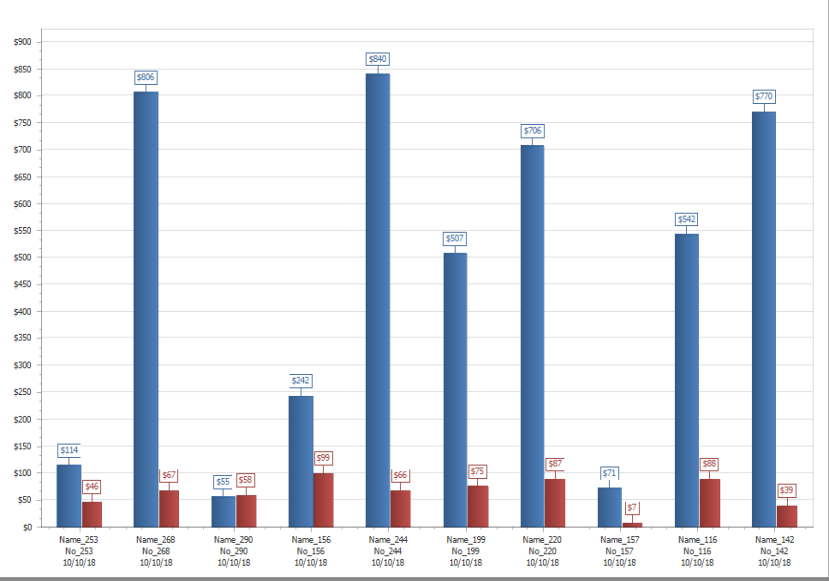
Fixes & Improvements
- Fixed an issue that caused an error message to display when a PO Status that requires a signature was selected on a PO.
- Fixed an issue where editing a labor entry and changing the Reg/Overtime option would zero out the Wage and Subtotal values instead of adjusting them.
- The Description field is now available as an additional column when selecting a part on a work order.
Record your Fiscal Years in Asset Essentials
You can now add Fiscal Years to your account in order to organize and track your work orders for budgeting, forecasting and reporting purposes.
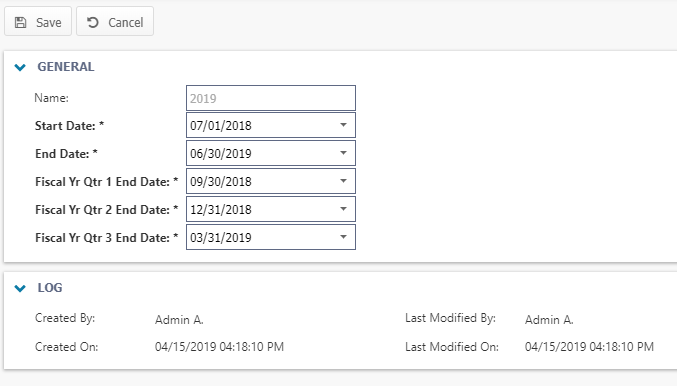
Fixes & Improvements
- Fixed an issue where the position of the Active Time Bar on the Planner didn't match the selected Time Zone.
- Fixed an issue that caused the Dashboard to load slowly.
-
In the Connector Tool, certain fields are now available as read-only fields on the WO Part Table when importing, exporting, or filtering data related to work order parts. These fields will also respect the local User's timezone:
- Created On
- Last Modified On
- Created By
- Last Modified By fields
Fixes & Improvements
- The German (Deutsch) language is now available in the list of Cultures.
The mobile app will now remind you to sync your work orders
If you have work orders that were edited offline and have not yet synced them while online, the mobile app will now remind you to do so. You will see the reminder when you log into the app successfully, open the app while logged in and online, or attempt to log out while online.
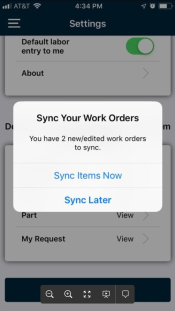
Creating a work order with an address will now plot a point on the Esri Map
Now, you can map your work orders in Asset Essentials based on the address listed on the work order form! This new feature will allow you to easily track your work orders based on where the work took place. When creating a new work order the system will use the information listed in the Address section on the work order form to plot a point at that address on the Esri Map. If a user updates an existing work order with an address, they will receive a pop-up asking if they would like to move the point on the Esri Map to the new address.
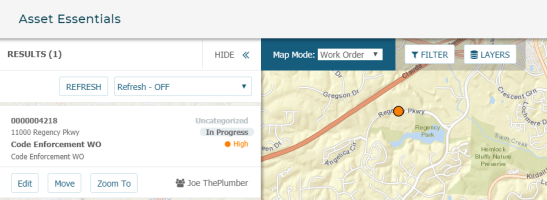
|
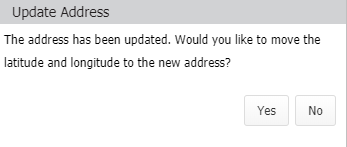
|
The Qty Ordered field on a Purchase Order will now auto-populate with a default value
When adding Parts or Quick Part Entries to a Purchase Order the Qty Ordered field will auto-populate with a default value based on the Reorder Method assigned to that individual part. When adding Work Order Parts to a Purchase Order the Qty Ordered field will auto-populate with the value from the related work order. This field can be adjusted if necessary.
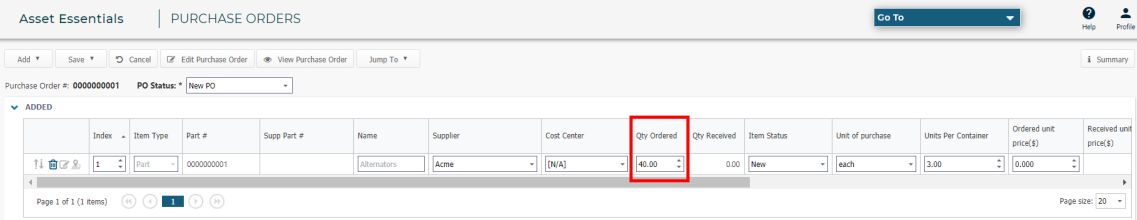
Fixes & Improvements
- Fixed an issue where the Connector Tool was pulling data based on the UTC time zone instead of the user's time zone.
- Fixed an issue that occurred when trying to add the same Supplier to a Part multiple times.
- Fixed an issue that would not allow users to sort various columns on the work order summary page.
Fixes & Improvements
- Fixed an issue where a location that was selected on the requester work order form would follow the incorrect location path. This happened when there were multiple locations that have the same name but various paths.
- Fixed an issue that occurred when a Stacking Group's work orders would generate with Work Requested data that was duplicating with each generation.
- Fixed an issue which would cause the following reports to run with a previously selected date range even after the Date Range Filter had been cleared before running the report:
- Labor by Work Category
- Labor Cost
- Labor Cost by Department
- Labor Cost by User
- Labor Cost Detail
- Labor Time Detail
- Part Usage by Part
- Fixed an issue where the data entered in the Date Range Filter would not apply when running the following reports:
- Part Usage by Asset
- Part Usage by Location
- Part Usage by Site
- Fixed an issue where a user is not able to save a new Work Order Summary report to "My Reports" when any filter on the work order summary list contained the forward slash character (/).
-
Fixed an issue that occurred when a user would try to complete a Project but instead received an error that said "Nullable object must have a value". This happened when a Project would trigger a Project Routing rule that does not have an Approval rule associated with it.
- Fixed an issue that would not allow users to sort various columns on the work order summary page.
Fixes & Improvements
- Fixed an issue where the Location/Category side bar on the work order summary list would not remain collapsed after refreshing the page.
- Fixed an issue where the Meter Reading Summary report would not generate.
- Fixed an issue where the Labor Time Detail report would include incorrect data for the Source Location. We also fixed a related issue where the same report would not include external user records.
- Fixed an issue where a user’s Approval and Decline notes would not show in a Project Log.
- Fixed an issue that only allowed a user to edit the first ten labor entries on a work order.
- Fixed an issue where the last Assigned To user on a work order was showing as the default Assigned To user on the work order summary list. Now, the first Assigned To user will show as the default.
- Fixed an issue that prevented a work order route from being set up by a User Tag.
- Fixed an issue where the work order summary query builder and the Location/Category side bar would not filter data correctly. (Released 2/13/2019)
Create Quick Work Orders using mobile profile buttons while offline
Users are now able to create Quick Work Orders while offline on the mobile app. *Note: In order to have access to create Quick Work Orders, your account must have the GIS Mapping add-on feature.
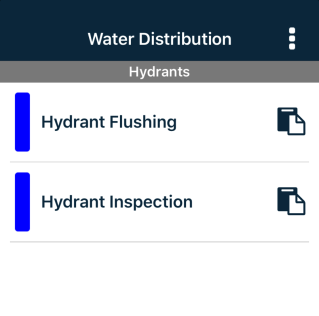
- For Government clients, click the link for more information about Creating Quick Work Orders Offline.
- For Education clients, click the link for more information about Creating Quick Work Orders Offline.
New Fields on the Asset Form
There are now 10 new fields available on the Asset form. These fields will also be available as columns on the Asset summary list and can be exported to Excel.
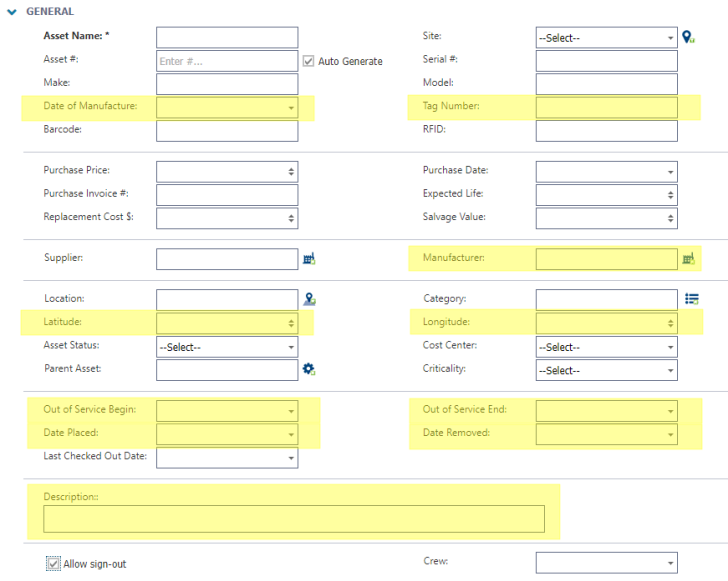
Fixes & Improvements
-
When importing data into the system, only 500 records can be imported at one time. The system will notify you that the limit has been passed when validation occurs or when you click import to upload the file.
-
The "Require Login for Map" option from the ArcGIS Online Map Service Setting on the Map Configuration page is no longer available. All users will now be required to login when they open the secured ArcOnline webmap.
- Fixed an issue where changes made to the Filter Settings section under any Chart's details page would not save.
-
Fixed an issue where any user role that did not have the "Create" permission turned on for Assets could not add meter readings to a work order.
-
Fixed an issue where the usage of parts on a work order was not reporting the correct amounts under each Asset when running a Part Usage by Asset report.
-
Fixed an issue where the Requester's role description said "File Request Only. Can see requests outside of their own." Now, the description says "File Request Only. Cannot see requests outside of their own." Also, the "Self Only" checkbox under a Requester's role permissions has now been removed, since they can only view their own requests.
-
Fixed an issue where the login page on a mobile device would not allow a user to pinch the screen to zoom in to the username and password fields when the Mobile Web setting was disabled.
"From" Email Address Change
Please be advised Dude Solutions is updating the email address domain for Asset Essentials system generated emails. The new email address will be ae-noreply@smtp.dudesolutions.com. Please make sure that you add this new email domain to your allow list to ensure that you receive emails from the system. If you are using email filters, you may want to update the filter rules as well. Click here if you need instructions on how to add this new domain to your allow list. Please contact support@dudesolutions.com if you need assistance.
Fixes & Improvements
- Fixed an issue where data in the estimated hours column on a PM import template would upload with a value of zero when the estimated hours were based on the Source.
-
Fixed an issue where the page would refresh repeatedly when editing a meter reading.
-
Fixed an issue where clicking the save button after editing an asset would bring the user back to the asset summary list instead of staying on the edit asset page.
-
Fixed an issue where users with a french keyboard were not able to key in a value for price when adding a non-inventory part to a work order.
-
Fixed an issue where a user was unable to open the user picker window when clicking on the icon in order to email a Part Details report.
-
Fixed an issue where a user tried to generate a Part report but received an unending loading page instead.
-
Fixed an issue where the Part Usage by Part report was generating no data.
- Fixed an issue where the % On Time PM KPI was not giving the user the option to select Completed < Expected in the Filter Settings under the Schedule drop down menu.
Security update made to the "Keep me signed in" feature
New! The behavior of the Asset Essentials "Keep me signed in" login functionality has been modified with this release. Previously, checking the "Keep me signed in" checkbox provided an un-expiring application session. After the change, checking the "Keep me signed in" checkbox will provide for a maximum active session of 14 days. At the expiration of the session maximum active time period the session will be expired on both the client and server side and user re-authentication will be required. Persistent sessions present security risks by providing broad opportunities for hijacking by attackers. Establishing a limit on the session provides protection because for an attacker to be able to reuse a valid session ID and hijack the associated session, it must still be active. This change is in line with application session management security best practices as recommended by OWASP and in compliance with NIST 800-63 guidelines for authenticator assurance level 1.
Fixes & Improvements
- Work orders can now be emailed from Asset Essentials on an iOS tablet when the Send button is clicked.
- Resolved a potential printing error by removing the ability to modify the Data Source when duplicating a report.
- When editing a work order with a blank Assigned date/time field, the system will no longer auto-fill the field with the Originated date/time. The field will remain blank until it is manually updated by a user.
- Resolved multiple printing issues that were causing error messages and slowness.
- A single Asset can now be deleted from a meter-based PM schedule without the system deleting all Assets on that schedule.
- Fixed an issue that produced an error when editing the Difference Max of a Meter Title on a meter-based PM schedule.
-
Resolved an Object Reference error when trying to access the map.
- Resolved an Object Exception error when loading the Arc Online Map.



