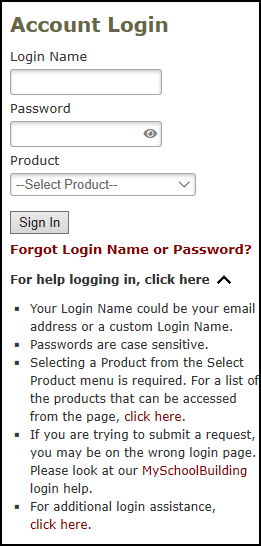Additional Product Help
Login Help
- Go to login.schooldude.com. *Note: We have found that bookmarks occasionally generate an error when using them to access the login page. If you are accessing the login page through a saved bookmark, please click on the link provided above or type login.schooldude.com into your web browser.
- If you are trying to submit a request, you may be on the wrong login page. Please look at our MySchoolBuilding login help.
- On this page, ensure that you enter a Login Name, Password, and select the correct product in the Product drop-down menu. You will not be able to log in without selecting a product in the Product drop-down menu.
- If needed, click on the eye icon (
 ) to view the text you have entered in the Password field.
) to view the text you have entered in the Password field. - If your Login Name or Password is automatically filled in on this page, please delete the text in the fields and retype your login information.
- If needed, click on the eye icon (
- If you have forgotten your login name, click the Forgot Login Name or Password? link.
- Enter the Email Address that is associated with your account and click Forgot Login Name?. *Note: If you do not know the email address associated with your account, please reach out to an Administrator or to Client Services for additional assistance.
- An email will be sent to you with your login name. Check your email to find it. *Note: If you have not received this email, please check your spam or junk folders.
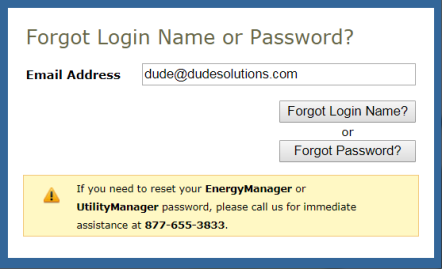
- If you have forgotten your password, click the Forgot Login Name or Password? link.
- Enter the Email Address that is associated with your account and click Forgot Password?. *Note: If you do not know the email address associated with your account, please reach out to an Administrator or to Client Services for additional assistance. If you need to reset your Energy Manager or UtilityManager password, please contact Client Services.
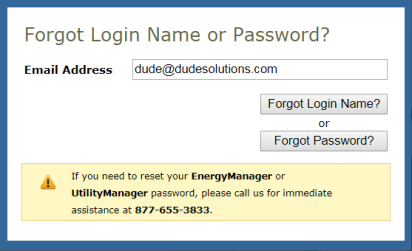
- We will send you an email with instructions for resetting your password. Check your email to find it. *Note: If you have not received this email, please check your spam or junk folders.
- From the email:
- Click the link to go to the Reset Password page. *Note: This link expires after two hours. If two hours have passed, you will need to repeat the process above to receive a new link to reset your password.
- If you are unable to click the link; highlight it, right click your mouse, and click Copy.
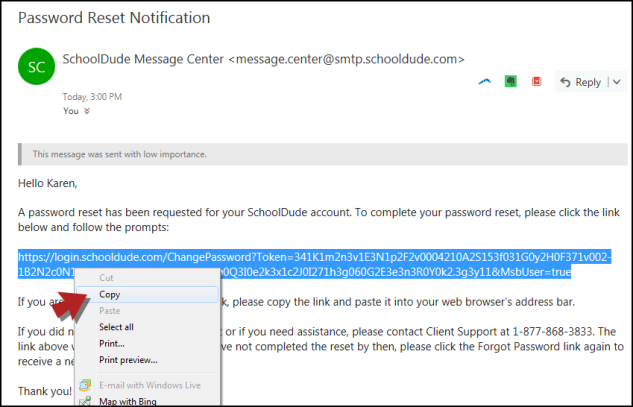
- In a new internet browser window, right click your mouse to Paste the copied URL into the web address field.
- Hit the Enter key to go to the Reset Password page.
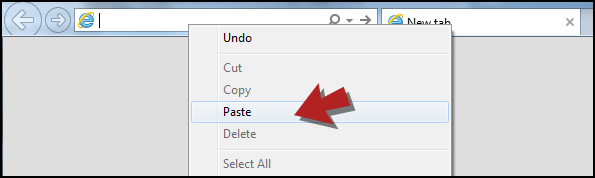
- Enter and confirm your new password in the fields provided. *Note: The password you choose must be at least 12 characters long and include one mixed case character, one number, and one special character.
- Click the Reset Password button.
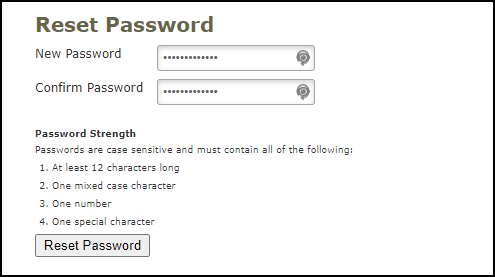
- Once you have reset your password, the page will refresh to the SchoolDude login screen where you can enter your new password to login.
When logging into your SchoolDude account, you must select which product you want to access in the Product drop-down box. If the product you are trying to access is not listed in this drop-down menu, you are not on the correct login page. Contact Client Services for further assistance.
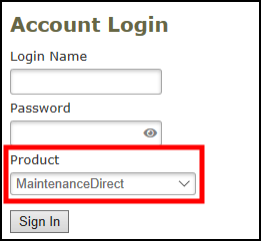
See the table below for short product descriptions that will help you figure out which product you need to select. The products listed in bold are the ones that are most commonly used.
| Product | Description |
|---|---|
| CapitalForecastDirect | Manages capital planning needs |
| ConnectArbiter | Integration product that allows FSDirect to connect to ArbiterGame |
| ConnectAuthenticate | Integration product that allows for single sign-on. Used by IT administrators |
| ConserveDirect | Integration product that allows UtilityDirect to connect with Energy Star |
| Critical Alarm Automation | Integration product that allows your Building Automation System to connect with MaintenanceDirect |
| Dude Intelligence | Tool to view KPI and benchmarking data from your SchoolDude accounts |
| Energy Manager | Tracks utility bill information to show trends in cost and use |
| FSAutomation | Integration product that allows your Building Automation System to connect with FSDirect |
| FSDirect | Event management solution; enter, approve, and manage event schedule requests |
| Help Desk | IT Help Desk Solution; enter, approve, and manage IT help tickets |
| Incident | IT help desk solution; enter, approve, and manage IT help tickets |
| Insight | IT asset management solution |
| InventoryDirect | Inventory management solution; enter, approve, and manage inventory item requests |
| MaintenanceDirect | Work Order management solution; enter, approve, and manage work order requests. |
| MaintenanceDirect Global | *Used only by state-wide agencies |
| MDM | Mobile Device Management solution |
| PMDirect | Preventive Maintenance management solution |
| PMDirect Global | *Used only by state-wide agencies |
| TripDirect | Field trip management solution; enter, approve, and manage field trip requests |
| UtilityDirect | Tracks utility bill information to show trends in cost and use |
| UtilityManager | Tracks utility bill information to show trends in cost and use |
If you have completed the above troubleshooting steps and are still unable to login, you may need to try clearing the cookies on your internet browser. Click here for examples of this process in common browsers. If you need further assistance, please contact your IT department.