Back to Event Manager Main Menu
Syncing Users From MaintenanceDirect
The Event Manager and MaintenanceDirect integration will allow you to migrate users from MaintenanceDirect to Event Manager individually or all at once. *Note: Only certain clients are eligible for this integration. To learn if you are eligible, contact Client Services.
How to Sync a Single User From MaintenanceDirect
- Click on Settings from the navigation menu.
- Click on the MaintenanceDirect tile under Global Administration. *Note: If this tile is not visible, the integration is not active. Please contact Client Services with any questions.
- On this page, a list of users from MaintenanceDirect will be displayed with their name and email.
- Use the search bar at the top of the page or the page navigation at the bottom of the page to locate the user you would like to sync to Event Manager.
- Click the Sync button next to the appropriate user. A check mark icon (
 ) will appear to indicate that the user has been synced. *Note: All synced users are automatically added to the system role "Service Provider Group" and will receive an email with their login credentials. Upon first login, they will be prompted to reset their password.
) will appear to indicate that the user has been synced. *Note: All synced users are automatically added to the system role "Service Provider Group" and will receive an email with their login credentials. Upon first login, they will be prompted to reset their password.
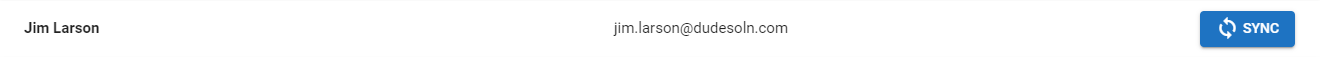
How to Sync all Users From MaintenanceDirect
Once a user has been added in Event Manager, they cannot be deleted. Before clicking the Import All Users button, we recommend checking the list of possible users to sync, to ensure that all MaintenanceDirect users should synced to Event Manager.
- Click on Settings from the navigation menu.
- Click on the MaintenanceDirect tile under Global Administration. *Note: If this tile is not visible, the integration is not active. Please contact Client Services with any questions.
- On this page, a list of users from MaintenanceDirect will be displayed with their name and email.
- Click the Import All Users button at the top of the page. A check mark icon (
 ) will appear next to each user to indicate that the users have been synced. *Note: All synced users are automatically added to the system role "Service Provider Group" and will receive an email with their login credentials. Upon first login, they will be prompted to reset their password.
) will appear next to each user to indicate that the users have been synced. *Note: All synced users are automatically added to the system role "Service Provider Group" and will receive an email with their login credentials. Upon first login, they will be prompted to reset their password.

