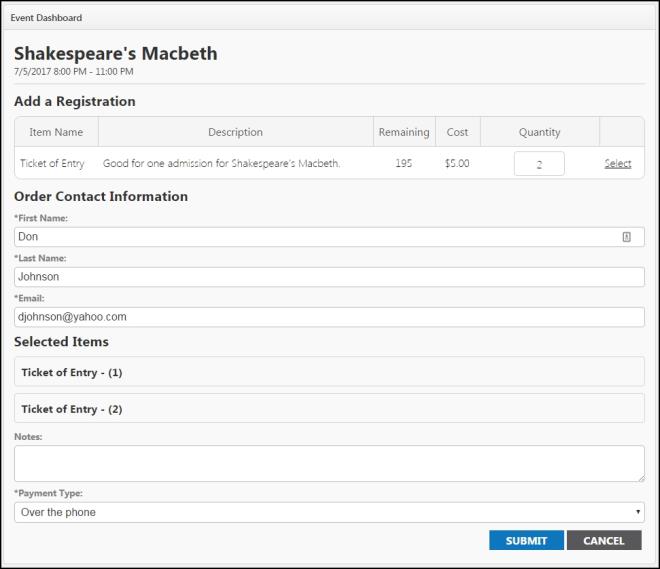Back to Event Manager Main Menu
Adding a Registrant
You can add a registrant to an event for "back-end" processing for event registration. This feature can be used to provide complimentary registrations to guests, or to record payment for registrations that occur outside of Event Manager's payment processing.
How to Add a Registrant
- From the Events Dashboard, find the event that you need to add a registrant to and select Dashboard from the Actions drop down.
- Click on the Registrants tile which will bring you to a list of all current registrants.
- Click Add a Registration.
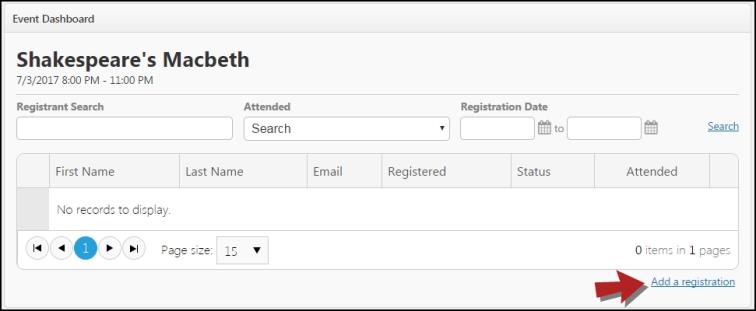
- The list of available registration types will be displayed. Enter the Quantity for each item that the registrant has requested and click Select.
- Enter the Order Contact Information. This information is used to associate all of the purchased items to a single order.
- Some registration items may require additional information. Enter the registration information for each item as needed.
- Select the Payment Type. Payment types are used to classify registrations that have been added by administrators.
- Complimentary: Use when the registration should not have any monetary value associated to it.
- At the door: Use when the registration has an associated cost and payment is outstanding. All monies will be collected prior to entry to the event.
- Over the phone: Use when the registration has an associated cost and the payment has been completed via an external process.
- Click Submit.