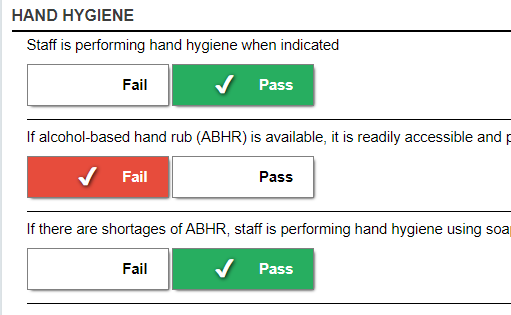Back to TheWorxHub for Senior Living Main Menu
COVID-19 Inspection Template
The Centers for Medicare & Medicaid Services (CMS) and the Center for Disease Control (CDC) recently provided guidance on preventing the spread of COVID-19 in nursing home environments. We have taken the recommended inspection points and converted them into an inspection template inside TheWorxHub. This is accessible to anyone running the Surveys and Inspections application.
The template includes 66 inspection points ranging from Personal Protective Equipment (PPE) to Resident care precautions.
Apply the COVID-19 Template to your Site
To leverage this new template, you will first need to apply it to your site in TheWorxHub.
- Click on the Settings tab, then select the Survey/Inspect tab.
- Click the + New Survey/Inspection Template button.
- In the window that appears, enter a name for the survey, such as "COVID-19 Inspection".
- Click Use This next to "COVID-19 Focused Survey for Nursing Homes" in the Inspections section.
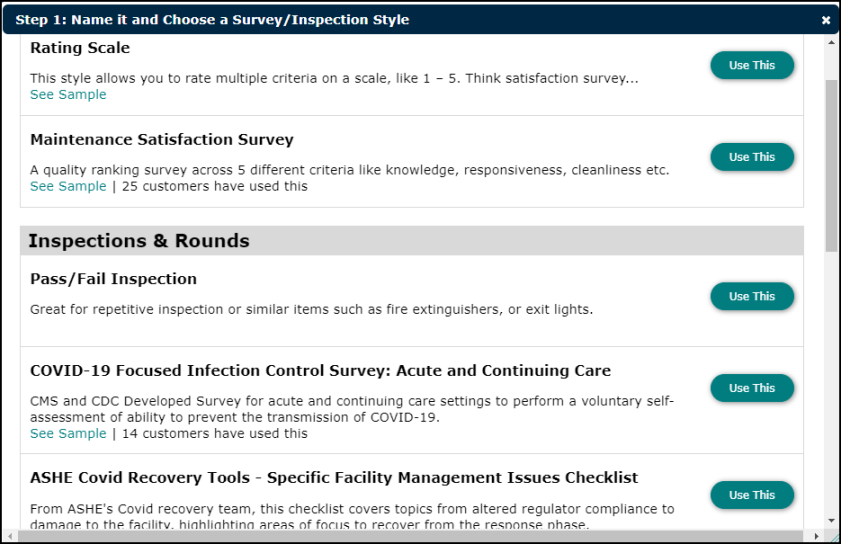
- Complete the remaining steps to add the inspection template:
- On Step 2, you'll have the chance to modify, add, or remove questions on the inspection.
- On Step 4, be sure to check the box next to Publish this Survey/Inspection to make this template available for use.
Using the COVID-19 Template
Once the template has been published to your site, you can add a new COVID-19 inspection on-the-fly.
- Click Survey Inspection under the +Add menu.
- You can also add this inspection template to a work order or scheduled work order by using the Surveys & Inspections panel on the work order.
- Like all inspection templates, they can be easily scored on the desktop or in MobileWorx using a Pass/Fail option. You can add comments, exclude questions, create corrective actions, monitor open deficiencies on the Rounds dashboard, and report on the results.