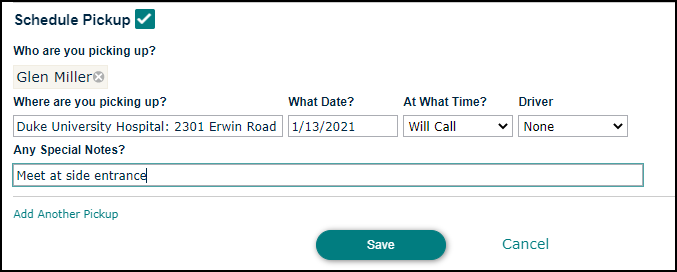Scheduling a Pickup
The pickup feature allows you to easily create trips to organize returning to a destination to pick up your passengers. Common scenarios for scheduling a pickup could be:
- Dropping off a passenger at a long appointment where the driver does not wait.
- A different driver will be picking up the passenger(s).
- Picking up passenger(s) on a different day.
Adding a Pickup to a Trip
- When creating a trip, check the Schedule Pickup box.
- Be sure the information that is automatically populated is correct.
- If the pickup occurs on a different day than the trip, choose the date in the What Date? field.
- In the At What Time? field, select the time that the pickup should happen or select Will Call if the passenger will call the driver when ready.
- Select a Driver for the pick up. The driver selected does not need to be the same as the driver who may be assigned to the trip.
- Enter Any Special Notes if necessary.
- Click Save. A separate trip will be created for the pick up.