Resetting Your Password
If you have forgotten your WorxHub password and have a valid email address, you can request a temporary password which will allow you successfully login to TheWorxHub.
How to Reset Your Password
- From the login page, click Forgot your password?
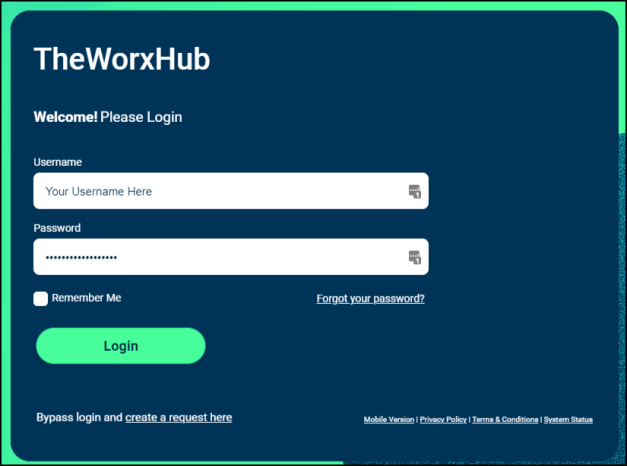
- Enter your email address and click Reset.
- Check your email. TheWorxHub will send you an email with a password reset link. If you don't see the email in a few minutes, be sure to check your Junk or Spam folder in case the email ended up there.
- Simply click the unique link in the email to set your new password. If the link does not work; highlight it, right click your mouse, and click Copy. In a new internet browser window, right click your mouse to Paste the copied url into the web address field.
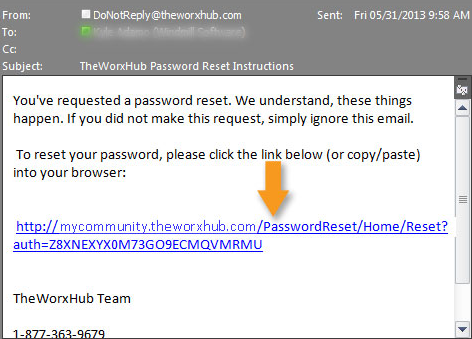
- A page loads allowing you to specify a new password. Once you've typed your new password and confirmed it, click the Reset button to save your new password.
