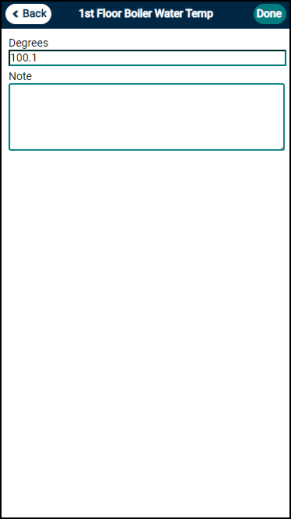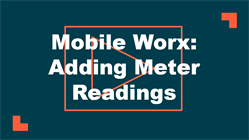Meter Readings
Watch the Video Tutorial:
From a Work Order
- Find and tap to open the work order that requires a meter reading.
- Tap on Meters.
- Tap Add New Meter.
- Select the Meter(s) that need to be added to the work order then tap Done.T
- Tap the Add Reading button to add the reading
- Enter the reading data and tap Done.
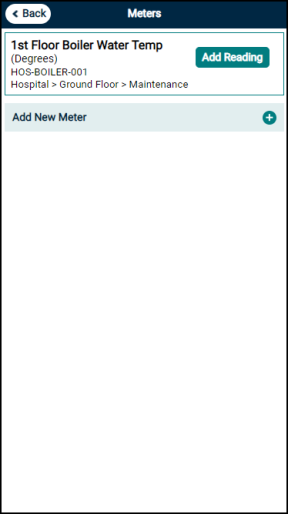
From the Actions Menu
- From the Actions section of the Dashboard, tap on Add New Meter Reading.
- Tap the meter you would like to add a reading to.
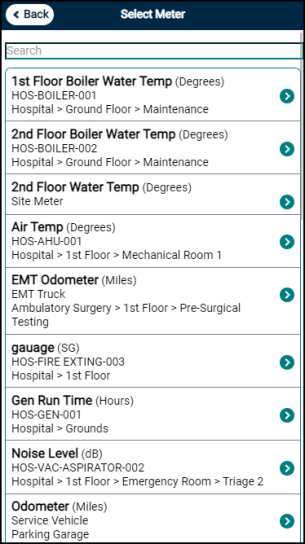
- Enter the reading data, such as Hours, Miles, or Degrees.
- Enter information into the Notes field, if needed.
- Tap Done.