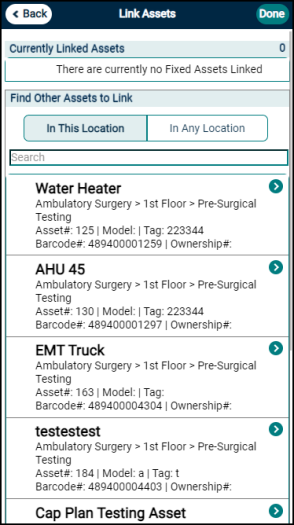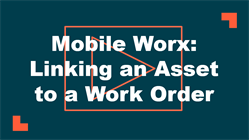Linking an Asset to a Work Order
Watch the Video Tutorial:
- While viewing a work order in Mobile Worx, tap the Link Assets panel to link an asset to the work order.
- Select the asset(s) by tapping on the asset name. Use the Search field to quickly find any specific assets.
- Click the Done button to link the asset to the work order.