Risk Assessment and AEM
Asset Risk Assessments
TheWorxHub provides an Asset Risk Assessment feature that allows you to determine the asset's risk to patients and the environment. The Risk Assessments are based on a scoring system, which you can customize. Be sure to define your Pick List Settings for Asset Risk and Asset Risk Assessment Criteria before proceeding.
Asset Risk Assessment Settings
- Click on the Settings tab, then click on Risk.
Risk Scoring
This tab allows you to predefine the scores that will be used to evaluate each Risk Assessment Criteria. Scores can be customized based on the application. The criteria that are listed can also be customized in your account's Pick List Settings under Asset Risk Assessment Criteria.
- Click on the panel for the criteria you would like to edit.
- Click the +Add Row button.
- Enter the number you would like associated with the Score.
- Enter a Description for the score.
- Click Save.

Risk Thresholds
This tab allows you to create a customized list of the risk thresholds you will use in your asset risk assessments. Risk thresholds can be customized based on the application in your account's Pick List Settings under Asset Risk.
- Click the +Add Threshold button.

- To color code the risk threshold, click on the color block to open the color picker and select the desired color.
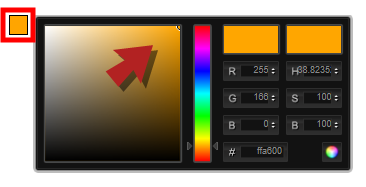
- Enter a range for the risk threshold in the from and to fields.
- Select the risk threshold's category from the drop-down menu.
- Check the box next to the categories whose work orders should be included on the Asset Risk Dashboard.

- Click Save.
Creating a Risk Assessment
Risk Assessments
- Open the Asset Info page for the asset you would like to assess.
- Select the Score for each Assessment Criteria from the drop-down menu.

Assessment Result
- TheWorxHub will calculate the Total Risk Score to determine the assessed risk.
- If applicable, check the box next to Asset is Infection Control. When checked, you can change the assessed risk by selecting a new category for infection control. This selection will act as an override to the existing asset risk settings.
- Click Save.
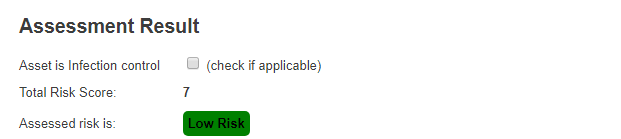
AEM
This section is for the Alternative Equipment Maintenance program. The AEM program, supported by the Joint Commission, is for assets whose maintenance differs from the manufacturer's recommendations.
- If this asset is a part of the AEM program, check the box next to In AEM Program.
- Fill out the AEM information in its entirety, and then click Save.

