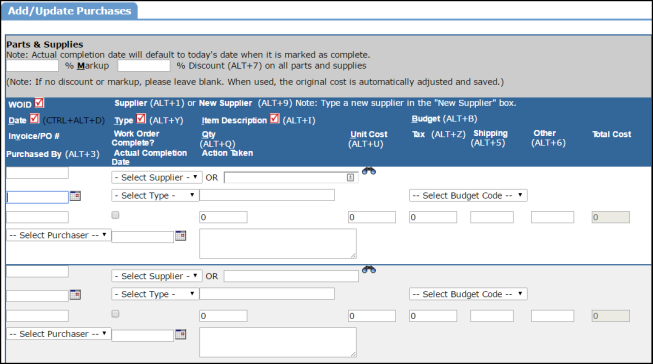How to Enter Purchase Transactions
Track materials purchased for work orders by entering Purchase Transactions.
How to Enter Purchase Transactions
- Open an existing work order by clicking on the work order number in the Assigned Work section of your home page or by typing the work order number into the Search for field.
- On the work order form, scroll down to the Transactions section and click on New Purchase Transaction. *Note: The Transaction links are only available on existing work orders and not on the New Work Order form.
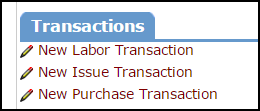
- Fill in the required information indicated with the red check mark (
 ).
).- Trns Date will automatically populate with today's date. This date can be backdated to reflect the date of the actual transaction.
- Identify the Type of purchase transaction from the drop down list. For example: Materials, Rentals, or Contract Services.
- If the costs of this material will be associated to a Budget Code select it from the drop down list.
- Enter a Description of the purchase. For example: If you are entering a transaction related to materials, what was purchased? If related to Contract Services, what services were contracted?
- Enter the Quantity purchased.
- In the Cost Each field, enter the cost per unit. *Note: If the quantity is 1, the Cost Each entered will be the total cost.
- If the work order has been completed, you can change the status to Complete by checking the Complete Work Order box.
- Click the Submit button at the bottom of the page to save the transaction. *Note: New Transactions cannot be added to work orders that are in a Closed status. However, you can change the status of the work order back to Complete, save it, add your transactions, then save it back to Closed status.
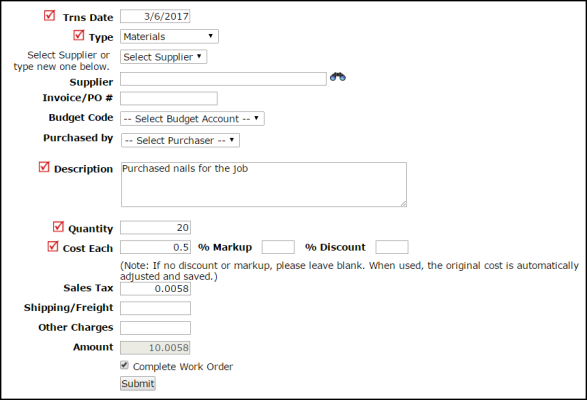
How to Enter Multiple Purchase Transactions
-
Click on the Add link in the Actions menu.
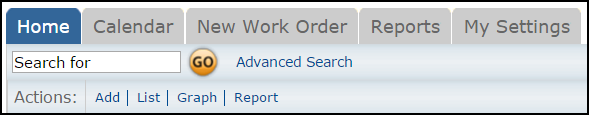
-
Click the Purchase link to add purchase transactions.
-
On the screen, you will see a multi-line form where you can enter multiple transactions for different work orders.