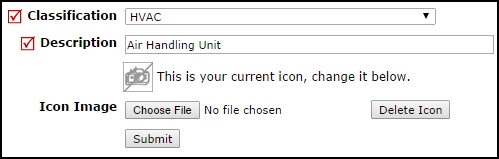Back to Planned Maintenance Main Menu
Classifications and Types are used to categorize equipment or building systems into higher level (Classification) and lower level (Type) groupings. Classifications are required in order to create a PM schedule. Classifications and Types can be added manually. Examples: Classification=HVAC, Type=Air Handling Unit; Classification=Lawn Equipment, Type=Lawn Mower; etc.)
Adding Classifications
- Click on the Account Setup tab.
- Click on the Classifications link.
- In the right hand corner of the My Classifications list, click on + Add New Classification.
- Select a Group if you choose to group your Classifications. *Note: Groups are an additional tier of grouping Classifications and Types. This level of grouping is optional.
- Give your Classification a name in the Description field.
- If desired, chose an Icon Image you'd like associated with this Classification. Icons will appear with the Classification when adding a new schedule.
- Click Submit to save.
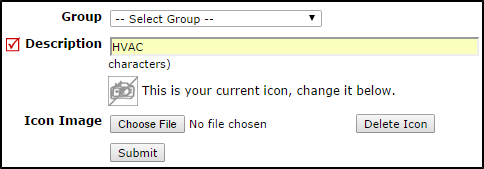
Adding Types
- Click on the Account Setup tab.
- Click on the Types link.
- In the right hand corner of the My Types list, click on + Add New Type.
- Select the Classification that this Type will be tied to.
- Give your Type a name in the Description field.
- If desired, chose an Icon Image you'd like associated with this Type. Icons will appear with the Type when adding a new schedule.
- Click Submit to save.