Back to Maintenance Manager Main Menu
Types are a breakdown of a specific Location/Equipment Category. These can be types of Equipment, such as Actuator, Boiler, or Compressor, or types of Locations, such as a Warehouse or a Facility. There is a predefined list of "Dude Types" that will already be entered into your account. You can also add as many types as needed for your organization.
Adding a New Type
- To add a new Type, click on the Admin tab and click Types.
- Click on the New button.

- Enter the Name of the type you are entering. *Note: This is a required field.
- Select a Category that the type will fall under. *Note: If the Type falls under more than one category, you are able to select more than one option.
- Once that selection is made, there will be a list of attributes displayed based on the categories you have selected.
- Click Save once you have finished entering your type. *Note: The predefined Dude Types cannot be deleted or edited, they can only be made active or inactive.
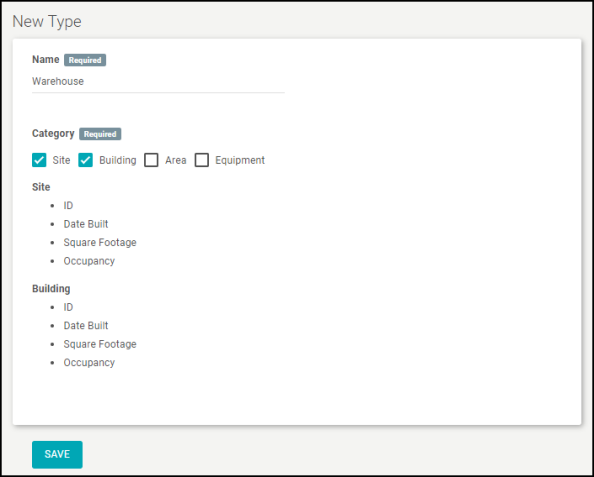
Deactivating a Type
- To deactivate a Type, click on the Type name.
- Uncheck the box beside Active and click Save.
- If a Type is made inactive, it will show in the list as inactive. If you do not want to see this in your list, you are able to use a filter to show only active types.
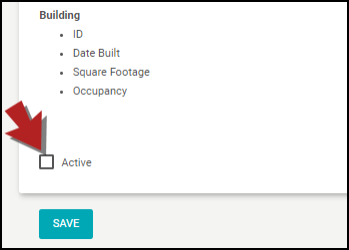
Deleting a Type
- If you have created a new Type, it can be deleted as long as it is not tied to a Location or piece of Equipment. Dude Types cannot be deleted.
- Click on the name of the Type you would like to delete.
- Click on the red Delete link next to the Save button.
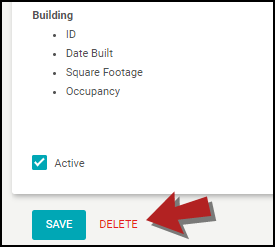
If a Type is tied to a Location or piece of Equipment, you will have to first reassign the associated Location/Equipment to a different Type. You can deactivate a Type without removing the associations. Locations or Equipment tied to an inactive Type can still be used on work orders
