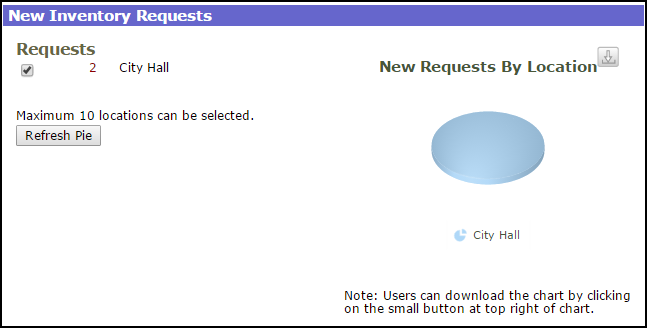Pool Manager Login and Home Page
How to Log in
*Note: If your organization is using SSO (single sign on) for user authentication, your login experience may be different. If you are having difficulty logging in using SSO or you are unsure whether your organization utilizes SSO for their Dude Solutions products, please contact your technology help desk for assistance.
-
Open your Internet Browser (Internet Explorer, Firefox, etc.) and go to login.facilitydude.com. You can bookmark this page or create a shortcut on your desktop to make it easy to come back to this page later.
- On the Login screen, enter your Username and Password.
- If needed, click on the eye icon (
 ) to view the text you have entered in the Password field.
) to view the text you have entered in the Password field.
- If needed, click on the eye icon (
- Make sure that Inventory is selected in the Product box.
- Click Sign In.
- If you have forgotten your login information, click the Forgot Login Name or Password? link under the Sign In button.
- Enter your Email Address.
- Click Forgot Login Name? to have your login name emailed to you.
- Click Forgot Password? to have an email sent to you with instructions to reset your password.
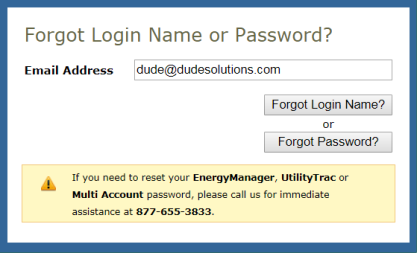
- If you need additional assistance logging in, see our Login Help page.
Home Page
Here are some highlighted sections of the Pool Manager Home page:
My Account
- The Application Links drop down box allows you to easily access your other Dude Solutions applications. Select the application name from the list to navigate between the different programs.
- Click the Logout link to exit the system.
- Click on the My Account link to go to your personal information page, where you can change your password or update your information.
- The Help link provides links to help documentation.
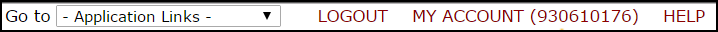
Home Page Banner
- The tabs at the top of the screen help you navigate to important areas of the application.
- Home - takes you to the Inventory home page.
- Catalog - where you can view a catalog of current inventory items.
- Issue - where you can view issue transactions, create new ones, and run reports.
- Receiving - where you can view receiving transactions, create new ones, and run reports.
- Adjustment - where you can view adjustment transactions, create new ones, and run reports.
- My Settings - your personal information page, where you can change your password or update your information.
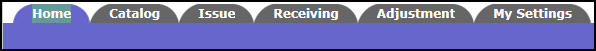
New Inventory Requests
- This section of the home page sorts the requests needing your approval by Location.
- You can click on the number next to the request Location to process these requests.