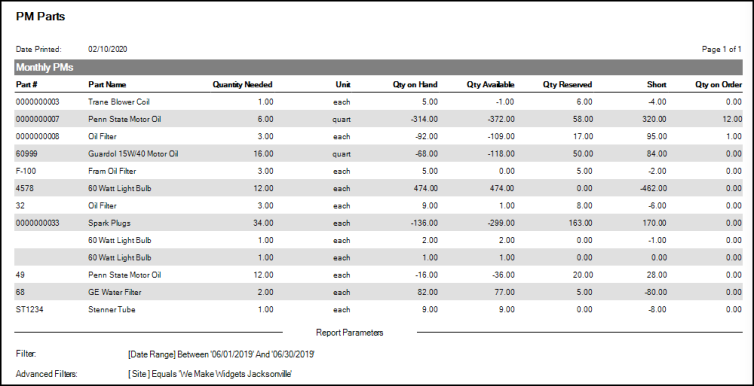Back to Asset Essentials Main Menu
Calendar reporting
Asset Essentials provides two comprehensive reports to analyze your PM Schedules.
How to run a report
- Click on the Calendar menu icon and select Daily, Weekly, or Monthly.
- Filter the Calendar to include records you want to report on.
- Select the Print/Report button and click the Report link.
- Choose the Report Type from the drop-down menu.
- Click OK to run the report. *Note: If you have filtered the Calendar before running the report, the same filters will apply to the report that is generated.
PM Future Detail
This report provides a detailed overview of the upcoming PMs within the day, week, or month that you are viewing on the calendar.
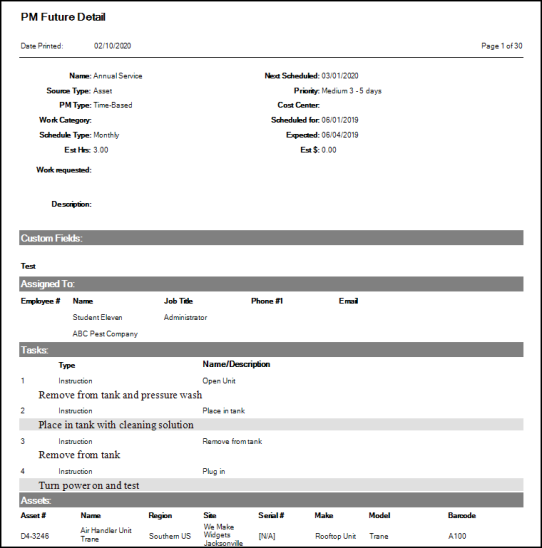
PM Parts
This report provides a list of parts needed for upcoming PMs within the day, week, or month that you are viewing on the calendar.