Back to Asset Essentials Main Menu
Managing safety programs
*Note: The Safety Programs feature is available to Asset Essentials clients for an additional cost. Please contact your Sales Representative or Client Services if you are interested in purchasing this feature.
Adding a review
Asset Essentials provides an easy way to document when and who has reviewed safety programs.
- Click on the Safety Programs menu icon, then select Safety Programs.
- Right-click on the Safety Program that you will be documenting and select Show Review.
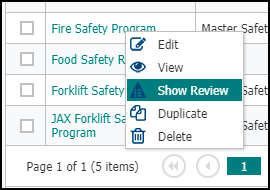
- This will take you to the review summary page for the selected Safety Program. To add an additional review, click on the New button.
- Enter the details of the review including the Reviewed On date, the Reviewed By user, and any Notes.
- When ready, click the Save button to add the review.
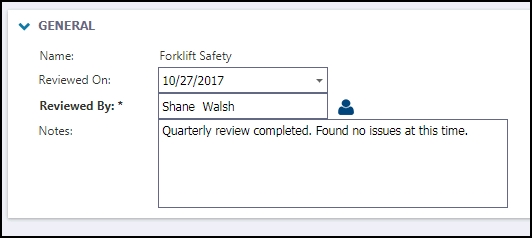
Duplicating a safety program
Creating a copy of one of your Safety Programs is easy in Asset Essentials.
- Click on the Safety Programs menu icon, then select Safety Programs.
- Right-click on the Safety Program that you will be duplicating and select Duplicate.
- The Add Safety Program page will load with the majority of the information copied over from the selected Safety Program.
- Make any necessary changes to the duplicate Safety Program and click Save.
Deleting a safety program
- Click on the Safety Programs menu icon, then select Safety Programs.
- Right-click on the Safety Program that you will be deleting and select Delete.
- You will be prompted to confirm deleting the Safety Program. Click OK to delete.
