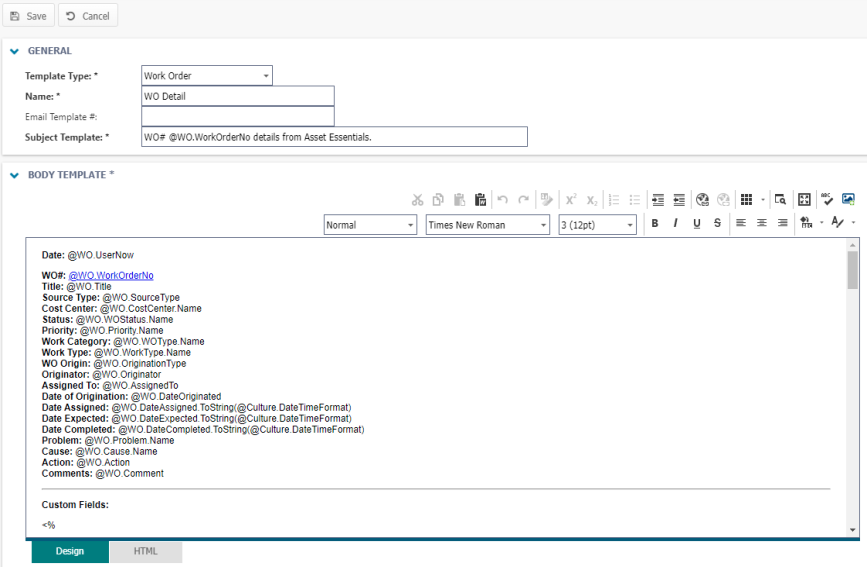Email templates
Asset Essentials provides default email templates, but you can configure these by either editing an existing template or creating a new template to fit your workflow needs. *Note: The Global Admin Configurations feature is available to clients who have purchased Asset Essentials Enterprise. Please contact your Sales Representative or Client Services if you are interested in purchasing Asset Essentials Enterprise.
How to edit an email template
- Click on the Admin menu icon, then click on Configurations.
- Select Email Templates from the Template section.
- Right-click on the email template name you would like to change and select Edit.
- If needed, edit the Subject Template. This will serve as the subject line of the email that is sent.
- Edit the Body Template as needed. *Note: We strongly recommend working with your Implementation Specialist or Consultant when editing this section.
- Click Save at the top of the screen.