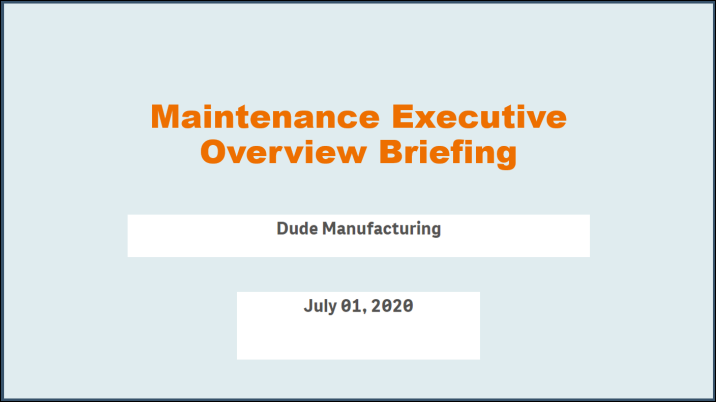Executive summary
Executive Summaries are automatically generated on a monthly basis, putting your KPIs into a professional PowerPoint so you can present them to your leadership teams. *Note: Not all clients are eligible for Analytics. To learn if you are eligible, contact Client Services.
This data is updated every month and includes a rolling 12 months worth of data. For example, if you are viewing your March 2020 Executive Summary, it will include data from the first of March 2019 through the end of February 2020.
- Click the Maintenance menu icon, then select Executive Summary.
- Use the Year and Month drop-down menus to select the specific summary report you want to download.
- Click Download.
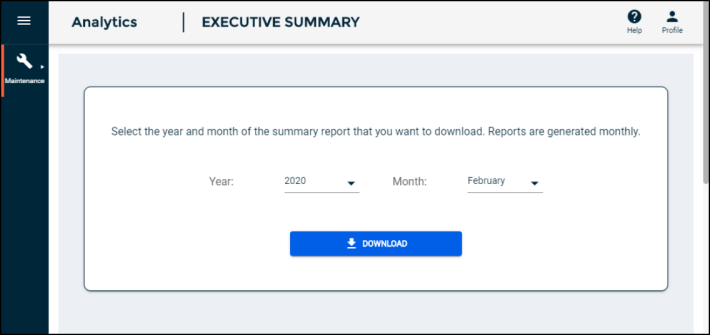
Click below to see an example of the Executive Summary PowerPoint presentation: