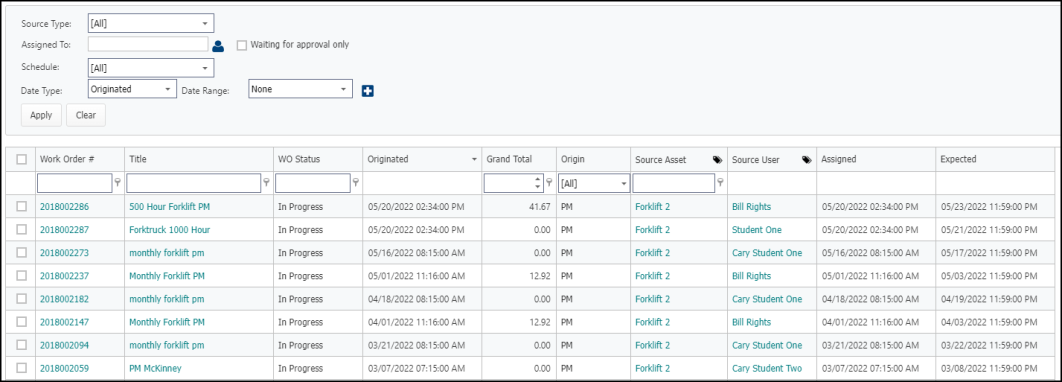Viewing work orders for an asset
You can easily see all work orders that have been created for a particular asset.
- Click on the Assets menu icon, then select Assets.
- Locate the asset in the list.
- Right-click on the asset name and select Show Work Orders. If you are using the icon view, you can also click on the Show Work Orders icon (
 ).
).
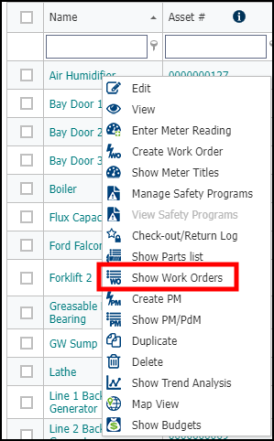
This brings you to a list of all PM and non-PM work orders that have been created for this particular asset.