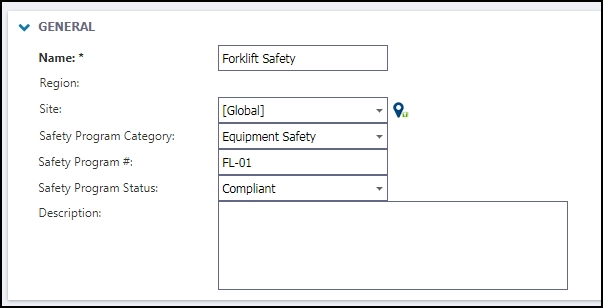Adding a safety program
Safety Programs allow you to define the programs that are required or which represent best practices for your work environment.
How to add a safety program
Watch the video tutorial:
- Click on the Safety Programs menu icon, then select Safety Programs.
- Click on the New button.
General
The General section contains the most detailed information for your Safety Program.
- Enter any applicable information you can here, including Name, Region, Site, Safety Program Category, Safety Program #, Safety Program Status, and a Description. *Note: You can add additional Safety Program Categories and Statuses in the Configuration section of your account.
Assigned to
Use this section to indicate who is responsible for the Safety Program.
- Click the Select User or Select Me icons at the top to either select yourself or another user whose information is already populated in Asset Essentials.
Documents
Use this section to attach documents related to your Safety Program.
- Click on the Select Document icon (
) to either select a document from the Documents Library, or add a document from your computer.
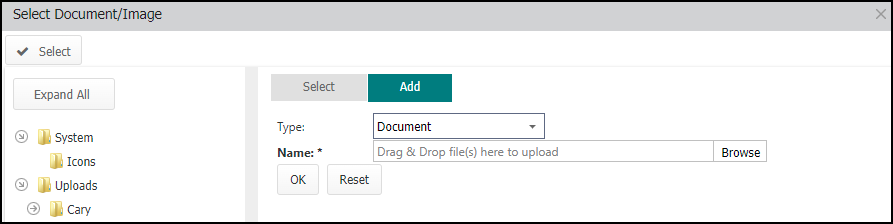
- Click the Save button at the top of the screen to add the Safety Program to Asset Essentials.