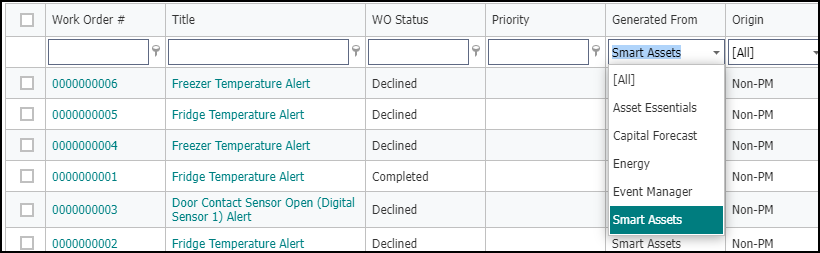Work Orders from Smart Assets
When a sensor records a reading outside of the normal thresholds, an alert is created in Smart Assets. That alert triggers a New Request work order to be made for that asset in Asset Essentials.
For more information on creating alerts and managing your sensors, please see the Smart Assets documentation. This content can also be accessed from the Smart Assets dashboard by clicking on the menu icon ( ) in the top right corner of the screen and selecting Help.
) in the top right corner of the screen and selecting Help.
Viewing work orders from Smart Assets
You can easily search for work orders that have been created from alerts in Smart Assets. If a work order is created from an alert and the sensor sends out subsequent alerts, there will not be another work order created for that asset until the first work order is completed or 30 days have elapsed. This prevents you from getting multiple work orders created for the same issue.
Note: In order to search for the work orders generated from Smart Assets, make sure the Generated From column is included in your Work Order Summary view.
-
Click on the Work Orders menu icon.
-
Click on the drop-down under the Generated From column heading.
-
Select Smart Assets.
-
This filters the work order list to only show those that were created due to alerts in Smart Assets.