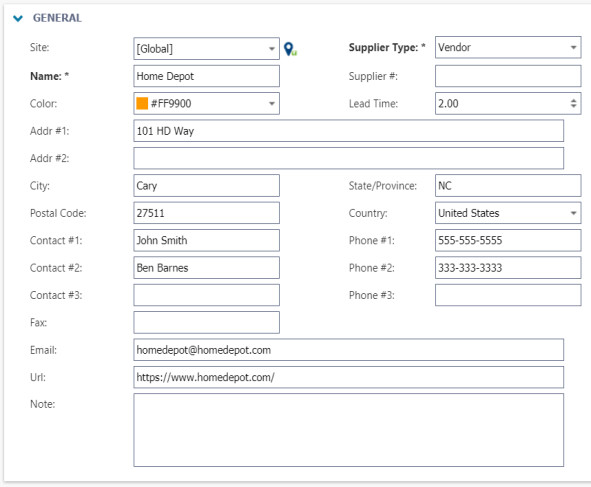Adding a supplier
Suppliers may provide assets, parts, and services. They can be the original equipment manufacturers (OEMs), equipment representatives, vendors, a local hardware store, a "big box" home supply store like Lowe's or Menard's, or a reseller of manufacturer's parts. *Note: The Parts & POs feature is available to Asset Essentials clients for an additional cost. Please contact your Sales Representative or Client Services if you are interested in purchasing this feature.
How to add a supplier
- Click on the Parts & Purchase Orders menu icon and then click Suppliers.
- Click on the New button.
- Fill in the appropriate information in the following sections.
General
The General section contains the most detailed information for your Supplier. Enter any applicable information you can here, including Supplier Type, Name, Supplier #, Color, Lead Time, and contact information.
Assigned to
Use this section to indicate who is person(s) responsible for working with the Supplier. Use the Select User or Select Me icons at the top to either select yourself or another user whose information is already populated in Asset Essentials.
Documents
Use this section to attach documents related to your Supplier. Click on the Select Document icon (
) to either select a document from the Documents Library, or add a document from your computer.
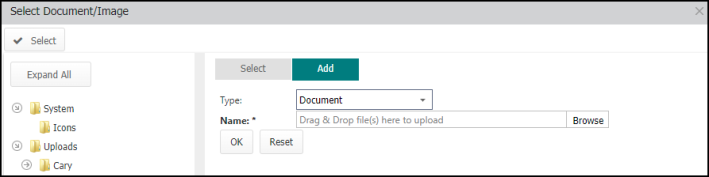
- Click the Save button to add the Supplier to Asset Essentials.