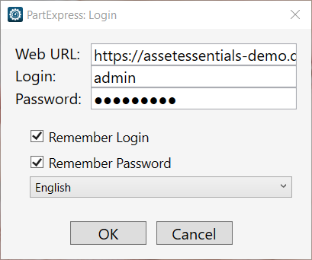Downloading and logging into PartExpress
PartExpress is a downloadable application that allows you to easily check out and check in parts from wherever your parts are stored. PartExpress can only be installed and used on Windows machines. We recommend installing PartExpress on a computer that is easily accessible in your parts storage area. *Note: The Parts & POs feature is available to Asset Essentials clients for an additional cost. Please contact your Sales Representative or Client Services if you are interested in purchasing this feature. Once this feature has been purchased, contact Client Services to have PartExpress activated in your account.
Downloading PartExpress
- In the Asset Essentials web application, click on the Admin menu icon then select Tools.
- Click on the Part Express Installer link.
- The setup file will download to your computer.
- Find the file on your computer and open it.
- Follow the prompts to install PartExpress on your computer. *Note: See Desktop End User Requirements for system specifications.
Logging into PartExpress
- When you open the PartExpress application, you will be prompted for your Asset Essentials login credentials.
- Enter the Web URL that is specific to your organization.
- Enter your Login and Password.
- Check the Remember Login and Remember Password boxes if you would like PartExpress to remember your login credentials.
- Select your language from the drop down.
- Click OK to login to the PartExpress application.