The Insight Dashboard report opens in a new browser window or tab, allowing Administrators a comparative report of Work Requests and Employee activity. The report contains two panels allowing you to compare different data sets.
- View the Insight Dashboard by clicking the Insight Dashboard button (
 ) on the Toolbar.
) on the Toolbar.
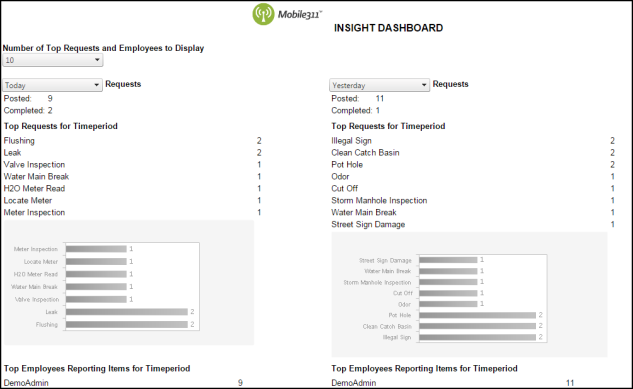
On each side, choose your data set by selecting the following:
- Number of Top Requests and Employees to Display - Changes the number of data points being displayed.
- Requests - Filters the results based on a date range.
On each side, the report displays the following information:
- Top Requests for Timeperiod - A list and chart of the most commonly reported Work Items.
- Top Employees Reporting Items for Timeperiod - This section contains a list and chart of the Employees reporting most frequently.
