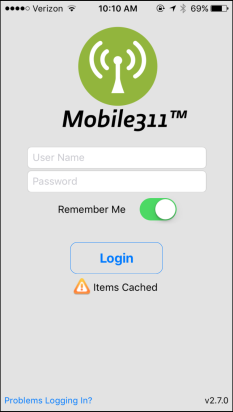Downloading Mobile311
- Access the App Store.
- Search for Mobile311 Pro. If you are downloading to an iPad make sure to include "All Apps", not just "iPad Apps" when searching.
- Install the app to your device. *Note: Be sure to download the Mobile311 Pro version and not the older Mobile311 app.
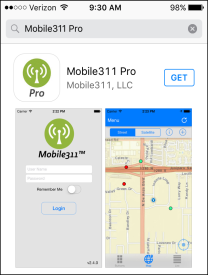
Logging into Mobile311 Mobile App
- Once you have downloaded the app, enter your User Name and Password.
- Tap the slider to green next to Remember Meif you would like for the app to save your login information.
- Tap Login.