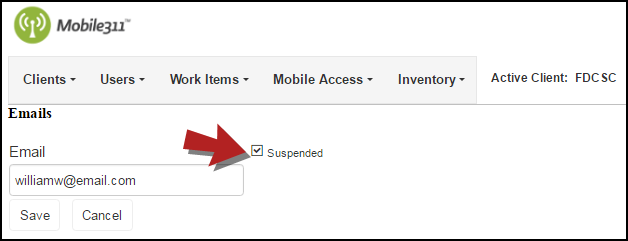Entering user email addresses is essential for setting up email alerts. Before an email alert can be set up for a user, the email address must be entered first.
Adding a New Email
- Hover over the Users tab and click Emails.
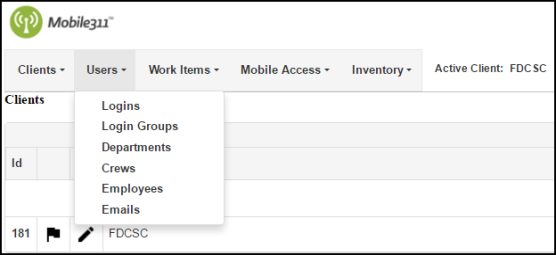
- Click on Add New Email at the top of the Email list.
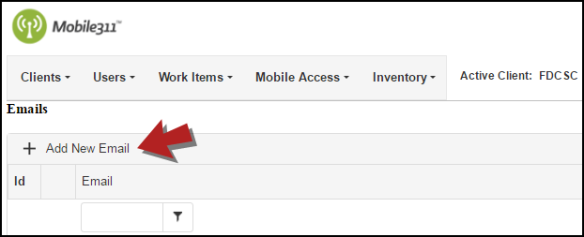
- Type in the Email Address and click Save when you are finished.
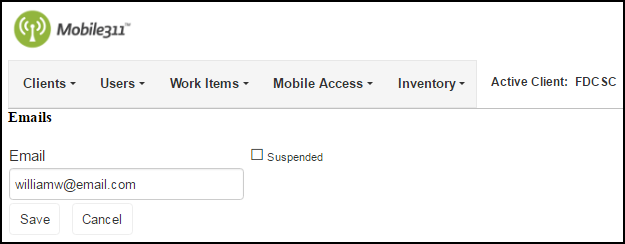
Editing an Email
If an email address was entered incorrectly and needs to be updated, you are able to do this on the Emails screen.
- Hover over the Users tab and click Emails.
- Click the pencil icon (
 ) next to the email that needs to be updated.
) next to the email that needs to be updated.
- On the next screen, update the email address and click Save when you are finished.
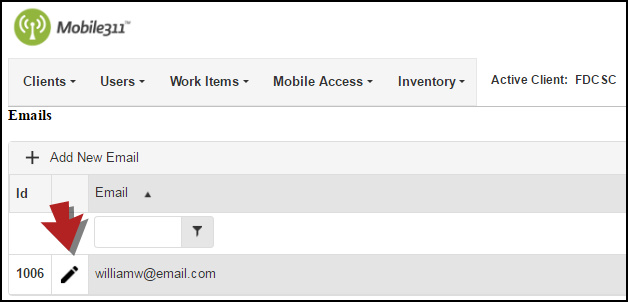
Suspending an Email
If an email address is no longer in use or a user no longer needs to receive email alerts, you are able to suspend the email address to stop emails from sending.
- Hover over the Users tab and click Emails.
- Click the pencil icon next to the Email that needs to be suspended.
- Check the Suspended box at the top of the page.
- Click Save when you are finished.